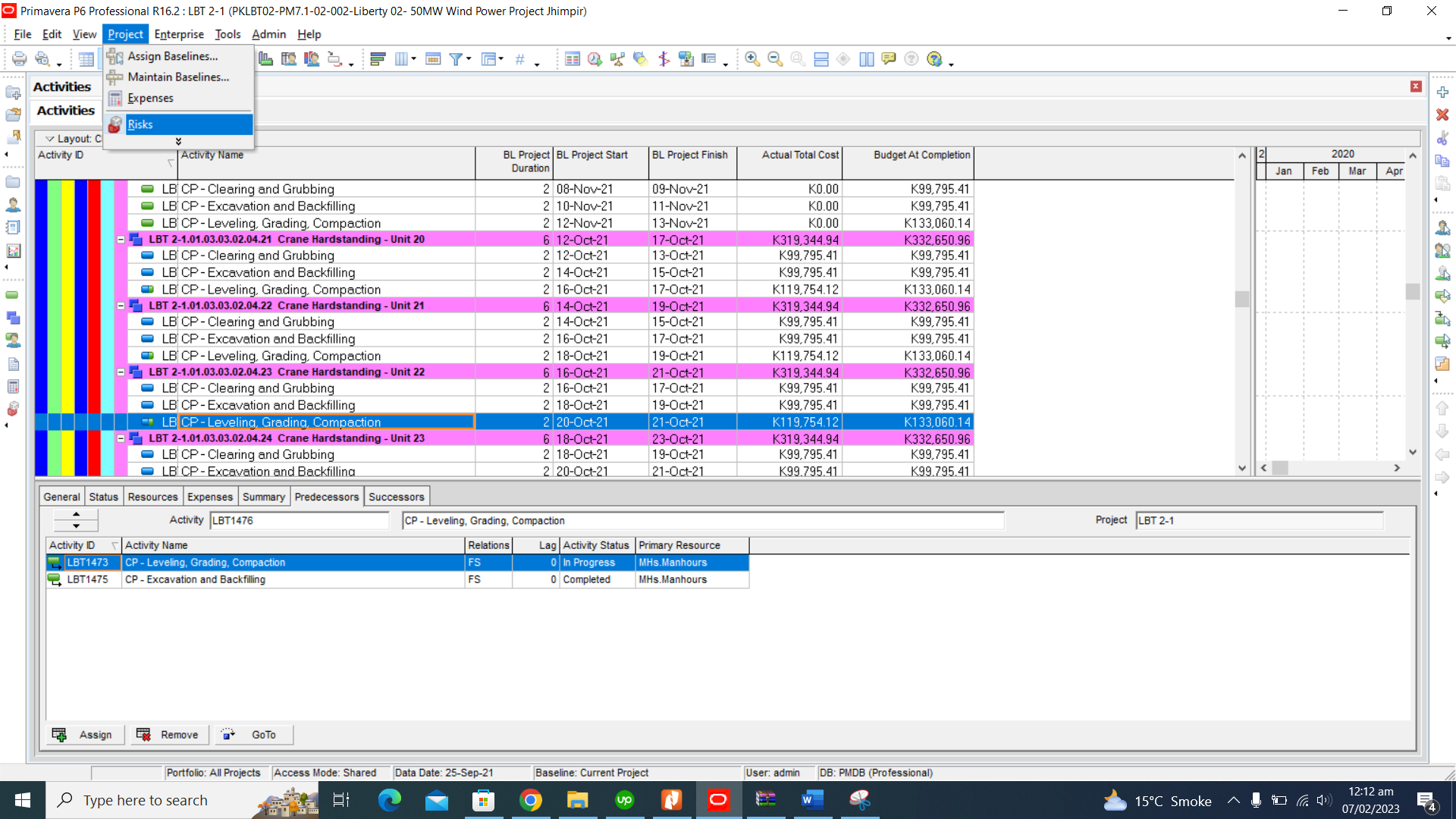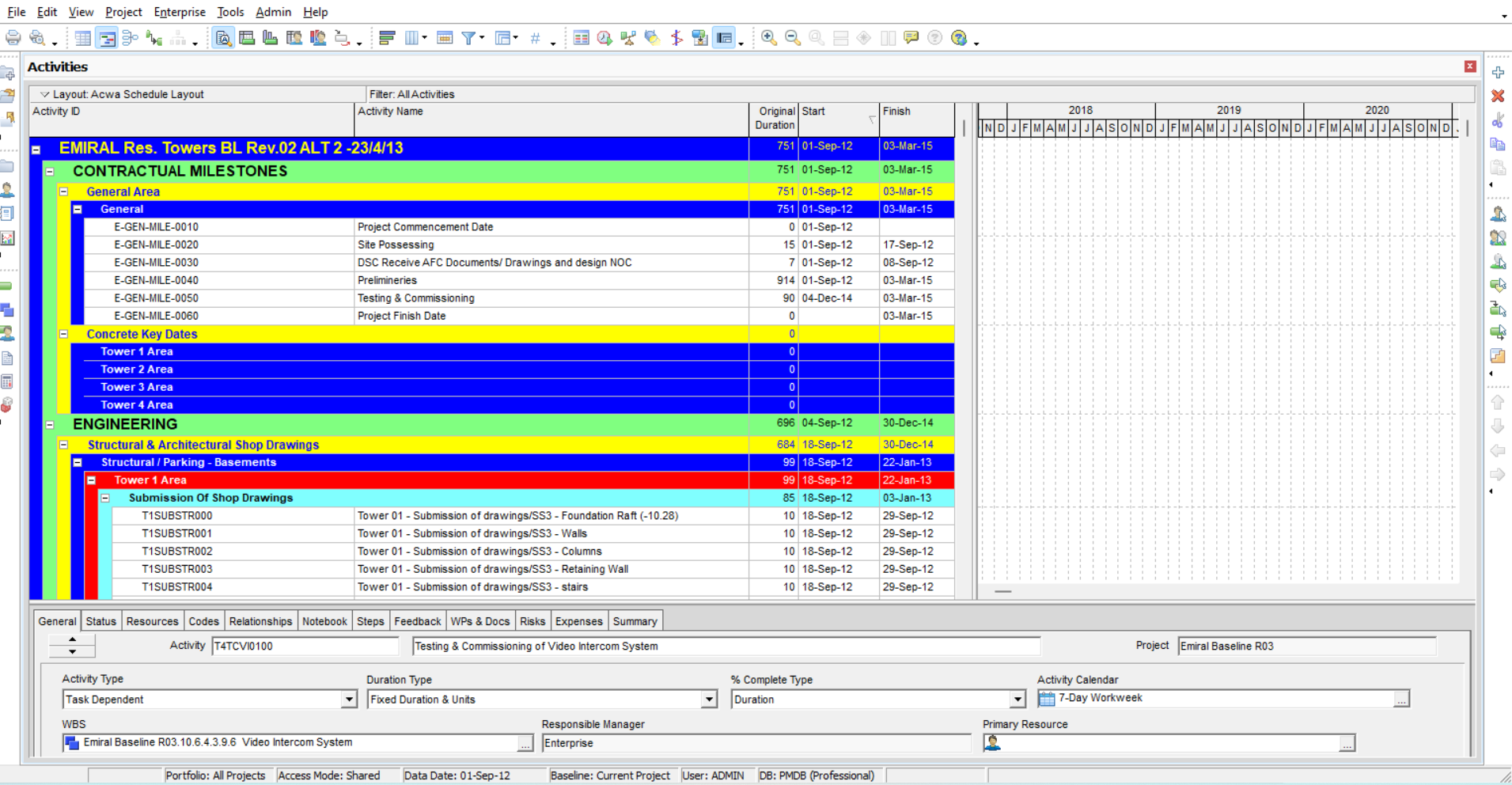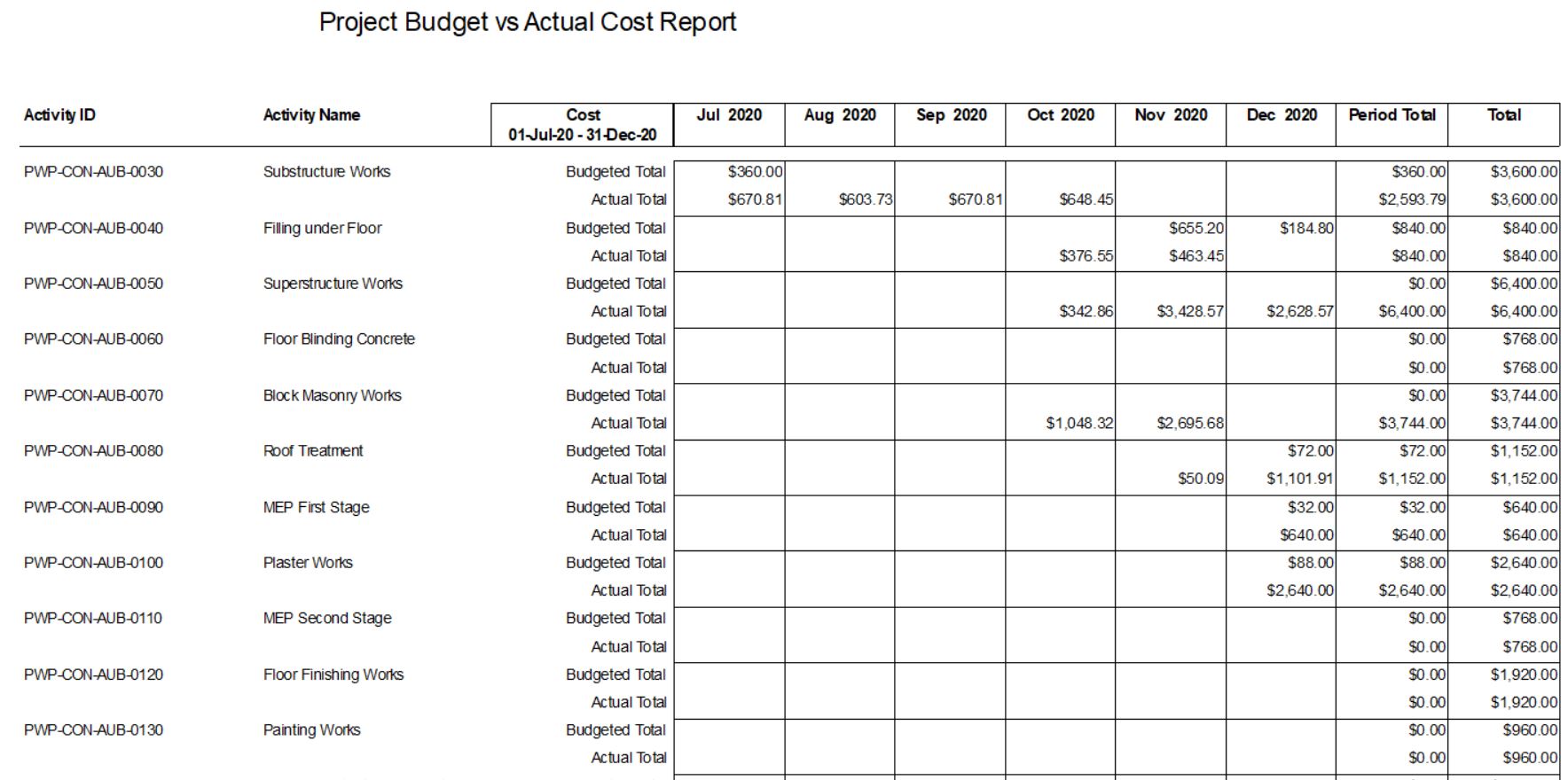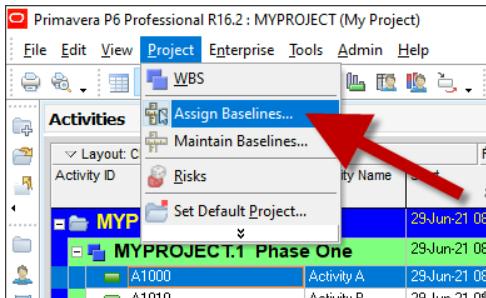LEOPARD PROJECT CONTROLS
Primavera P6
Tips for Keeping Construction Projects on Schedule
One of the most critical concerns for any Project Manager is the timely delivery of the project. The clients always prefer the construction project to be delivered as quickly as possible. The revenue will be generated from the project after it is handed over to the client. The delay in construction projects often results in heavy penalties. A successful project means that the project has accomplished its technical performance, maintained its schedule, and remained within budgetary costs. In this article, we would like to enlighten you with some tips that might help you keep your construction project on schedule [...]
HOW TO CREATE USER DEFINED FIELD FOR CRITICAL INDICATORS IN PRIMAVERA P6?
Primavera P6 is a comprehensive project management software that enables project managers to plan, manage, and control their projects efficiently. In addition to the built-in indicators, Primavera P6 also allows users to create their own user-defined indicators to measure specific project metrics. In this article, we will discuss creating a user-defined field for critical indicators and how to assign the indicators for critical activities in Primavera P6. What is User Defined Field in Primavera P6? A user-defined field in Primavera P6 is a custom field created by a user to capture specific data points relevant to their project or business [...]
Best Construction Scheduling Software: Primavera P6 vs MS Project
The planning and coordination process of various tasks and activities in a construction project refers to Construction Scheduling. A well-built construction project schedule can help project managers, planners site teams, and other stakeholders to Determine the start and finish dates of each activity or milestone or project Allocate resources to individual activities Track the progress of each task and the overall project Identify potential delays or risks and take action to mitigate them Communicate project status and progress to stakeholders Generate various project management reports Forecast project completion dates and costs. A good construction project schedule is essential for [...]
HOW TO GENERATE A DRIVING PREDECESSOR REPORT IN PRIMAVERA P6
Do you know that you can generate a useful driving predecessor logic report in Primavera P6? This blog helps you understand its importance and how to generate one. Primavera P6 is highly used by construction scheduling consultants in construction projects for planning, managing, and executing projects. Understanding the relationship between activities is imperative for performing scheduling practices. You need to know which particular predecessor is driving the activity among the several predecessors assigned to the activity. It often gets difficult and time-consuming even on a project with fewer activities to figure out the driving predecessor for each activity. This is [...]
How to create a monthly Project Budget vs Actual Cost report through Primavera P6?
Oracle Primavera P6 is mostly used for project scheduling, planning, tracking, and reporting. From reporting aspect, it can help create different project reports depending on input data to Primavera P6. A variety of reports can be generated like WBS, cost, schedule, resources, risks, earned value analysis, etc. with multiple options like different time periods. The project’s Budget vs Actual Cost report is mostly prepared manually on projects due to different reasons. This report can easily be created through Primavera P6 with the highest accuracy and transparency. This blog post will cover a step-wise guide on how to create a monthly [...]
Setting a Baseline in Primavera P6
Baselines let you track plan vs. actual for a project plan. This gives you an understanding of where your project is currently, compared to where it was when it first started, or perhaps at some other phase gate or key milestone. Project Baseline The project baseline in Primavera P6 is the official baseline for your project. It is usually something that is established at the very beginning of your project so that you can compare it to the current state of your project in the future. How to maintain and assign your baseline? After creating your baseline, go to Project [...]