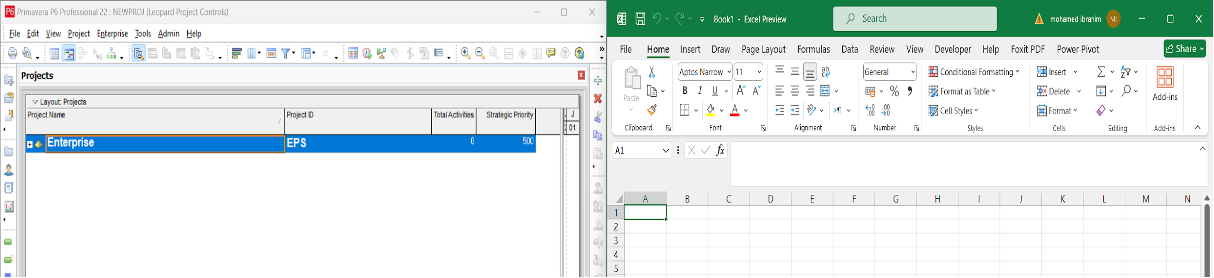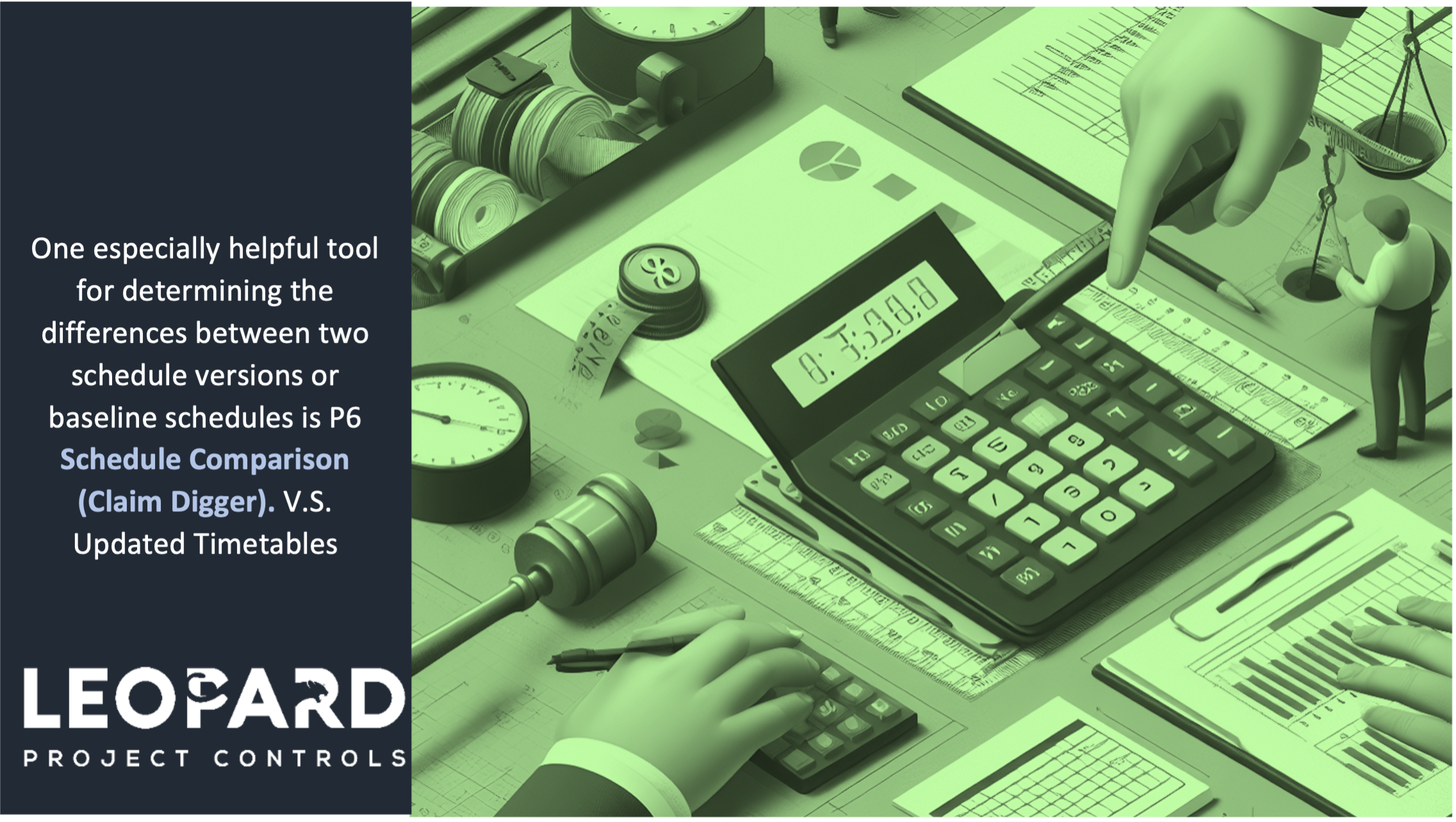LEOPARD PROJECT CONTROLS
Ahmed
Understanding Negative Total Float, Causes, Impacts and How to Manage It
Introduction Project scheduling is the most challenging part of controlling timelines and ensuring that the projects are delivered within the specified time. Primavera P6 is a top project management software, and it allows the project team to determine when they are on track. Float is one of the most important calculations in CPM software as it tells how much schedule flexibility exists. A negative float is an indicator pointing at something wrong in the project plan and the project’s deadline will not be made. So, in this article, we will talk about the negative float in Primavera P6 and [...]
Understanding Critical Path Analysis Using Primavera P6
Introduction In project management, especially in large-scale projects such as construction, planning, and scheduling are the key to successful project execution; one of the most popular and important techniques used in project scheduling is the critical path method (CPM). Primavera P6 is one of the main software tools used in project management. It helps the project team visualize and analyze the critical path to ensure the project stays on track. This article will not only provide an in-depth understanding of the concept of the critical path method, its importance in construction project management, and how to analyze critical paths [...]
Converting Primavera P6 (XER) File to Microsoft Project (MPP) File
Introduction In today’s world efficient project management is the rock of success in any project, but it has always been a challenge to transfer data across multiple platforms. Especially when using different specialized software tools. in the planning and scheduling field, there are two main tools used worldwide: Primavera P6 Professional and Microsoft Project. They are used to plan project execution from start to finish and track progress. While both are widely used, they operate on different file formats. Primavera P6 uses XER format, while Microsoft Project relies on MPP format, which makes sharing data across platforms not a [...]
Detect Delayed Activities using Primavera P6
Introduction During the project lifetime, we often need to keep track of our actual vs planned schedule to report if we are on track, ahead, or behind. While using Primavera p6, calculating the delayed days can be a little tricky. Here is a simple guide so that we can detect delays and filter them so that we can have an insight into these delays and deal with them for successful project closure. Firstly, let us make some definitions clear: Key Definitions Total float: it is the maximum duration for an activity to finish without delaying the entire project. The [...]
Create Project WBS Using Excel and Notepad
Introduction Primavera is one of the strongest tools in planning, it has an easy and simple interface that anyone can use to make his schedule, recently it became very urgent to finish the scheduling process in the minimum possible time, especially in mega projects, a manual way can be used to add WBS and activities but it can be very time-consuming if we are facing a large number of WBS but no worries here is a way of making things faster and easier, all we need is Excel and the windows notepad. How to Add WBS in Primavera P6 [...]
P6 Schedule Comparison
P6 Schedule Comparison (Claim Digger) Baseline vs. Revised Schedule Analysis: This is the most common use case. When your project deviates from the initial plan captured in the baseline schedule, Claim Digger helps you pinpoint exactly how the revised or Updated schedule differs. You can see changes in durations, dates, float types, resource assignments, and more. This information is crucial for: Understanding Delays: Identify the activities that have been impacted and by how much. Justifying Claims: If delays are caused by external factors, Claim Digger's report provides evidence to support claims for additional time or resources. Version Control Analysis: [...]