When you are working on scheduling a project using Primavera p6 and then you find that you have to make a big change or repetitive change to the activities, resources, durations, or any element in the schedule, the best way to change all the edits by using global change tool as it saves much time in doing any edits and changes in the schedule. In this article, we will learn how to Efficiently Remove Primavera P6 Actuals and revert an updated schedule into a baseline one using the P6 global change tool.
Primavera P6 offers this tool along the tools menu to make any change accurately and efficiently to your schedule with no time and effort. Understanding this tool will help in making professional schedules.
By using simple statements like “If and Then” statements you can change the whole schedule in one click.
To know more about the statements and actions of this tool, you can check our article Primavera P6 global changes.
As a project manager or a P6 user, you can be in a situation where you have an updated schedule and you want to remove the actuals to revert it to the baseline schedule, instead of changing each activity type to not started and removing all the actuals assigned to the activity, you can easily change the whole schedule by using global change tool in less than one minute.
To revert an updated schedule into a baseline one using the P6 global change tool. We do the following steps:
- Change the activity status from Completed to In-Progress.
- Change the percent compete to 0%.
- Then change all the Activity Status to No-Started.
Let us start doing these steps in detail…

1. Change the activity status from Completed to In Progress
First Step:
Open the project that has actuals.
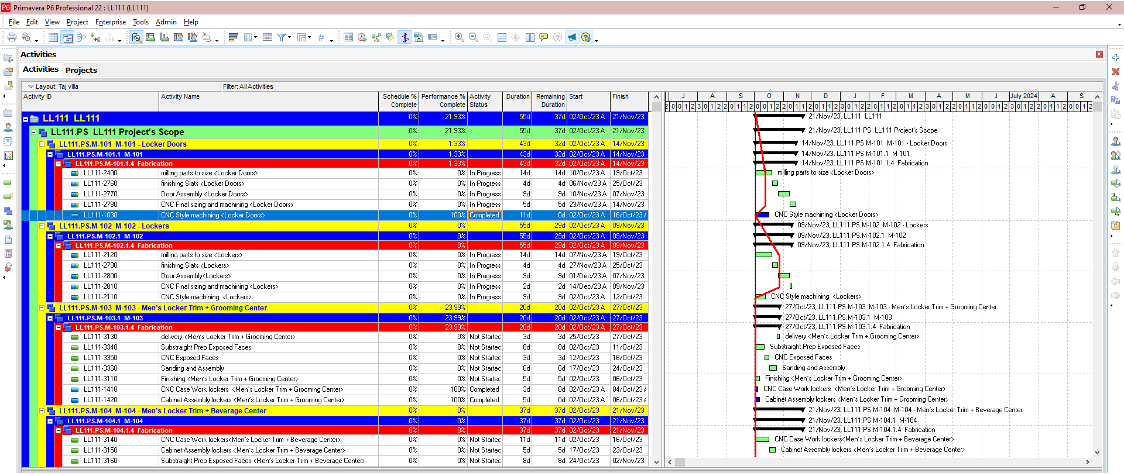
Second Step:
Go to tools then select global change.
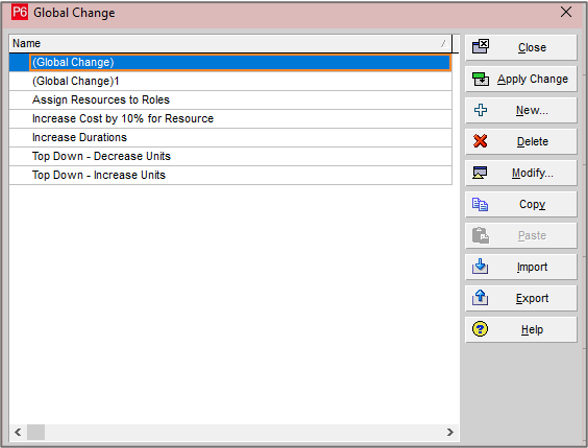
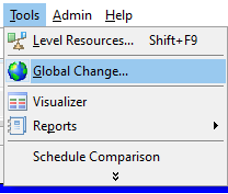
Third step:
Change activity status from completed to In Progress.
Fourth step:
Commit changes.
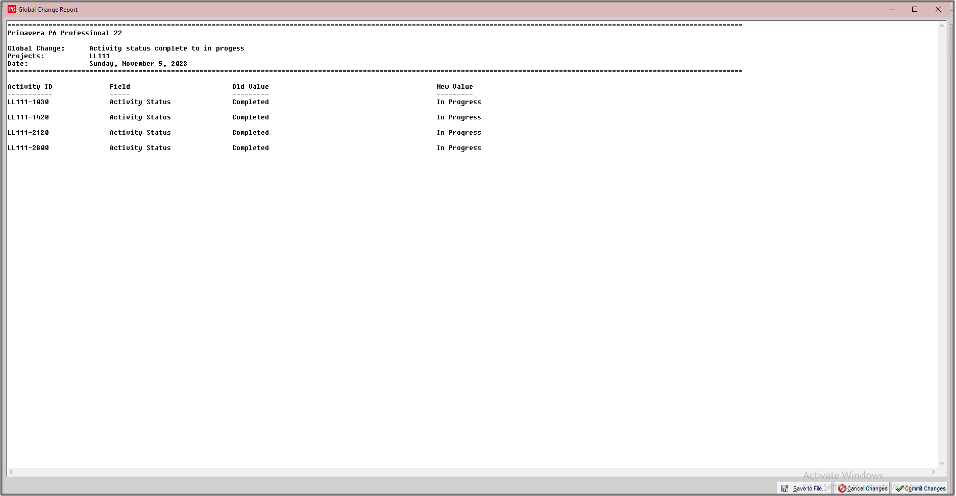
2. Now we need to change the Duration % Compete to 0%.
Fifth step:
Change duration % Complete to zero by using global change.
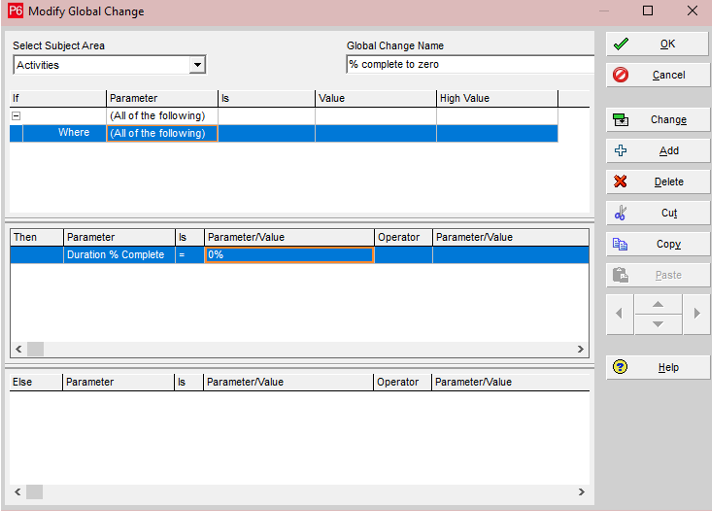
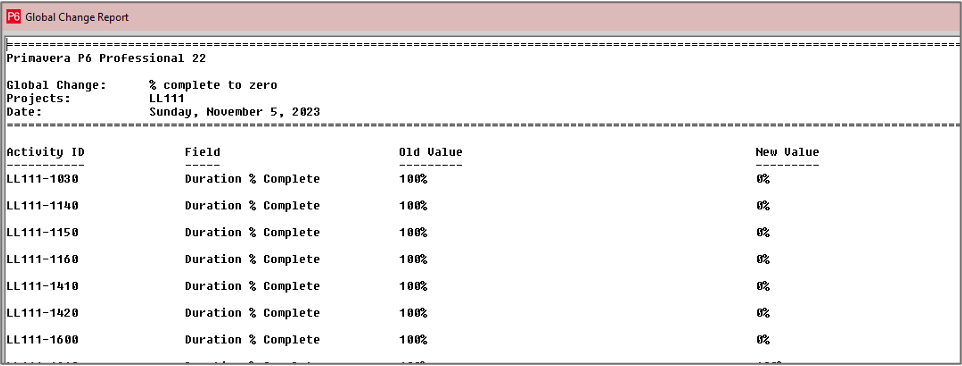
The schedule now does not have any actuals.
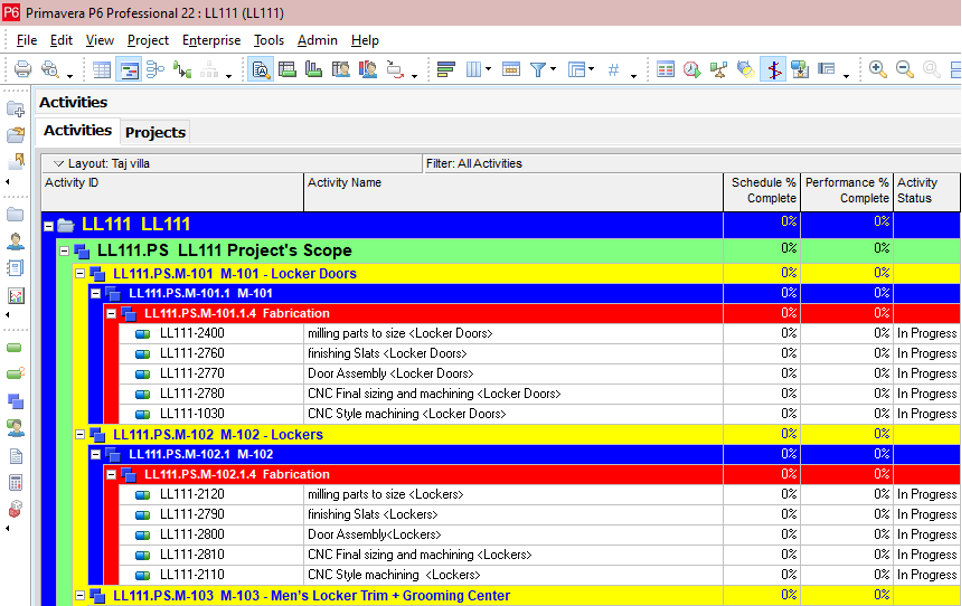
3. Change all the activity status to Not Started.
Sixth step:
change activity status from in progress to not start!
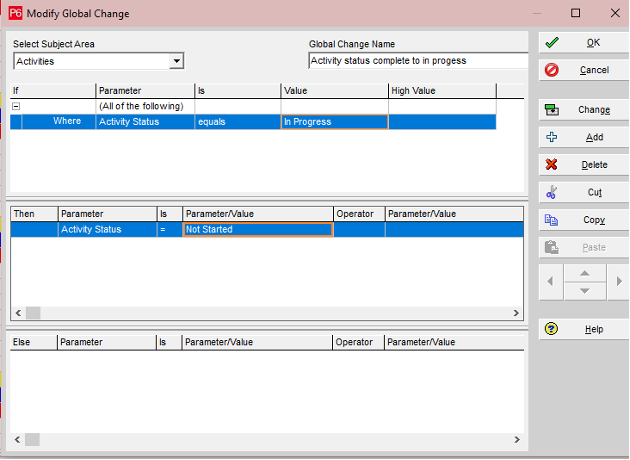
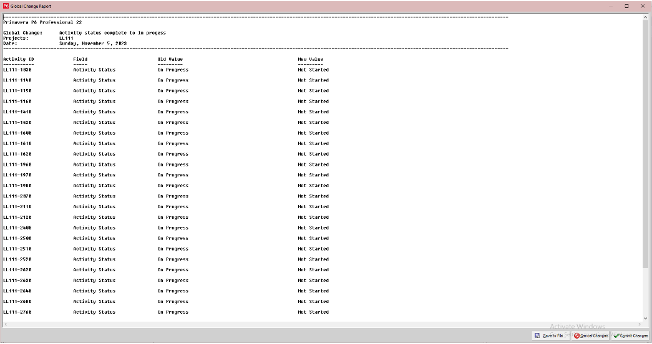
Finally, you have changed the update schedule into the baseline schedule.
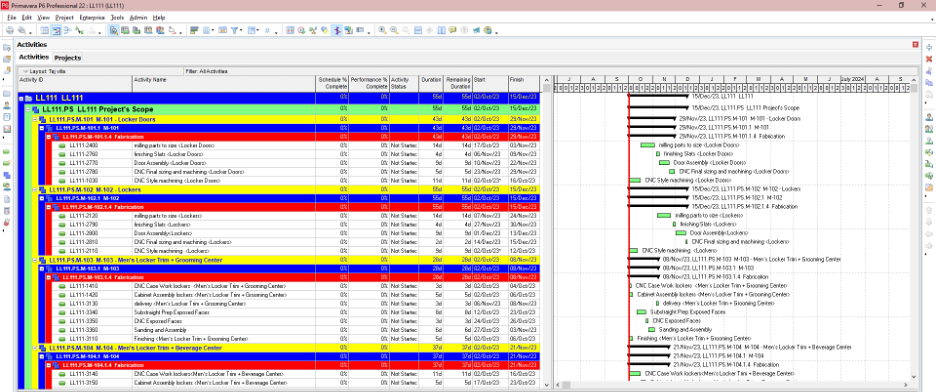
Looking to streamline your project management even further? A scheduling consultant can offer tailored advice to optimize your processes and make your projects run smoother.
Conclusion
The Global Change Tool within Primavera P6 transcends its status as a mere feature; it emerges as a dynamic force that empowers project managers to plan substantial transformations across their projects with remarkable precision and simplicity.
An outstanding advantage of the Global Change Tool lies in its time-saving prowess, a priceless asset in the swift currents of project management. In a branch where time is of the essence, this tool becomes the linchpin for efficiently executing widespread modifications. Whether you are fine-tuning resource assignments, adjusting timelines, or, as in this instance, proficiently removing Primavera P6 Actuals, the Global Change Tool emerges as the catalyst for refining processes.
Navigating through the process of removing Primavera P6 Actuals becomes a streamlined endeavor with the Global Change Tool. This feature enables project controllers to implement changes systematically and uniformly across projects, ensuring a harmonious and synchronized project portfolio.
Removing Primavera P6 Actuals is not just about eliminating data; it is about refining and optimizing project information. The Global Change Tool serves as the catalyst for this optimization, offering a seamless process that enhances the overall efficiency of project control.
Leopard Project Controls if your go-to company for Construction scheduling.





