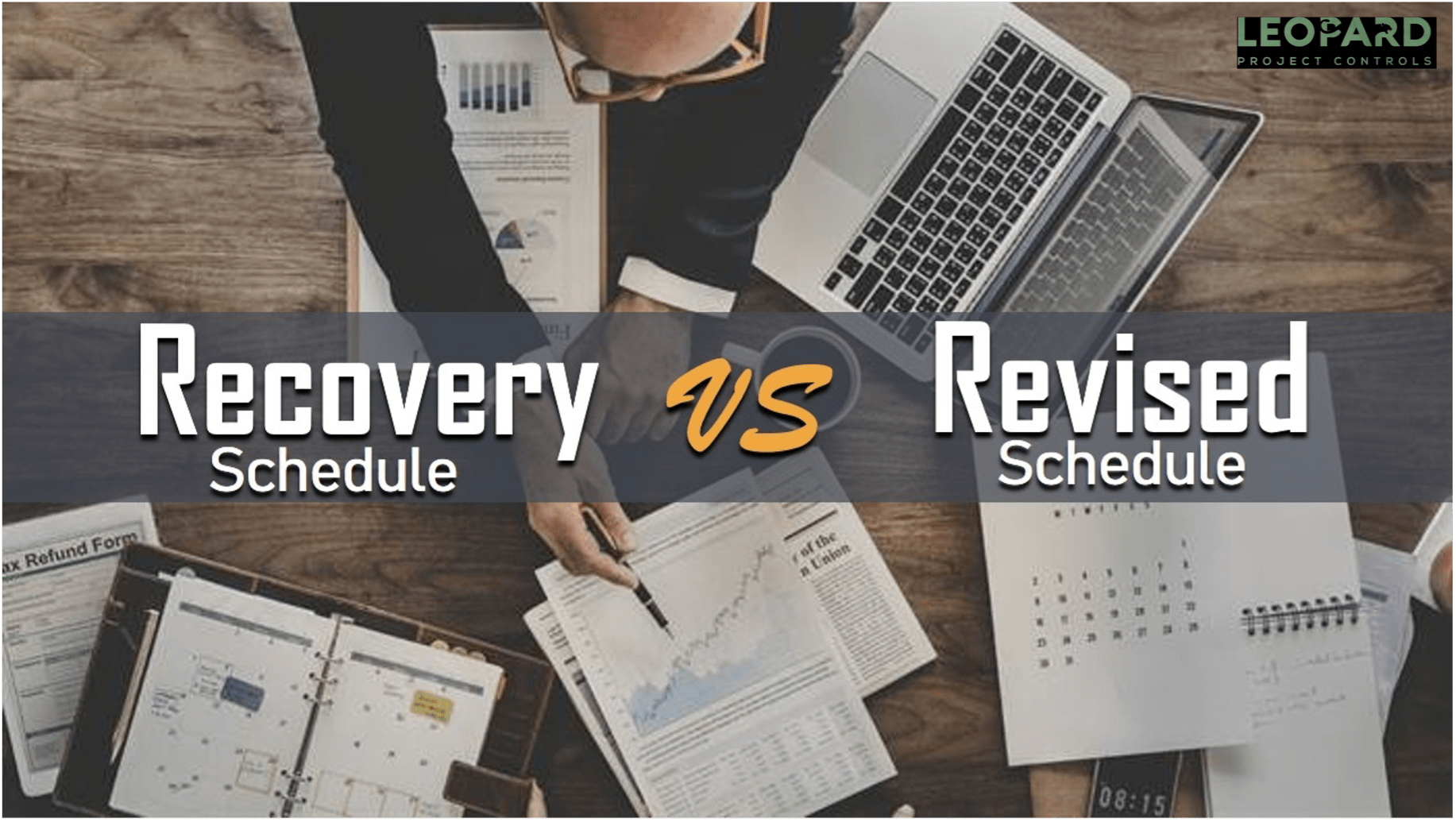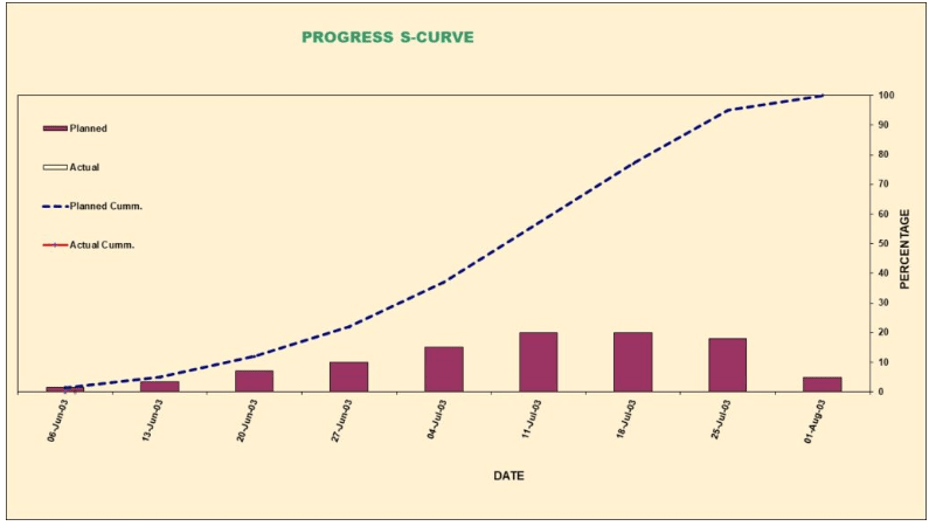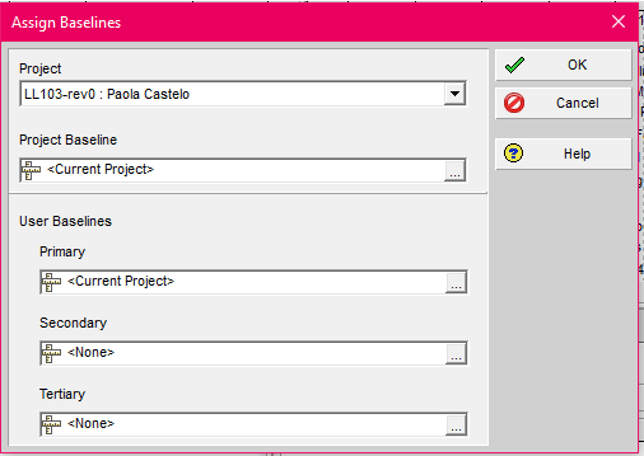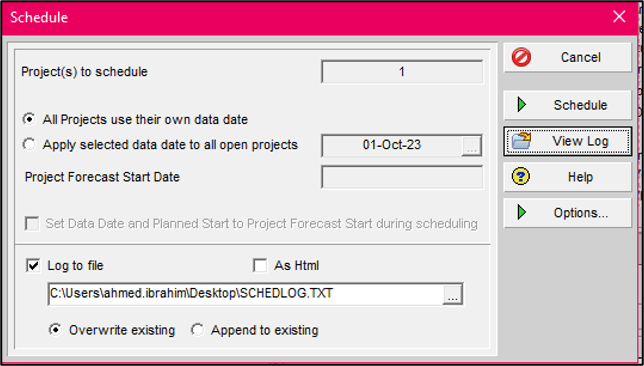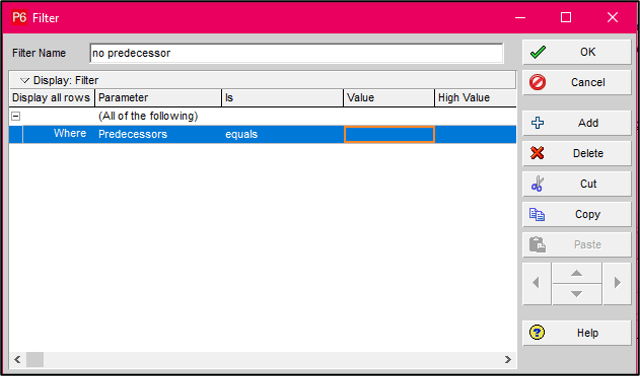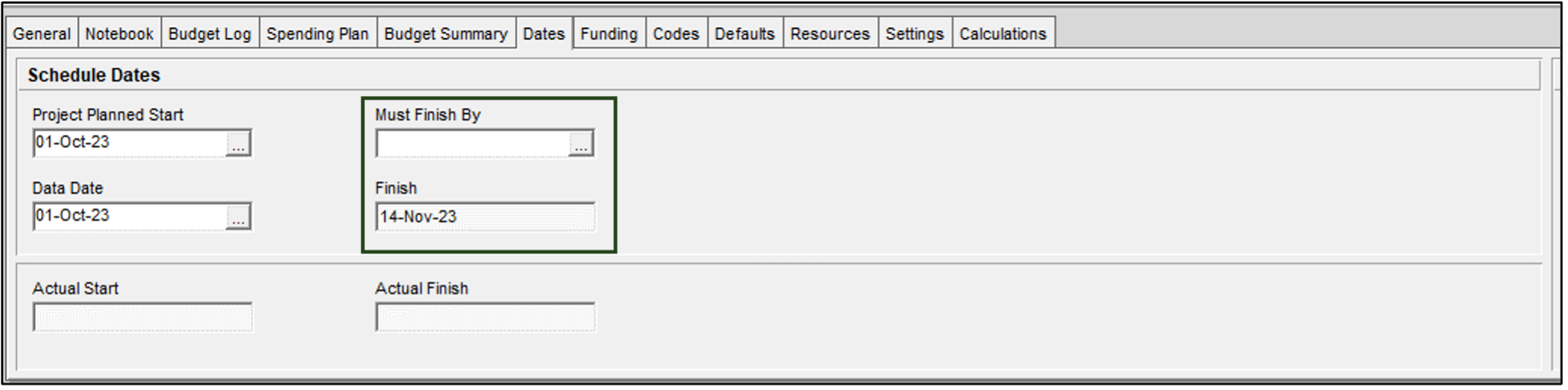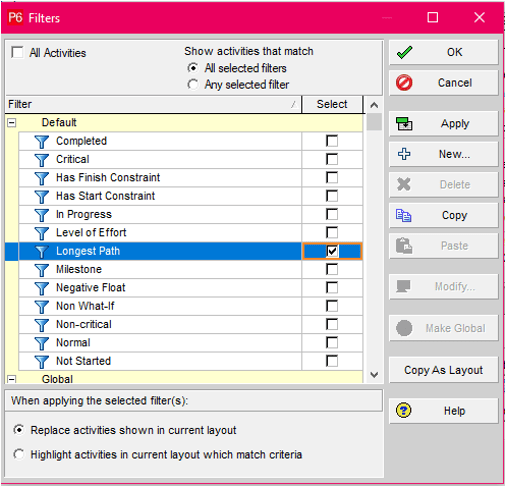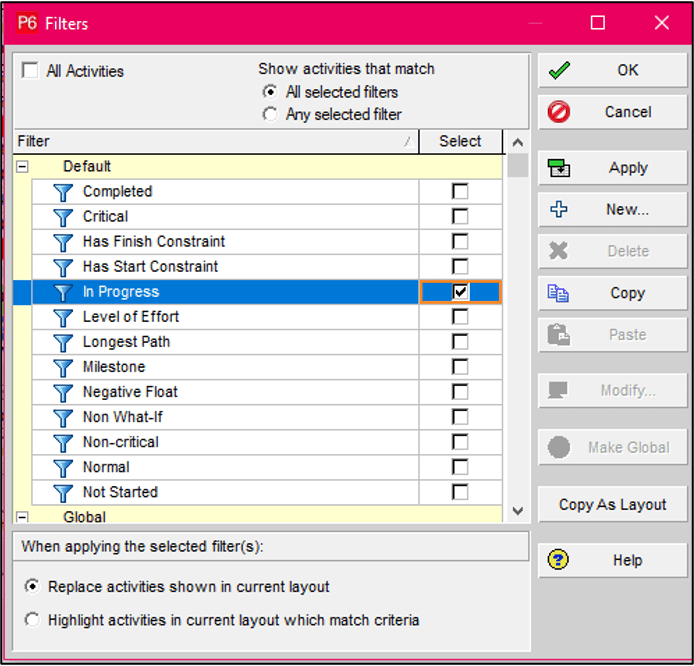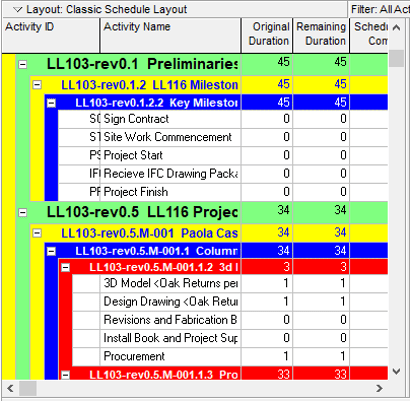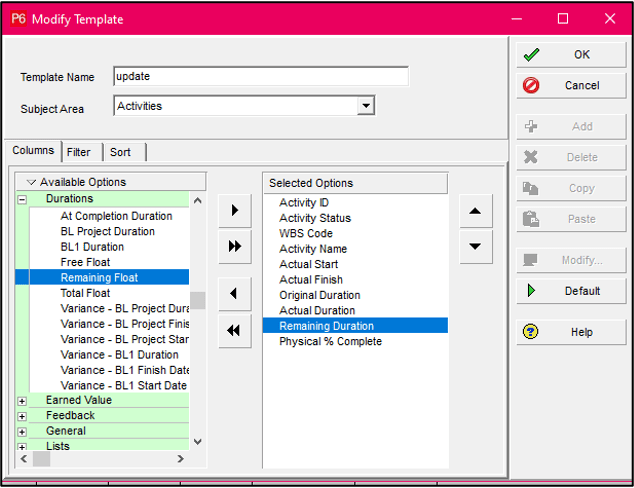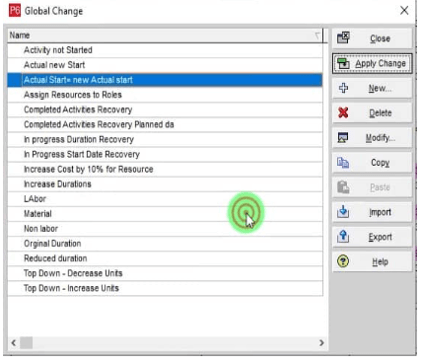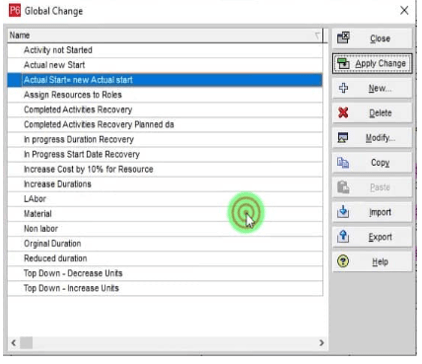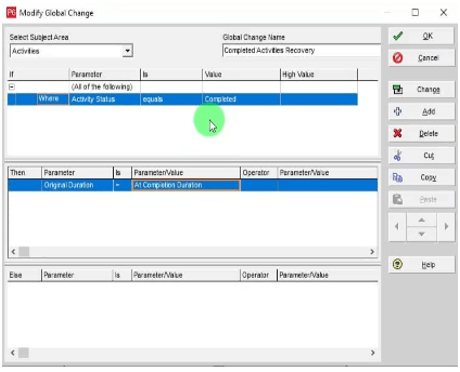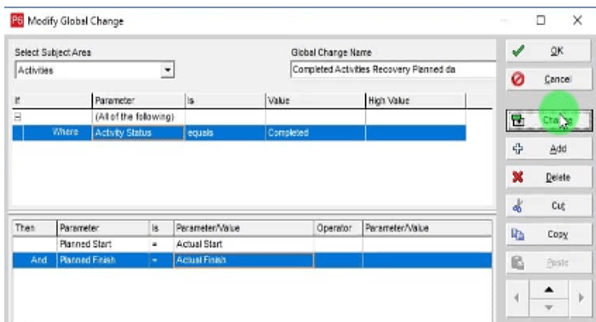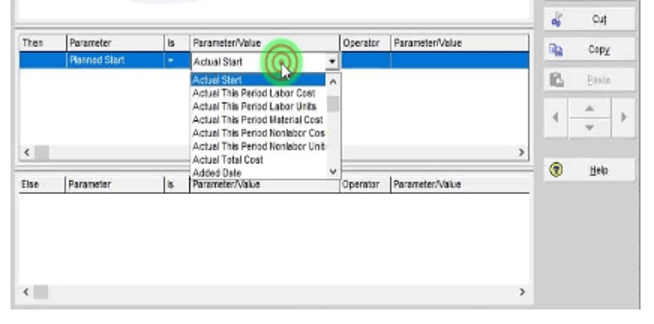Comparison Between Project Recovery and Revised P6 Schedule
In this article, we aim to explore the importance of project recovery schedules and their differences from revised P6 schedules. At the start of any project, a pre-approved P6 schedule is developed to highlight the planned sequences for the project. According to PMI, they define the baseline schedule as the authorized version of the scheduled model that executives use as a comparison benchmark with actual outcomes.
Recovery or revised schedules are employed when there is a modification in planned values within the baseline schedule. These changes could be due to circumstantial events or delays caused by all parties involved. A recovery schedule in P6 outlines strategic plans and measures intended by project teams to get projects on track.
Whereas a revised schedule in P6 comes into play when alterations arise concerning project scope, rescheduling, and resource requirements. We can conclude that the primary distinction between recovery and revised schedules lies within completion dates; where recovery schedules have equal completion dates compared to original “baseline completion dates,” while revised ones entail changes made towards initial completion dates.
It is an entirely new plan reflecting modifications implemented within projects. Below are steps to create a revised schedule using P6.
For those in need of expert guidance, an Understanding CPM Scheduling consultant can help navigate complex project timelines and ensure accurate schedule management.
Find the changes that need to be made to the project schedule.
- Update the project schedule to reflect the changes.
- Analyze the new critical path and adjust the schedule as needed.
At Leopard Projects Control, we specialize in optimizing construction project scheduling to ensure your projects stay on track.
Uses for recovery or revised schedule
- Recovery schedule:
- Construction acceleration
- The not realistic original schedule
- Changes in resources
- Revised schedule:
- Delayed project
- Delays in the critical path
- Delays in the project
- Variations or changes in project scope
Impact analysis
Impact analysis plays a significant role in implementing revised or recovery schedules.
1- Revised schedule impact analysis: it assesses the impact of schedule changes, where changes have various aspects as:
- Project timeline.
- Resources
- Cost
- Risks
2- Recovery schedule impact analysis: it focuses on assessing the delay events and changes in schedule consequences.
- Time-sensitive activities.
- Resource requirements
- Project dependencies
- Stakeholder expectations
Impact analysis is tied to the implementation of revised and recovery schedules. It helps project controls to check the consequences of schedule changes on all the project elements. To learn more about the different EOT Analyses, you can check our article: EOT (Extension of Time)
Implementation and execution
When we have a delay and request to send a recovery/ revised schedule, the below steps will discuss the best way to prepare this schedule:
1- Remove the baseline if any is assigned.
2- Insert any added scope of work.
3- Fix out-of-sequence activities.
Firstly, view the log and fix all the out-of-sequence activities to zero.
4- Fix unsatisfied relationships.
5- Fix finished dates to existing dates or new approved dates.
- Assign “Must Finish By” date.
7- Add or fix cost loading.
8- Fix the remaining duration decimal.
9- Fix actual start dates of in progress.
- Change the actual duration that has higher values to be equal to the old actual duration
By using Excel, you can export data and then import it again to Primavera.
10- Global Change for completed and in progress.
- Global change #1:
- Activity Status =Completed
- Original Duration = At completion
- Global Change #2:
- Activity Status =Completed
- Planned Start = Actual Start
- Planned Finish = Actual Finish
- Global Change #3:
- Activity Status =In Progress
- Planned Start = Actual Start
An effective building construction schedule ensures timely project completion by tracking progress, managing resources, and addressing potential delays.
Contact Leopard Project Controls for your next Construction Schedule Project.