A Work Breakdown Structure (WBS) is a hierarchical subdivision of the project deliverables and project work into smaller, more manageable components. It helps the user to divide a project into logical pieces for the purpose of planning, managing, and controlling the project. In Primavera P6, WBS enables the user to organize the schedule into meaningful sections. To do this, Primavera P6 uses the so-called “child/parent” relationship between elements to enable lower levels to be rolled up and summarized.
WBS elements added to the root level element are directly indented to place under the second level of the hierarchy. Each WBS element’s WBS code includes the code for its parent element. WBS codes are alphanumeric, meaning that they have numbers, text, or even both of them.
Before describing the steps of creating a WBS, there are some key terms to know:
- Programs – collections of related projects under the same management
- Portfolios – a collection of projects and programs that have similar goals and objectives
- EPS (Enterprise Project Structure) – represents the hierarchical structure of the project database
- Root – the highest level of the hierarchy, which is subdivided into nodes
- Nodes – enable similar types of projects to be grouped together. It represents different levels in the EPS.
- Activities – are a further decomposition of WBS into specific activities. Activities identify the actual tasks to be done to complete the project. In Primavera P6, you first create the WBS and subdivide it into activities. Activities are at the lowest level of the hierarchy.

Let’s dive into the steps of creating WBS.
Step 1:
Open the desired project by right-clicking on it and selecting Open Project.
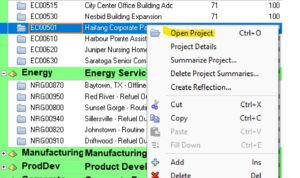
Step 2:
Primavera P6 will navigate you to the Activities page. Use the WBS icon to create a Work Breakdown Structure. On the right-hand side, click WBS to display the WBS window.
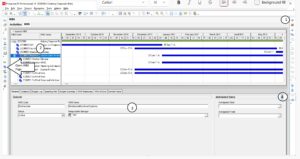
- Click the “+” button to add WBS elements to the WBS table.
- Specify a WBS Code and WBS Name for each new element in the WBS table.
- Use the General tab in WBS details to specify a Responsible Manager for a WBS element.
- The navigation arrows on the move toolbar enable you to indent or outdent selected WBS elements and modify the overall WBS structure.
Step 3:
To view WBS in an organizational chart view, click on the chart view.

This is a traditional Organization Chart that represents hierarchically subdivided work activities within the project. It identifies the activity name and WBS code.
Conclusion
The Primavera P6 Work Breakdown Structure is a hierarchical subdivision of the project deliverables. The highest level of the specific project is the project itself, and the lowest level consists of the individual activities that are required to be done to accomplish the project successfully. Contact Leopard Project Controls today for CPM Scheduling Services.





