Introduction
Occasionally, seasoned project managers who engage in the planning process and possess a strong grasp of construction methodologies often express sentiments like “I can’t determine why P6 is behaving like this,” or “This process seems unnecessarily time-consuming; there must be a more efficient approach,” especially when taking charge of programs created by others.
This article will focus on how Primavera P6 works, and the importance of program quality, particularly those activities without predecessors/successors, also known as open ends.
Importance of Program Quality
The program is central to all other data sets. The use of bad planning practices may produce a pretty Gantt chart, but once we start running analytics, it becomes completely useless. We lose track of the Critical Path and become unable to prioritize our tasks correctly. We can’t predict the impact of our decisions. It hides the truth and could give the impression that everything is going alright when it isn’t.
Examples of some of the issues:
- Number of activities starting or finishing in the data date due to open ends,
- Number of critical tasks in the project due to negative float,
- Constraints like nails put in the middle of the program, jeopardise the flow.
Where to find the issues? Schedule log
Go to P6 Schedule (f9) Log to file Schedule View Log
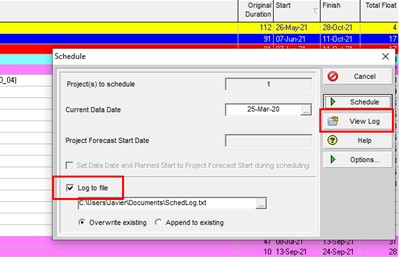

The log can tell us about the following:
- Activities without predecessors/successors (also known as Open Ends)
- Out-of-sequence activities Those which are not logically linked (with unsatisfied relationships)
- Actual Dates that have gone beyond the Data Date
- Milestone activities with invalid relationships
- Finish milestone and predecessor that have different calendars
- Critical activities
- Activities with unsatisfied constraints (indicator for negative float)
The log does not provide information on the following:
- Specific negative Total Float activities
- High Durations
- High Total Float activities
- Lags, negative lags (leads)
- Relationship types (SF, FF, FS)
Below is one of the most common quality parameters on the program and how to fix them:
Open Ends (activities without predecessors/successors)
- Can be found in the Schedule Log
- All activities in the program must have at least 1 successor & 1 predecessor apart from the first and the last activity in the program. This ensures the program is interlinked properly.
- Easily identified in the program by applying filters
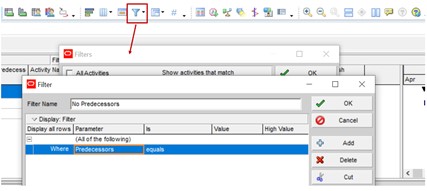
Activities without Predecessors Why are they bad?
- They will all start in the data date, causing a massive and unrealistic peak of the number of activities and resources in the program
- Printing a look-ahead from the program to the site team is useless. The program is completely disconnected from short-term planning.
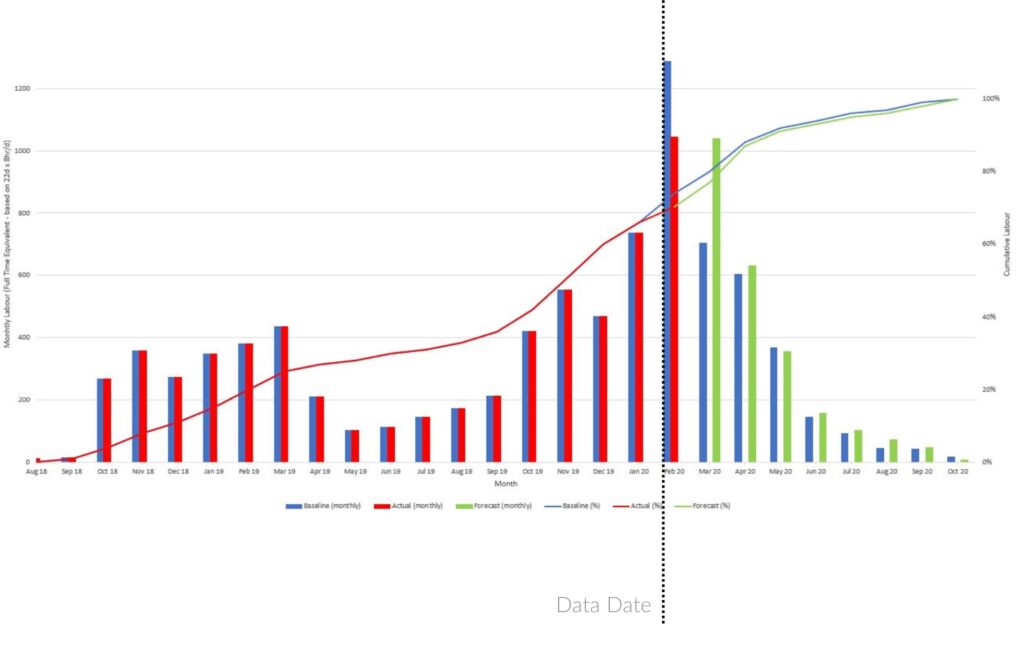
As you delve into the workings of Primavera P6 and program quality, don’t forget to consider the importance of quality control and assurance in material testing.
Activities without Predecessors – Usual causes and how to fix them?
New scope: Usually planners are asked to include new scope that was not captured on the original program and in many cases, these works are critical and need to be done as soon as possible. In that case, we just include new activities running in parallel to the existing ones. As a result of doing this continuously throughout the project, we end up with a bunch of new works that are not properly planned and all sitting on the data date.
All new scope needs to go through the change management process to avoid scope creep. One aspect of this process involves showing how a change can have an impact on the remaining sections of the program. This impact could be driven by hard or soft logic. Only because of a direct dependency on the new activity is not available, it can’t be assumed that it can be done at any time, and there are resources required to complete those tasks.
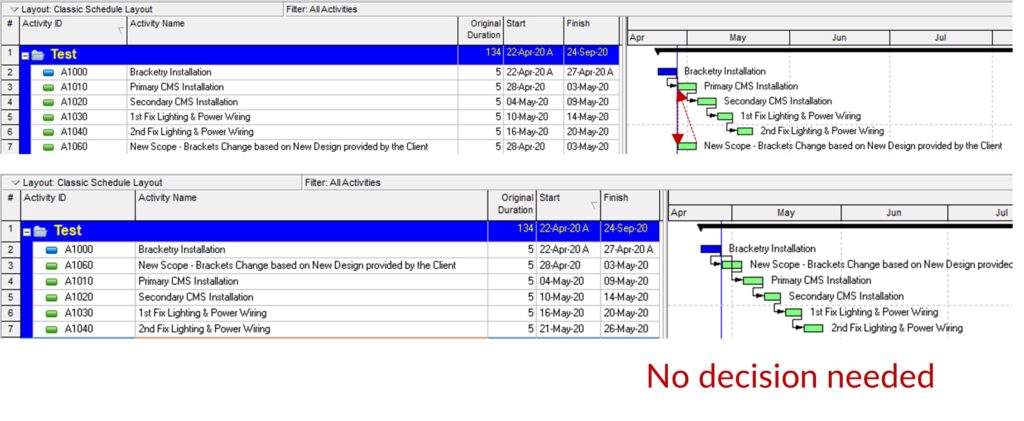
Deepen your Primavera P6 expertise by checking out our quick guide on creating stacked histograms right here.
In the above case, a new scope activity is added, and it needs to get completed before the CMS installation. In that case, the end date is pushed instead of 20-May-20 to 26-May-20. Here, there is no decision needed and the end dates are only revised.
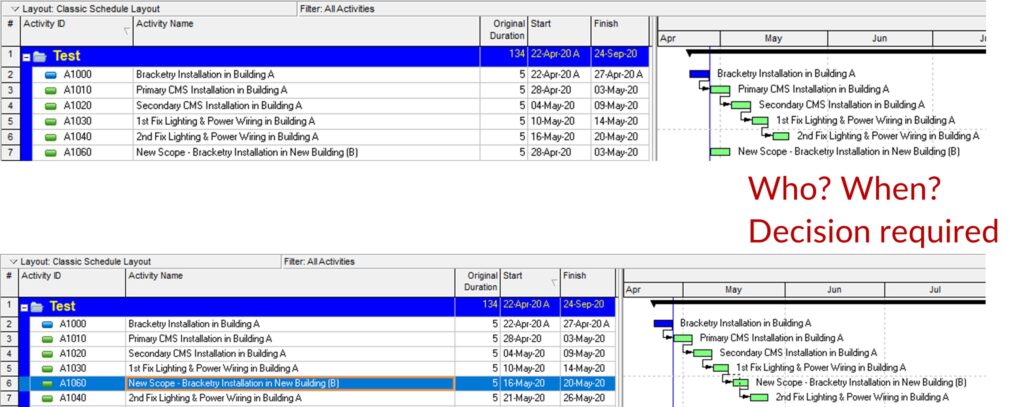
In the 2nd case, the bracket installation is in a new building and is a new scope. There is no activity dependency as the activity is taking place in a new building. But we need to think about resource utilisation. The resource who would be working on this activity will have to be moved in from building A after 1st fix lighting & power wiring in the building A activity as shown in the bottom image. This linkage is evaluated after discussion with the site team and PM and then put forward as a new scope in the schedule.
Activities without required Predecessors Usual causes and how to fix them?
- These can’t be found in the Schedule Log
- Even if all our activities in the program have predecessors, if these predecessors have already finished, we will face the same situation (high peak of activities to be done on the data date and a big level of resources required).
- This usually indicates a lack of soft logic in the program. Our program, in this case, captures how the works need to be done (task-driven), not how we have decided to do them (resource driven).
- For example, taking the above case, the brackets are installed and are ready to install CMS in all the zones of the floor layout. However, the plan is to deploy 2 teams separately for completion at different zones.
- Soft logic is harder to track as it is highly subjective and can change from one day to the other. Doing the logic between different areas based on resources is sometimes just in the head of the person who initially built the program, and it doesn’t make intuitive sense to other planners. So, always record it so anyone could change it later. Don’t expect the construction team to be your only input to develop the soft logic, be part of the decision-making process. It looks like a good practice to include logic in the program narrative.
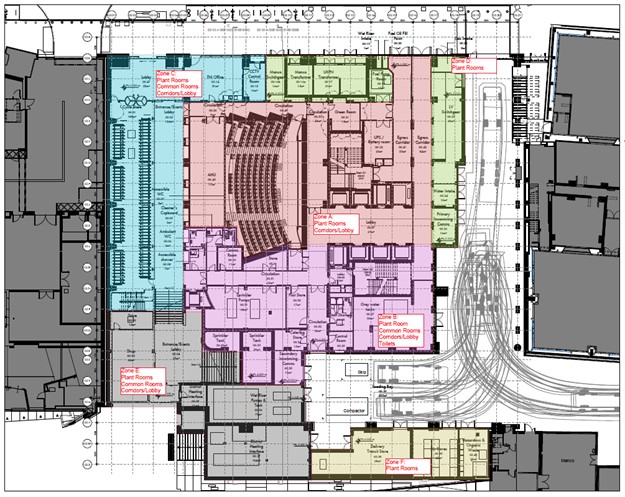
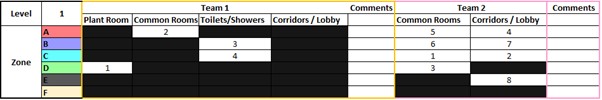
Activities without Successors Why are they bad?
- Their Total Float is calculated according to the latest project date or the Project Completion date if it has been set up (not recommended)
- Don’t ring any bells if they are pushed or delayed, they never become critical even if they are required for a particular milestone
- They could be affecting other strings of work as predecessors
- A high level of activities without successors provides an unreal optimistic view of the program
Activities without Successors Usual causes and how to fix them?
- End of works sequence: when it comes to finishing works (final fix, final painting, snags, etc) sometimes there is no natural successor of an activity. If linking those activities to the nearest milestone shows high levels of float, it could indicate a lack of intermediate milestones in the program (handing over of areas).
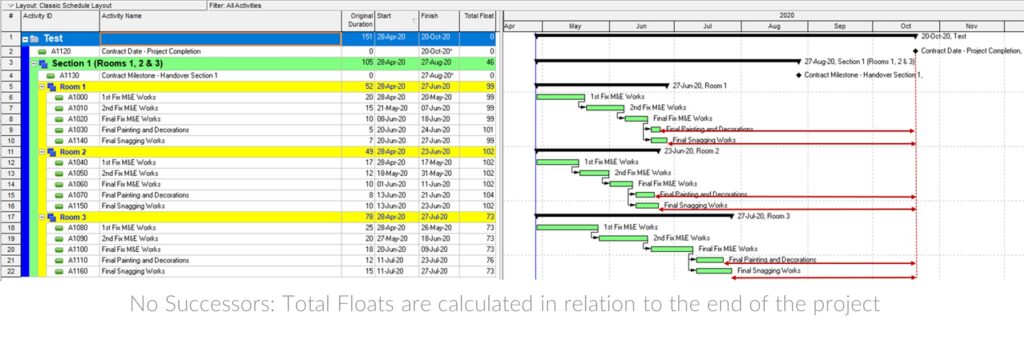
- The intermediate milestones (as shown below) are of great importance, especially during the integration of works of multiple contractors, so don’t be afraid to add them. Link the completion of these intermediate milestones to the handing over of bigger sections and you will have a more meaningful and structured program.
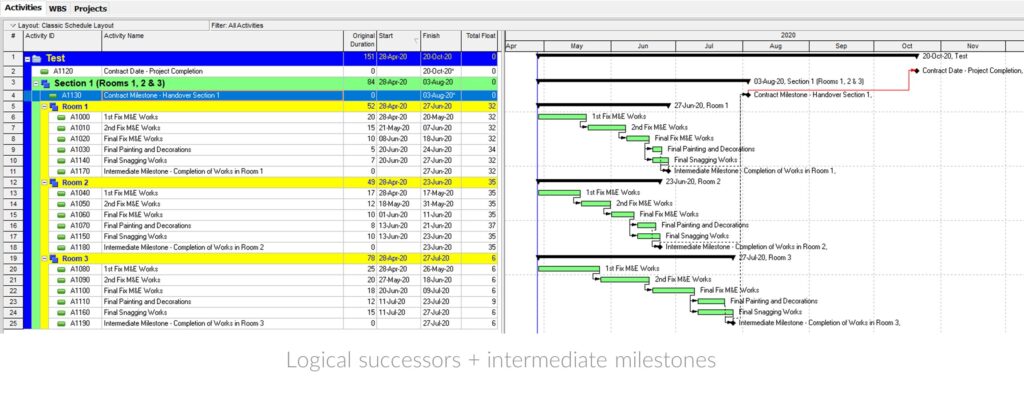
Conclusion:
The preparation of a logically linked program requires thorough planning. There should be multiple rounds of discussion with the stakeholders involved to arrive at the most feasible method of schedule preparation and resource allocation. If correctly done, a quality schedule can be powerful.
To complement your understanding of program quality in Primavera P6, we suggest reading our post on Creating Internal and External Relationships in Primavera P6. It offers valuable insights into creating and managing relationships within the program.
Contact Leopard Project Controls for your next CPM Scheduling Project.





