Calendars are vital in MS Project as they help Planners and Schedulers to accurately plan and schedule their project, taking into account the working time of project resources and any constraints that may impact their project schedule. They allow schedulers to specify when work can and when cannot be performed and help to ensure that their project schedule reflects the actual availability of resources.
Calendars are used for the following reasons by project schedulers:
- To specify the working time for individual tasks within the project, calendars are used. This allows schedulers to accurately estimate the duration of each task and ensure that the project schedule is realistic.
- To determine the critical path of the project, the calendar is used. Project schedulers can ensure that the critical path accurately reflects the sequence of tasks that must be completed to complete the project on time, by correctly specifying the working time for the project.
- To define when resources are available to work on this project, including their standard working hours, non-working days (such as weekends and holidays), and any exceptions to their schedule, the calendars are used.
- Calendars are also used to perform resource-leveling. This involves adjusting the start and finish dates of tasks to ensure that resources are used efficiently and that the project schedule is achievable.
- Calendars also allow schedulers to set exceptions to the standard working schedule, such as holidays or other non-working days. This ensures that the project schedule is accurate and takes into account any time when work can’t be performed.
Project Calendar vs Task Calendar in MS Project:
In MS Project, the Project Calendar and Task Calendar are two different calendars that are used to define working time for a project and individual tasks within the project. Their comparison is presented as follows:
The Project Calendar defines the working time for the entire project. It specifies the standard working hours, non-working days, and any exceptions to the standard schedule. The Project Calendar is used to determine the overall duration of the project and to calculate the critical path.
While the Task Calendar defines the working time for individual tasks within the project. It allows project schedulers to set different working times for different tasks, even if they are being performed by the same resource. The Task Calendar takes precedence over the Project Calendar, so if there are any differences between the two calendars, the Task Calendar will be used to calculate the task duration.
How to assign Project Calendar in MS Project?
To assign Project Calendar, simply go to ‘’Project’’ tab in MS project and click on ‘’Project Information’’
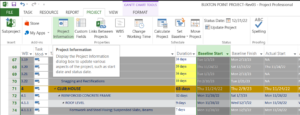
A Project Information dialog box will open. In the ‘’Calendar’’ button, select the desired calendar from the drop-down button which will show all calendars created. (New calendars may be created for a new project as per convenience)

Once we have assigned a Project Calendar to a project, all tasks within the project will use that calendar by default.
How to Assign Task Calendar in MS Project?
To assign a Task Calendar to a specific task or tasks within a project, first, we need to add a new calendar then we will assign it to a relevant task or tasks.
We need to go to the ‘’Project’’ tab in MS Project, then click on the ‘’Change Working Time’’ menu.

A new dialog box will open. Click on ‘’Create New Calendar.’’
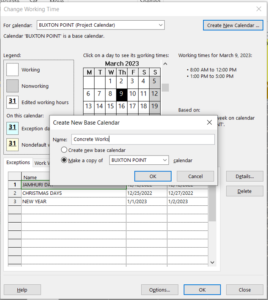
We can also make a copy of any Calendar or Project Calendar available and can name it.
Then, by clicking on the ‘’Work Week’’ tab we can change working timings as follows.
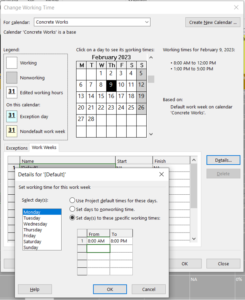
For example, for concrete works, we need extra time for the workers to complete the job on a top priority basis; we can assign different task calendars by changing working timing to 13 hours per week as per the above procedure.
Now, we can assign this task calendar to a specific task or tasks in this project schedule as follows.
Click on the required task and add desired Task Calendar by selecting it from the drop-down list as shown below.
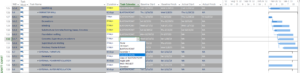
In this way, the MS Project would consider this calendar and change the work timing for the specific tasks.
Conclusion:
Task calendars are an important tool for project managers using Microsoft Project. They allow project managers to define working times and days for specific tasks in a project, ensuring that the task is scheduled appropriately and that the necessary resources are available when needed.
Microsoft Project also allows project managers to create and use multiple task calendars and resource calendars. By using task calendars and other scheduling features in Microsoft Project, project managers can ensure that their projects are completed on time, within budget, and to the desired level of quality.
Contact Consult Leopard for the Construction CPM Scheduling services now.





