As a project progresses, it is very likely that any activity may be suspended temporarily for some reason, for example, shortage/non-availability of drawings, work front, materials, construction equipment, HSE concerns, or some other unexpected hurdle. Work suspensions may cause the idling of resources and project delays. All diligent project managers need to record such events in Primavera P6 scheduling software to evaluate their impact on the CPM construction schedule and the cost at completion of the project so that it can be used (if required) to support their claim toward the client in terms of financial compensation and extension of time.
Let’s see how we can capture the suspension and resumption of activity and in what way the suspension affects your schedule and cost plan. Here is an example:
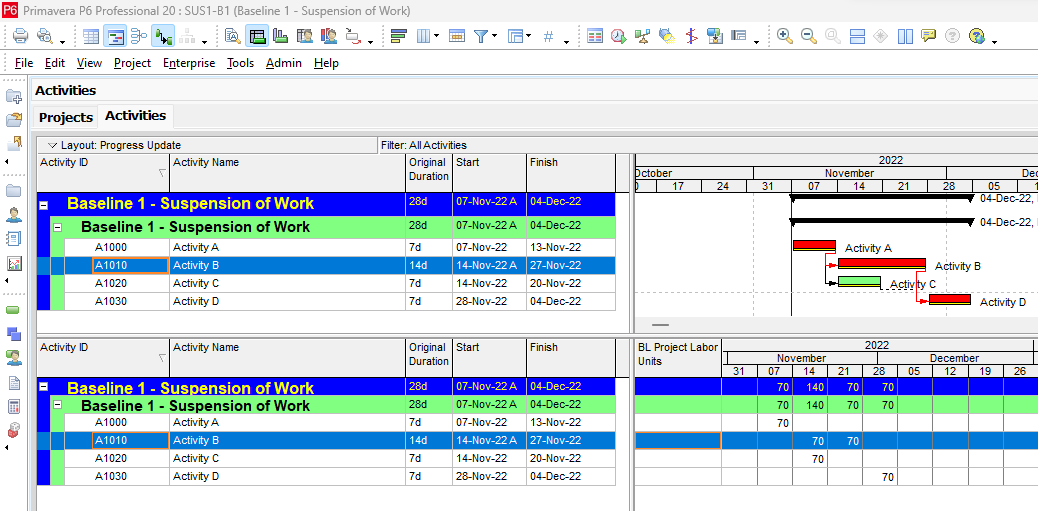
If we look at activity B, its planned start is 14-Nov-22, and the planned finish is 27-Nov-22. Planned resources are 70 units for each week as resources are linearly distributed following a linear resource curve that was assigned to this resource in this activity.
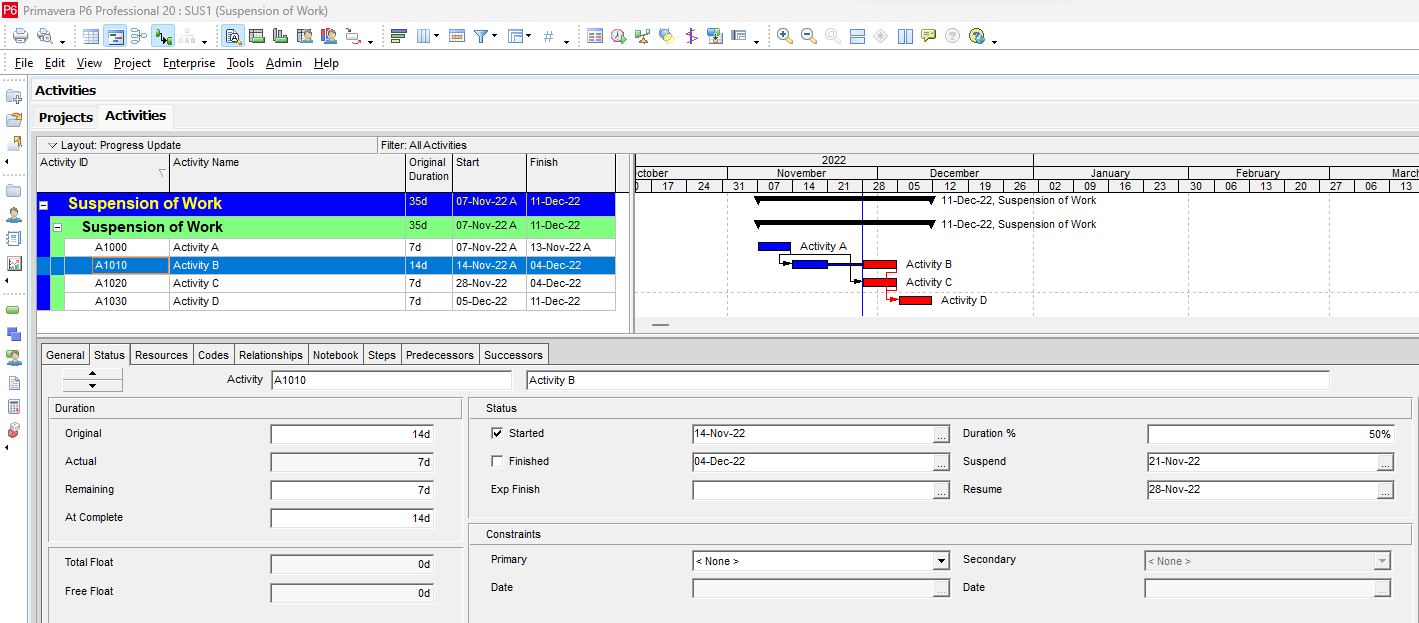
As the project progressed, Activity A started on 07-Nov-22 and finished on 13-Nov-22 (as per the plan). Actual start and actual finish dates can be identified by a suffix A next to the planned start and finish dates in the above picture. As discussed that at some point in the project currency, you may need to suspend working on any activity for a certain period of time. Accordingly, let us say that Activity B started on 14-Nov-22 but was suspended on 21-Nov-22 for some reason and resumed on 28-Nov-2022 after the bottleneck resolution. Please remember that in order to suspend any activity in the Primavera P6 scheduling software the activity must have actually started (recorded by an actual start date). In Primavera P6 scheduling software the period during which an activity remains suspended is considered a non-work period and hence no resources and subsequent costs are planned accordingly. A non-work period may be shown as a thin bar or bar necking as shown in the above picture (through the bar customization option in Primavera P6 scheduling software).
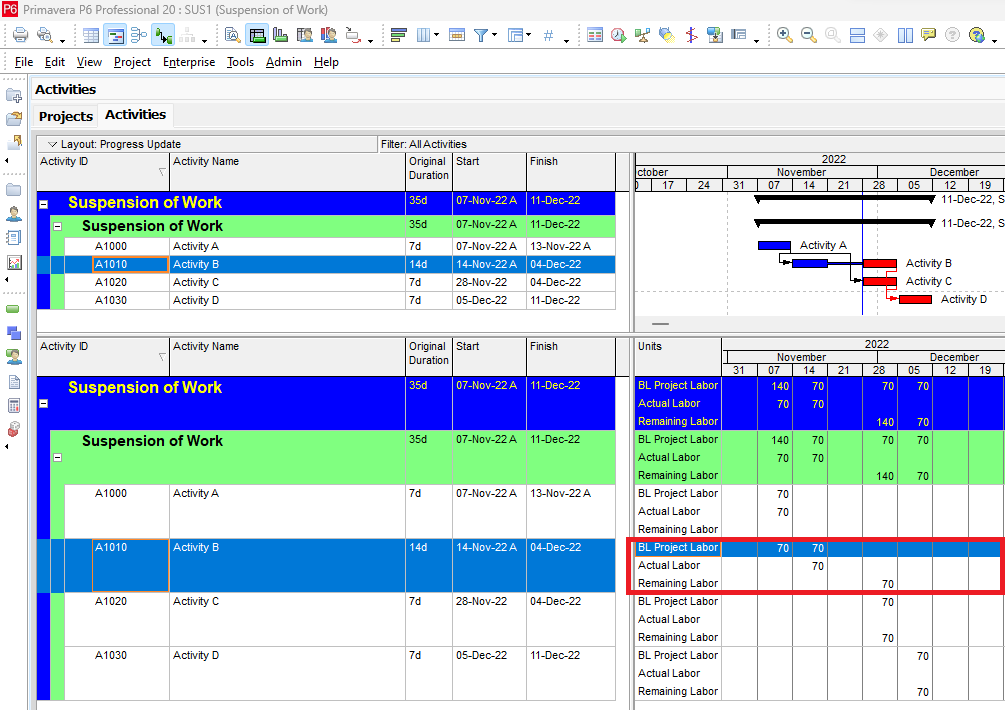
If we look at planned resources through the Activity Usage Spreadsheet, we can see that the originally planned labor units were 70 for the week starting 07-Nov-22 and 70 for the week starting 14-Nov-22. Since Activity B remained suspended during the period from 21-Nov-22 to 28-Nov-22, no units were planned during the period considering this as a non-work period. Balance units were planned after the resuming date of the activity accordingly. Since Activity C couldn’t start at the planned time, it was also rescheduled after the data date.
Conclusion
During the execution phase, any activity may be suspended temporarily for some reason, such as shortage/non-availability of drawings, work front, materials, construction equipment, HSE concerns, or some other unexpected hurdle. Recording such events of suspension of activity in Primavera P6 scheduling software is very important because it can be used (if required) to support claims toward the client in terms of financial compensation and extension of time. Recording suspension and resumption of activity in Primavera P6 also help in assessing in what way the suspension affects your schedule and cost plan.
As a CPM scheduling consultant at Leopard Project Controls, we can help you navigate task suspensions and minimize their impact on your project schedule. Contact us today to optimize your project timelines!





