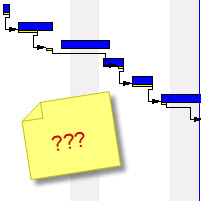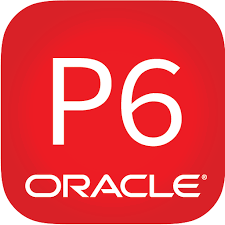LEOPARD PROJECT CONTROLS
Project Planning
Suspending Project Work in Primavera P6
The Suspend Work Conundrum When Managing Projects In a perfect world, projects are executed on time and budget (or even ahead of schedule and below cost) and have a continual run until the end goal of the project is completed and closed out. Project managers and other project team professionals know that situations may dictate otherwise when executing a project schedule. A specific activity or group of activities may be temporarily suspended, or even the project itself may experience a suspension in operations due to an unforeseen circumstance. The suspension cause can vary as much as the type of [...]
How to Create a Driving Predecessors Report in Primavera P6
Primavera P6 allows users to create a driving predecessors report. Conventional methods of tracing logic and drivers allow users to understand key activities critical to the completion of a project; however, Primavera P6 has a special feature that is not tedious that allows its users to display key drivers in the project’s logic structure easily. Sometimes reviewing the logic and the Gantt chart can be overwhelming. Creating a driving predecessors report in Primavera P6 can be a simpler and more efficient method of viewing driving activities and the critical path. Open the desired project and select the Tools tab, [...]
Removing Partial and All Logic within the Primavera P6 Schedule
Logic and the Primavera P6 Project Schedule Primavera P6 schedules can range from a few lines of schedule to thousands of lines of schedule, depending on a variety of factors including the product line or service, the industry, the type of project schedule, and more. There are situations where a Primavera P6 user may need to remove a significant portion or even all of the logic ties within a Primavera P6 project schedule. Typically, a Primavera P6 user may need to remove individual logic links between a few activities, and this is easily performed by highlighting the task and [...]
Using and Managing Primavera P6 Thresholds
Introduction to Primavera P6 Thresholds Primavera P6 allows users to track their project matters with the tool’s ability to recognize and store project thresholds. Thresholds provide a means to define parameters required to filter out specific and key information in the project schedule, and they also provide a means to compare historical data in the project schedule to future execution projects. This article will cover how to use and work with Primavera P6 thresholds during project execution. Working with Thresholds in Primavera P6 Primavera P6’s thresholds highlight concerns that may not be visible in the Primavera P6 scheduled activities. [...]
Using and Managing Primavera P6 Notebook Topics
Introduction to Primavera P6 Notebook Topics Primavera P6 users can take advantage of tracking their project concerns with its ability to store and communicate project notebook topics. Situations and points that need to be documented often arise during the execution of a project. Being able to conveniently document, store, and communicate these concerns to the project team can be valuable throughout the lifecycle of the project. Primavera P6 notebook topics also provide a means to compare data to future execution projects, since without proper documentation, many concerns would get lost in the daily project activity. This article is comprehensive [...]
Retained Logic Vs.Progress Override Vs. Actual Dates Scheduling Progress Settings in Primavera P6 Professional
Overview What is out-of-sequence progress? What is the Retained Logic option in the Primavera P6 schedule calculation setting? What is the Progress Override option in the Primavera P6 schedule calculation setting? What are “Actual Dates” Schedule Options in the Primavera P6 schedule calculation setting? Conclusion Overview After the project Primavera P6 CPM Baseline Schedule is approved you begin to track the work progress. Correct project schedule progress updates and reporting are essential to monitor your project performance status. Additionally, accurate project KPIs help the management and leadership team make better decisions. There are times in a project life when [...]