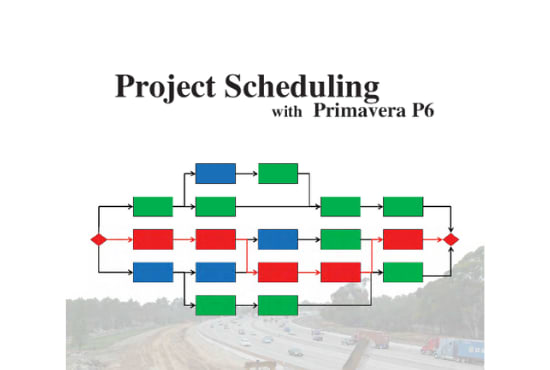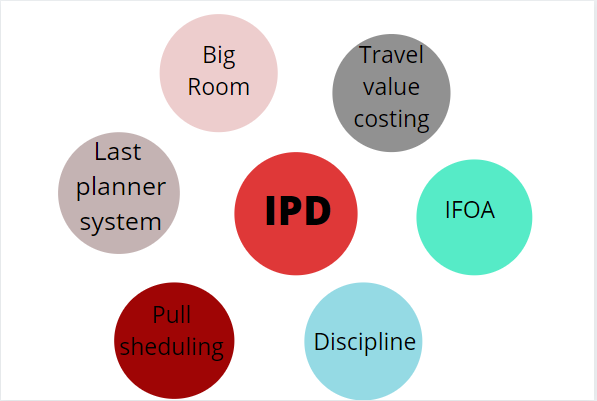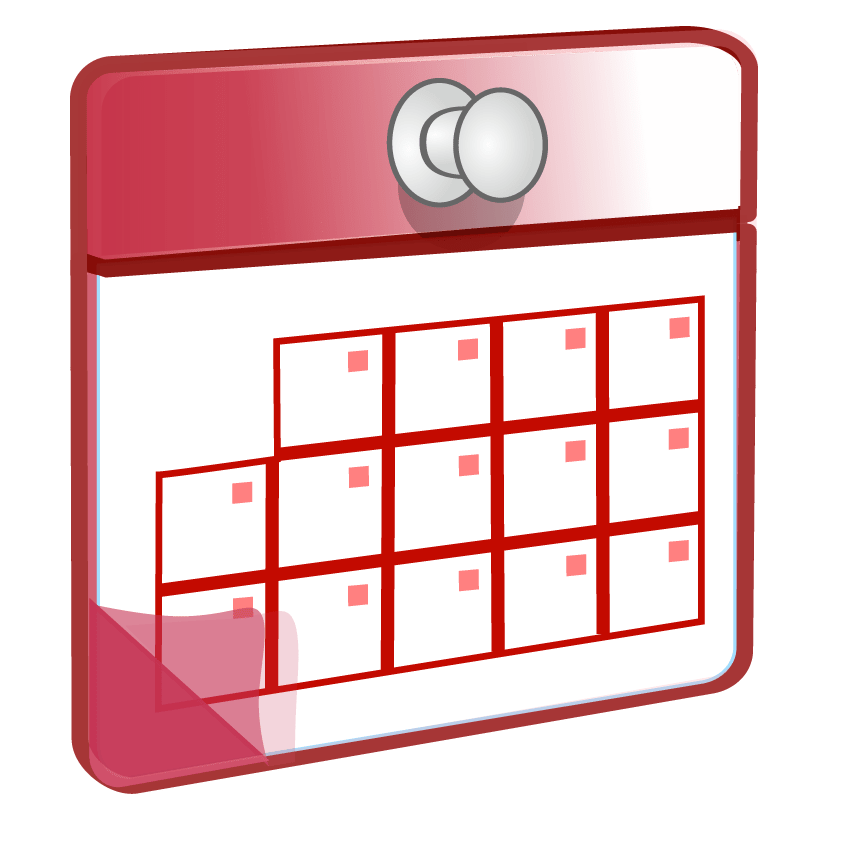LEOPARD PROJECT CONTROLS
Project Monitoring
Using and Managing Primavera P6 Thresholds
Introduction to Primavera P6 Thresholds Primavera P6 allows users to track their project matters with the tool’s ability to recognize and store project thresholds. Thresholds provide a means to define parameters required to filter out specific and key information in the project schedule, and they also provide a means to compare historical data in the project schedule to future execution projects. This article will cover how to use and work with Primavera P6 thresholds during project execution. Working with Thresholds in Primavera P6 Primavera P6’s thresholds highlight concerns that may not be visible in the Primavera P6 scheduled activities. [...]
How to Maintain & Backup Primavera P6 Baseline Schedules
It is the best plan to keep the Primavera P6 database slim and clear for effective work. But it is not easy in creative surroundings. Because in such a working environment, the users have to keep a record of their projects with the help of baseline images. Hence the Primavera P6 databases will become a messy junction of numerous matters It may contain past codes, project duplicates, etc. When you will take screenshots or copy them, your P6 database will store them as an addition to clustering. And such cluster junks will affect the performance speed of the database. [...]
Using and Managing Primavera P6 Issues
Introduction to Issues and Notebook Topics in Primavera P6 Primavera P6 users can take advantage of tracking their project concerns with its ability to store and communicate project issues and notebook topics. Issues often arise during the execution of a project, and being able to conveniently document, store, and communicate these issues to the project team can be valuable throughout the project's lifecycle. This Primavera P6 feature also provides a means to compare data to future execution projects. This article will cover how to use and work with Primavera P6 issues. Working with Primavera P6 Issues and the Different [...]
Integrated Project Delivery
Introduction The IPD method is a new project delivery method, focusing on waste reduction and efficiency. It is used to boost efficiency and drag gaining. A single and multi-party agreement is used to form this method. This method is based on the reward model, costs guarantee, shared risk by all participants, and abdication by team members for liabilities. This method involves the project stakeholders from the initial phase of the project, and the process encourages all the involved parties to collaborate and share their experiences and knowledge. History The IPD process was developed for the first time in the [...]
BASIC UNDERSTANDING OF PRIMAVERA P6 CALENDAR
Introduction It is a surprise that many people are not very knowledgeable about using the Primavera P6 Calendar effectively. When you think about it, nobody teaches you how to use them properly, so it's most probable that primavera Calendars are not being used effectively. Primavera P6 Calendars Calendars allow you to specify the working days and working hours available in a day. It is also possible to define holidays, recognized holidays, work shutdowns, and specific working / non-working days of the project. You can configure an unlimited number of calendars according to different work models. There are three different [...]
CREATING A NEW PROJECT IN ORACLE PRIMAVERA P6
Oracle Primavera P6 is the leading Project Portfolio Management (PPM) provider for project-intensive industries. It provides the best solutions addressing critical PPM requirements of key vertical industries such as construction & engineering, manufacturing, utilities, public sector, aerospace, defense, oil & gas, high-tech, and IT services. This article shows you how to do project planning in Primavera P6 step by step as if you are a newcomer. Follow the following steps to create a new project. The first and foremost step is to create Enterprise Project Structure (EPS) elements to display the hierarchical positions of all projects in your database. [...]