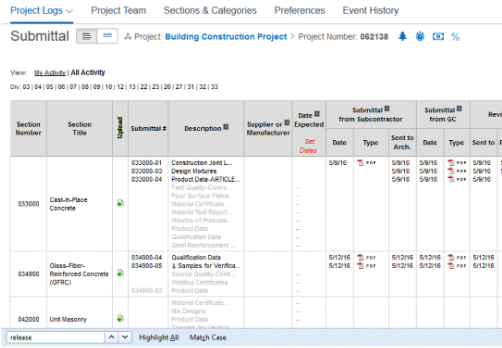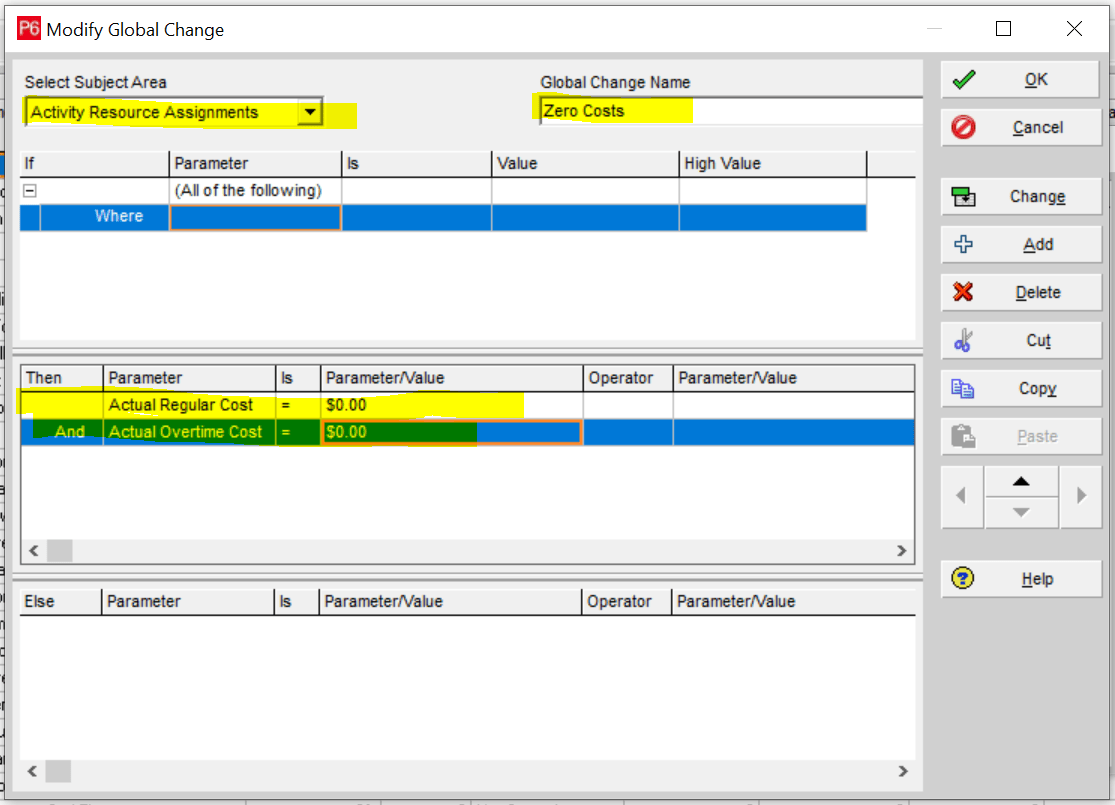LEOPARD PROJECT CONTROLS
Primavera P6
Using and Managing Primavera P6 Notebook Topics
Introduction to Primavera P6 Notebook Topics Primavera P6 users can take advantage of tracking their project concerns with its ability to store and communicate project notebook topics. Situations and points that need to be documented often arise during the execution of a project. Being able to conveniently document, store, and communicate these concerns to the project team can be valuable throughout the lifecycle of the project. Primavera P6 notebook topics also provide a means to compare data to future execution projects, since without proper documentation, many concerns would get lost in the daily project activity. This article is comprehensive [...]
Using and Managing Primavera P6 Issues
Introduction to Issues and Notebook Topics in Primavera P6 Primavera P6 users can take advantage of tracking their project concerns with its ability to store and communicate project issues and notebook topics. Issues often arise during the execution of a project, and being able to conveniently document, store, and communicate these issues to the project team can be valuable throughout the project's lifecycle. This Primavera P6 feature also provides a means to compare data to future execution projects. This article will cover how to use and work with Primavera P6 issues. Working with Primavera P6 Issues and the Different [...]
OVERVIEW OF PRIMAVERA EXCHANGE CLOUD
Introduction Oracle Primavera's Exchange Cloud Service helps you save time and money by organizing, sharing, viewing, and archiving all your projects in a centralized place that is accessible to all interested parties. Easy and user-friendly document management, automated workflows and email notifications, perfect document uploading and transfer, and a smart collaboration between team members and Clients. By using this system, Client anticipation and projects are more likely to be successful. Overview of Oracle Primavera's Exchange Cloud Service The software provides a simple process for sharing, reviewing, and conserving for projects, increasing transparency and compliance, reducing delays and costs, and [...]
Primavera P6 Global Changes
Primavera P6’s global change feature allows the user to make bulk changes to project tasks, resource assignments, or project expenses. When a schedule modification requires numerous changes, this feature can be a time saver. It is imperative to take note that for a Primavera P6 user to implement global change features, he or she must have the access required to make such changes. Global change updates can only be successfully implemented if the Primavera P6 user has the appropriate security permissions enabled. In addition, the current schedule must be opened. Due to the nature of global changes, the Primavera [...]
Financial Periods and Storing Period Performance in Primavera P6
If you use Primavera P6’s Store Period Performance feature, you can track actual units and costs to date. Storing period performance records and storing the actuals for the selected financial period, along with the earned value and planned value, so that you can track the previous periods. Also, you can compare the current and future trends. Such a schedule maintains the assumption that the project is already resource loaded and baselined. It is imperative to take note that each task that you will store period performance on will require an actual start date, and you want to ensure that [...]
Removing Progress from a Primavera Schedule
How to remove progress from a Primavera P6 Schedule The following instruction shows how to deprogress a schedule and reuse the schedule for other same projects: Step 1: Add the following columns: Actual Labor Units, Actual Non-labor Units, Budgeted Nonlabor Units, Budgeted Labor Units, Activity Status Step 2: On the calculations tab of the project Window, select “Link Budget and At Completion for not started activities”, also select the option “Reset Remaining Duration and Units to Original”. Step 3: On the Dates tab of the project, change the project planned start date to the new project planned start date. [...]