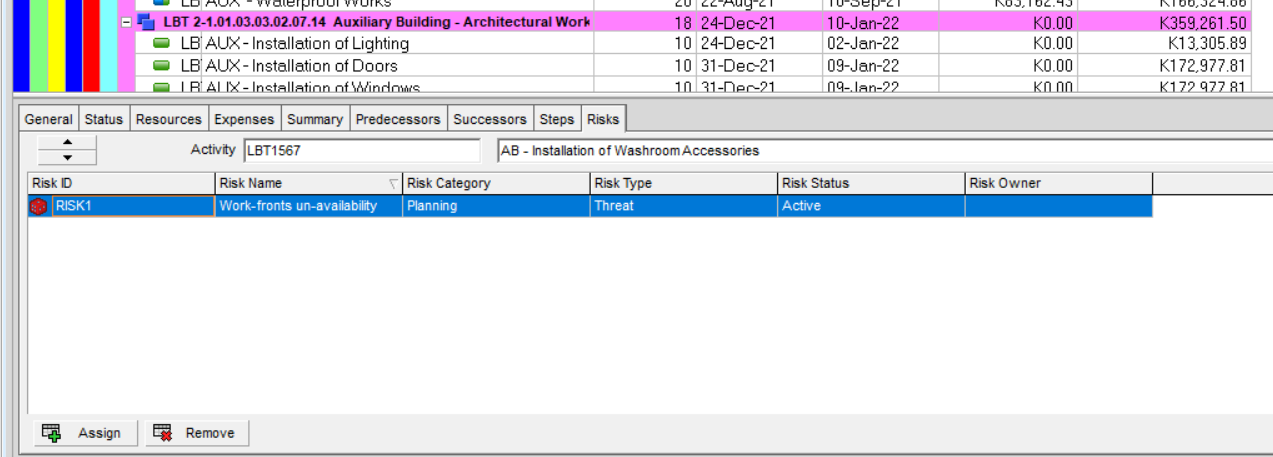LEOPARD PROJECT CONTROLS
Primavera P6 Best Practices
Certified PMP, with over 11 years of experience in Oil & Gas and Construction projects. Expert in Primavera P6, MS Project, Asana, and Zoho Projects scheduling. Authored different Project Management, Scheduling and Planning articles.
How to add Risks in Primavera P6?
Risk Management is an important aspect of project management which involves the process of identifying, analyzing, and mitigation of potential risks to an organization or a project. The goal of risk management is to ensure that an organization can operate effectively and achieve its objectives, even in the face of uncertainty and adverse events. It is an ongoing process that involves regular review and adaptation in response to changing circumstances and new risks. Those risks can be delays, cost-overrun, poor quality, or risk of loss of market reputation. These all affect projects in different directions. Some of those risks are [...]
Updating All Activity IDs in Primavera P6 with Excel
Creating a professional Oracle Primavera P6 schedule involves aligning your activity IDs with some client guidelines or made-in standards. These guidelines or standards vary a lot from one client to another one. Let’s say that you have created a schedule of +1000 activities and you need to meet some new guidelines from your client on how to make the activity IDs. You have three choices: Update these activity IDs manually. Use the Built-in Oracle Primavera P6 function. Use a combination of Microsoft Excel and Oracle Primavera P6 to update these activities. Updating all the activity IDs manually will be a [...]
Best Practices for Primavera P6 CPM Scheduling
Project Schedule Activities All project schedule activities should have sufficient detail, but not too detailed, and a consultant should have it scheduled. The keys to successful activity development include the following criteria. Definable scope of work One primary trade per activity Definable geographical boundary: By Floor / Area / Building or Work Type: Design / Permitting Between 1-20 workdays Continues work within the activity No Starts and Stops Use smart numbering and descriptions that are clear in any report (with or without organization) Project Schedule Activity IDs All activities should have smart IDs that one can distinguish easily with [...]