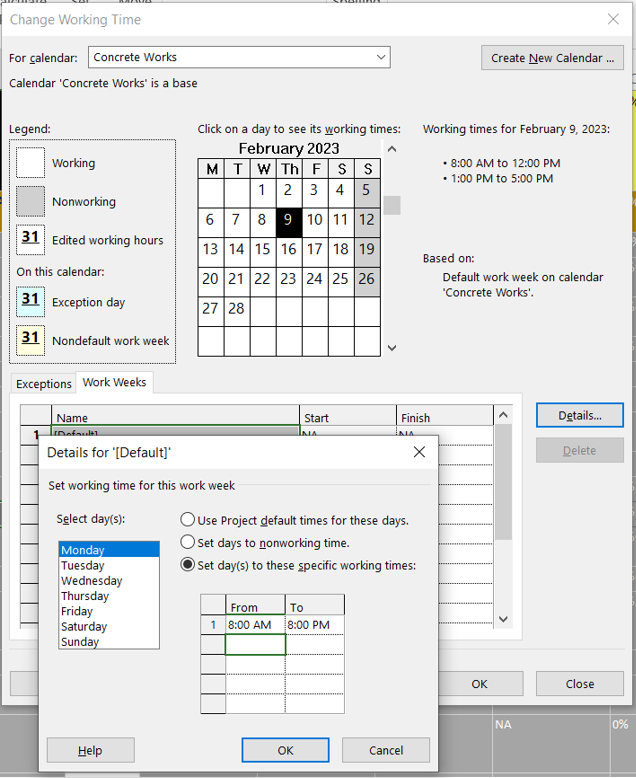LEOPARD PROJECT CONTROLS
MS Project Update
Certified PMP, with over 11 years of experience in Oil & Gas and Construction projects. Expert in Primavera P6, MS Project, Asana, and Zoho Projects scheduling. Authored different Project Management, Scheduling and Planning articles.
The Difference between Project Calendar and Task Calendar in MS Project
Calendars are vital in MS Project as they help Planners and Schedulers to accurately plan and schedule their project, taking into account the working time of project resources and any constraints that may impact their project schedule. They allow schedulers to specify when work can and when cannot be performed and help to ensure that their project schedule reflects the actual availability of resources. Calendars are used for the following reasons by project schedulers: To specify the working time for individual tasks within the project, calendars are used. This allows schedulers to accurately estimate the duration of each task and [...]
How to Set Baseline and Update Progress In MS Project
A project baseline is required to track and compare the progress of the schedule. The baseline is to be assigned to a project schedule before updating the actual progress of the tasks. Once the baseline is set and the schedule is updated, the status of the project can be analyzed to determine whether the project is ahead of schedule or behind schedule. Set Baseline in MS Project To set a baseline to a Microsoft project schedule, we need to click the “Project” tab, click “Set Baseline,” and select “Set Baseline” in the pull-down menu. Figure 1: Set Baseline in the [...]