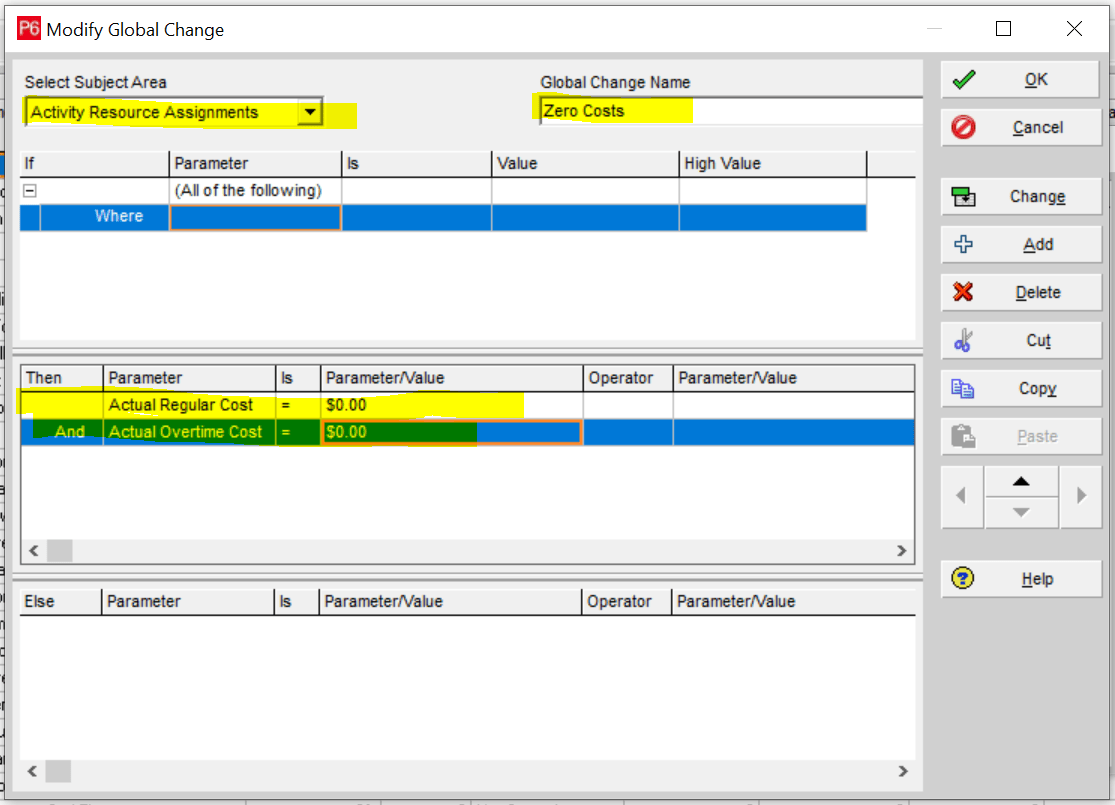LEOPARD PROJECT CONTROLS
Deprogress Schedule
Removing Progress from a Primavera Schedule
How to remove progress from a Primavera P6 Schedule The following instruction shows how to deprogress a schedule and reuse the schedule for other same projects: Step 1: Add the following columns: Actual Labor Units, Actual Non-labor Units, Budgeted Nonlabor Units, Budgeted Labor Units, Activity Status Step 2: On the calculations tab of the project Window, select “Link Budget and At Completion for not started activities”, also select the option “Reset Remaining Duration and Units to Original”. Step 3: On the Dates tab of the project, change the project planned start date to the new project planned start date. [...]