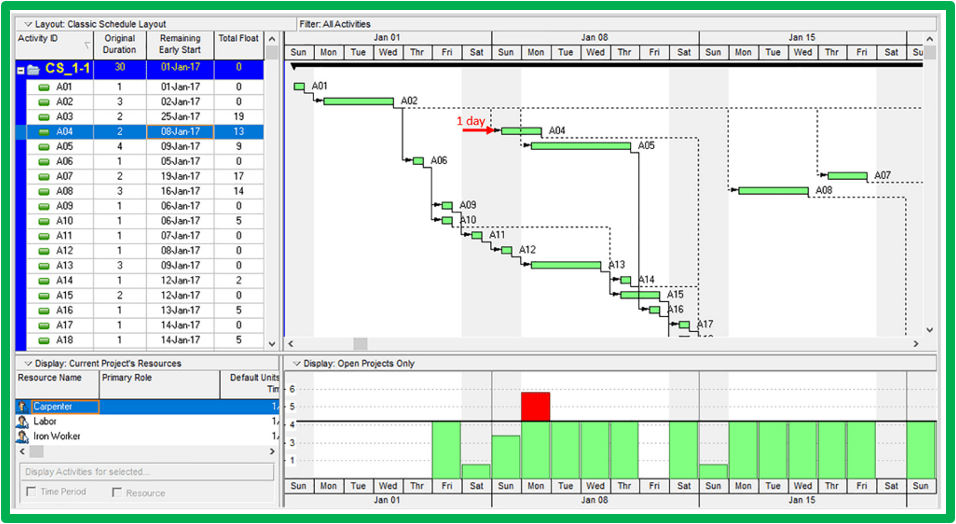We have two different types of total floats: CPM total float and resource constraint total float. The difference between the two floats is considered phantom float or ghost float. The phantom float means to have an inaccurate float that is shown for the non-critical activities which will lead to inaccurate planning and misleading the schedules which could have cost penalties on the project delay.
In this article, we will discuss the types of floats and their relation to Primavera P6 software.
Types of Floats
One type of float that deserves attention is the phantom float which is found within the P6 scheduling software. To have a better understanding of float in project management, it is essential to explore its several types and their significance.
Total float, often referred to as slack, represents the duration by which a specific task within a project can be delayed without impacting the project’s overall due date. It provides insight into the adjustability potential within a project. Crossing the threshold of total float can have substantial consequences on the final delivery date making it a crucial aspect that project managers frequently consider.
On the other hand, free float is significant at the individual task level. It denotes the amount of time a task can be delayed without causing subsequent interdependent activities to experience delay. While total float encompasses the project, free float focuses on the flexibility of individual tasks, Any delay in one task does not propagate to the entire project making it a valuable metric for managing task-level adjustments.
In resource-constrained schedules, the presence of phantom float within the P6 software can complicate matters. Phantom float represents a discrepancy in the scheduling process where the calculated float values are not reliable indicators of actual flexibility. This can lead to misinterpretations and incorrect resource allocation decisions.
To ensure accurate scheduling and resource management, project control professionals must be aware of the limitations of RCS (Resource-Constrained Scheduling) techniques and the existence of phantom float. By recognizing these challenges, they can develop strategies to mitigate potential issues and make the right decisions based on reliable schedule data.
Float Computation
It is vital to bear in mind that free float must never surpass total float; it should always remain equal to or less than the total float.
- Total float: To calculate a task’s total float, subtract its earliest finish (EF) from its latest finish (LF) or its earliest start (ES) from the latest start (LS). This specifies the maximum number of days a task can be delayed without affecting the project’s scheduled completion date. The most recent completion represents a milestone that cannot be exceeded without postponing the entire project. If the overall float of a task is delayed by even one day, the entire project will be delayed.
- Free float: To calculate the free float of any given task, simply subtract the earliest finish (EF) date from the earliest start (ES) of the next activity.
Float total = LF – EF or LS – ES
Free float = Lowest ES of the next activity – EF of the current activity
Phantom Float
In project management, certain tasks are categorized as non-essential and are known to have varying degrees of flexibility. However, calculating float in a leveled timetable can produce flawed results due to the limitations of the Critical Path Method (CPM), which does not consider resource constraints. To address this issue a different approach, called resource-constrained float, which considers both logical and resource constraints was used. This approach reveals a disparity between the total float calculated using CPM and the resource-constrained total float known as phantom float. Phantom float implies that some non-essential activities may have less flexibility
than what software estimates suggest. This discrepancy can lead to misunderstandings and in the worst-case scenario result in unforeseen disruptions to schedules and potentially incurring costly penalties.
Resource-constrained scheduling (RCS) estimates indicate that certain activities possess a degree of flexibility. However, it is important to note that much of this flexibility either does not exist (phantom float) or is mistakenly assumed (ghost float). Phantom float becomes apparent in resource-constrained plans when traditional RCS approaches overlook linkages that arise from activities competing over the same yet unavailable resources. Studies have demonstrated the presence of phantom float across Primavera P6 and Microsoft Project schedules. Removing phantom float from schedules could cause non-critical operations to become resource-critical leading to a reduction in actual float beyond calculations or even the complete elimination of float.
Users of Primavera P6 must understand that the program calculates total float based solely on a time-based context (LF – EF and/or LS – ES) without considering resource limits. Consequently, the reported float cannot be relied upon for making informed decisions. This underscores the importance of considering resource constraints and recognizing the existence of phantom float when managing schedules in Primavera P6.
While RCS approaches have been effective in resolving scheduling conflicts related to available resources, they have inadvertently introduced a new challenge: the emergence of ghost float, a type of float that does not exist. This phenomenon occurs because RCS methods often overlook the connections between activities competing for the same but limited resources. As a result, the project’s critical path is impacted potentially leading to delays and disruptions.
Over time, several algorithms have been developed to identify critical paths in resource-dependent schedules. However, some of these algorithms are susceptible to identifying redundant resource links or eliminating crucial technological relationships from the schedule. The presence of unnecessary resource links adds complexity to the network while the removal of technical connections hinders schedule updates and disrupts the logical sequencing of project tasks.
Extensive testing on versions of Primavera P6 (P6 v8.3.2 and P6 v16.1) and MS Project v2016 has revealed that both software programs generate phantom float in resource-constrained schedules. Unfortunately, no algorithm exists in either software to address this issue. While these programs correctly calculate the earliest activity dates while considering resource limitations, they determine total float using a “Time Context” (LF – EF and/or LS – ES) completely disregarding the presence of resource constraints.
Therefore, we cannot confidently rely on the float values produced by these software packages to indicate the extent to which an activity can be delayed without affecting the project’s completion. Resource-loaded schedules are often created using readily available software without adequate consideration of the critical path and float values. Understanding and accounting for phantom float is crucial for professionals working with resource-constrained schedules as overlooking it can result in unreliable schedules. Non-critical activities can inadvertently be labeled as resource-critical simply due to the unavailability of resources at the right time for critical tasks. This can lead to ill-informed decision-making by professionals. Identifying the critical path and accurately predicting the impact of delays on the project becomes challenging due to the absence or shorter duration of the float values calculated during RCS. In some cases, these values may not even exist at all.
To illustrate the concept of phantom float, consider the following example:
Case Study
Let us assume that completion of Activity A4 requires two carpenters while Activity A5 requires four carpenters (with a maximum availability of four). According to the results obtained through RCS Primavera P6, A4 appears to have 14 days of float indicating that it can be delayed by 14 days without impacting the project completion time.
However, the problem arises when the “apparently available float” of A4 is utilized causing an over-allocation issue (as depicted in b). This is because the 14-day float assigned to A4 is not the real float. A logical link should be established between A4 and A5 indicating that the carpenters will only be available to work on A5 once A4 I completed. If A4 and A5 were to be performed in parallel without the link, a total of six carpenters would be required exceeding the available capacity of four carpenters for the project. When the backward pass is performed with the added resource links (RLs) in the schedule, it is discovered that instead of having 14 days of float the total float of A4 is zero.
Results
The example demonstrates the presence of phantom float in Primavera P6 v16.1. Despite the RCS output suggesting that Activity A4 has 13 days of float, in practice, the project managers face over-allocation problems when they attempt to utilize the float. Each time the float of A4 is used (e.g., A4 is delayed by one day) the resource demands exceed the maximum number of available resources resulting in over-allocation. The over-allocation issue arises due to the existence of phantom float within the Primavera P6 schedule.
This example highlights the practical implications of phantom float and emphasizes the need for improved methodologies to accurately address and eliminate phantom float in resource-constrained schedules. Project managers should be cautious when relying on float values provided by Primavera P6 as their utilization can lead to resource conflicts and unreliable scheduling outcomes.
To tackle these problems, Virginia Tech is currently embarking on a project that explores an upgraded Resource Constraint Critical Path (RCPM) technique. The system intends to surmount the downsides of RCS methodologies in Primavera P6 and MS Project specifically concentrating on addressing the challenge of phantom float and bolstering the precision of identifying critical paths.
Hire us today as your Construction Scheduling Expert. Contact us today!
By recognizing the existence of phantom float and striving towards integrating sophisticated methods like RCPM, experts can take wiser actions and guarantee their timetables’ dependability when it comes to resource-limited assignments.
Leopard Projects Control specializes in refining your construction schedule with Primavera P6, helping you eliminate phantom float and enhance overall project efficiency.