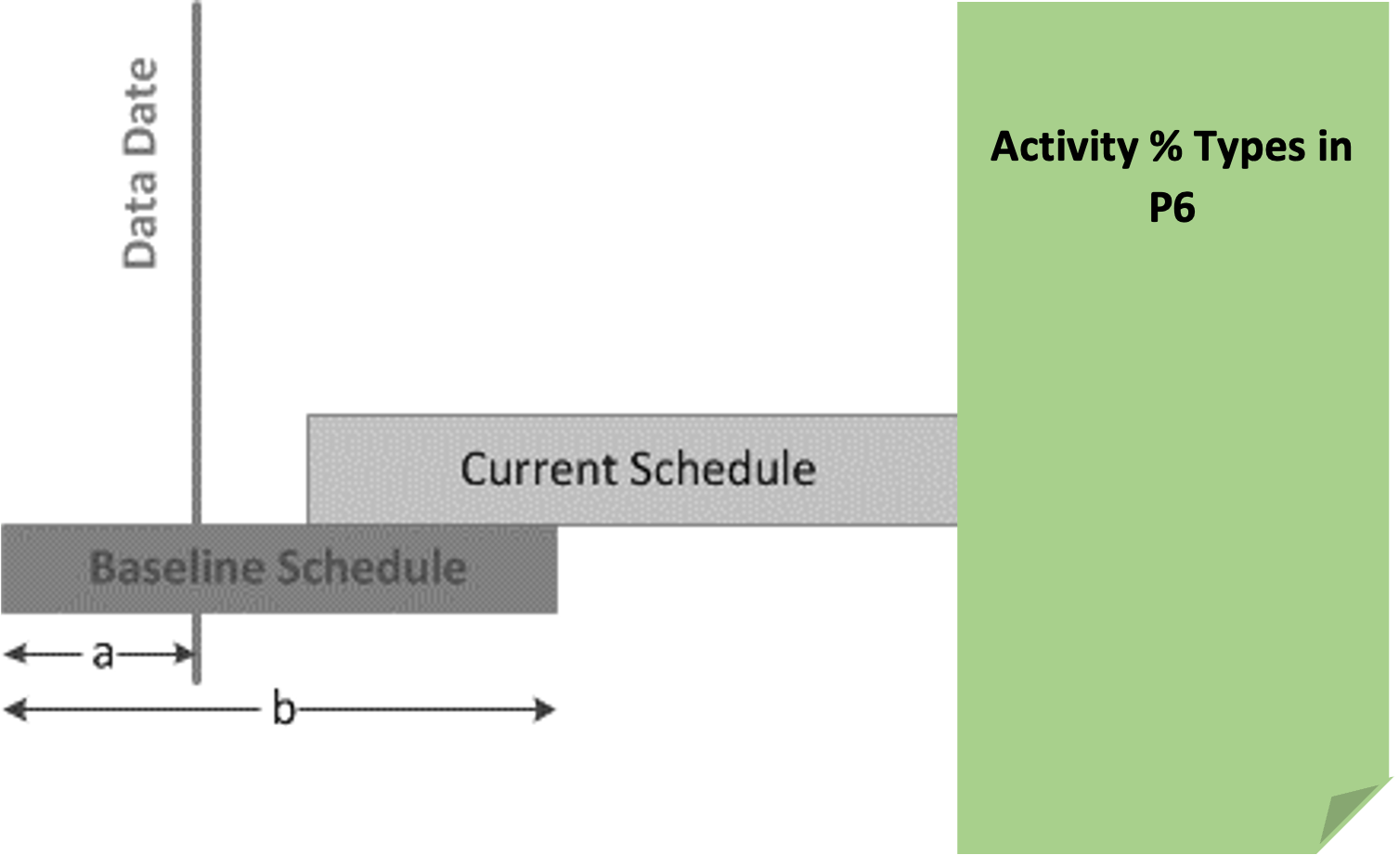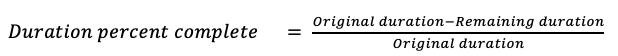Primavera software has several types of “activity percent complete” to use in scheduling and updating the project. Which progress percentage complete type one should be used in updating the P6 schedule activities and when? Which method is to be used to measure activities’ progress? In this article, we will know the full guide for several types of activity percent complete in Primavera P6 and when to use them.
Understanding all types of % complete in Primavera P6 is essential information for each engineer to easily analyze schedule data.
Firstly, the percentage complete reflects the activity progress and it indicates what actually happens. It is also used in EVM calculations depending on the preferences of the admin.
Activity percent complete types
- Duration % complete
- Physical % complete
- Units % complete
You can define the percentage complete type by accessing general parameters, then the activities tab, and then activity details. 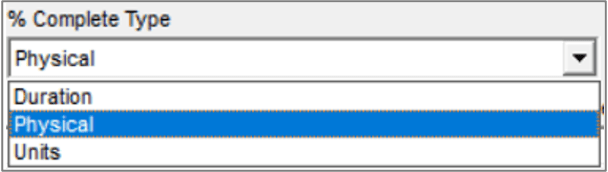
Physical Percentage Complete
You should know that changing any percent complete manually does not affect any other properties of the activities such as duration, dates, cost, etc…, which makes the percentages completely independent from the other activity properties. We use % complete for activities that cannot lean on units.
For an example:
If you have different steps in the activity and each step is % complete, then the physical percentage complete is the best way to calculate the total percent complete of this activity. However, Primavera P6 does not know how to break down the activity and calculate and sum up the overall progress.
| Example | |
| Template created | 5% |
| First draft | 15% |
| Draft submitted | 50% |
| Draft reviewed | 75% |
| Draft approval | 100% |
Therefore, you can convert all these steps into activity steps and define the physical complete percentage to be based on activity steps.
Physical percentage complete can be defined by these activity steps and by step weight.
Note: activity % complete is only determined by steps percentage in this case, with no intermediate percentage.
Duration Percentage Complete
In this type, progress is determined by the duration of each activity.
Also, it can be known from this equation:
Here the above equation indicates that the duration percentage complete will only increase when the remaining duration decreases, which represents the actual vs completion duration.
To enhance your project management skills, explore how CPM scheduling can streamline your processes. Leopard Projects Control offers expert insights and tools to optimize your project timelines effectively.
Units Percentage Complete
For activities with labor and/or nonlabor resources assigned be sure to use progress percentage complete Units = Labor units + Non labor units
Changing % complete to unit percent complete will impact all types of resources except material units. But note that actual units should be inserted manually.
Discover the intricacies of Primavera P6 with our essential guide on Rate Types usage.
Summary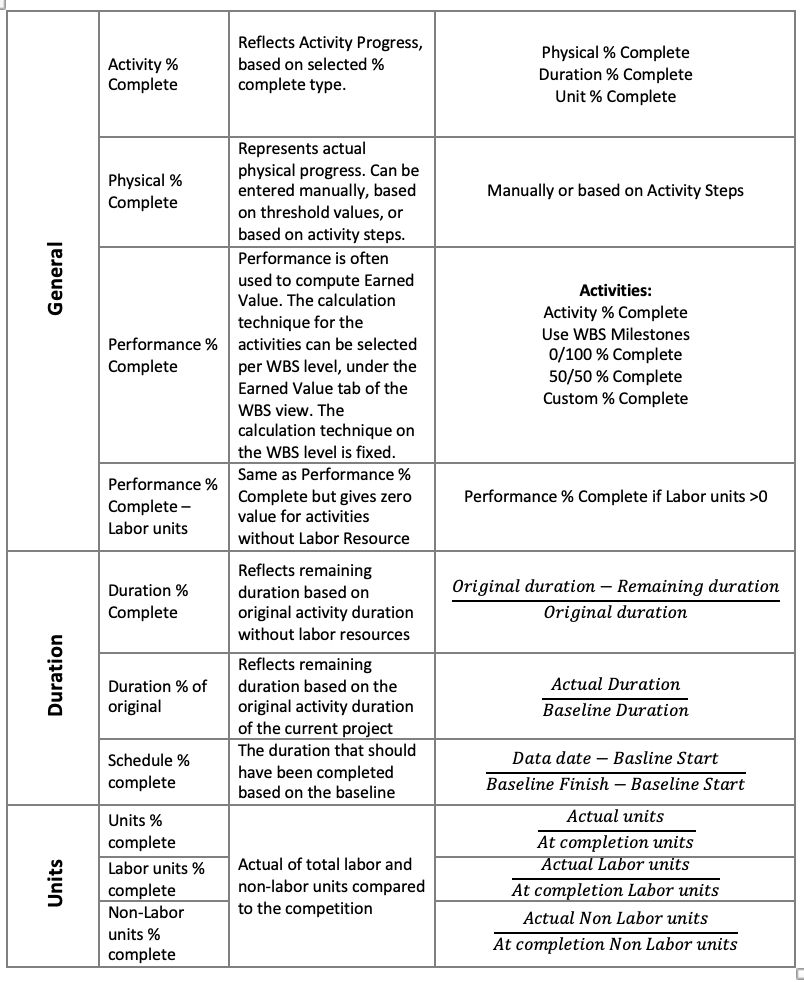
For those interested in customizing their project management tools, we recommend checking out our post on Using Custom User-Defined Fields in Primavera P6. This guide will help you tailor Primavera P6 to your specific needs.
Contact Leopard Project Controls for your next CPM Scheduling Project. Contact us today!