Introduction
The resources or staff personnel are the overhead costs of any project or company. When we employ highly skilled personnel, the cost of project jobs will be increased. However, if we overload the workforce with multitasking, the quality of the output will decline, and the project could eventually fail.
The role of project management is the most important part of any project. Therefore, time, scope, and assets or resources must be allocated correctly to avoid unnecessary cost overruns in the project. Let us focus on the staffing problem in the current projects. This article discusses the key points of leveling resources in Primavera P6 Professional to better understand, prepare, and resolve staffing issues.
Resources Leveling
Primavera P6 has a special tool to deal with this resource overload problem. It is referred to as Resource Leveling in Primavera P6. This is done by analyzing the project’s available paths and shifting over resource-allocated activities to total free float available areas without changing the project’s completion date.
Before using this feature, the Resource Manager must understand the impact of resource allocation on the project. While this Resource Leveling operation is in progress, the project period cannot be extended, and no resource will be outsourced to an existing project. However, it is not recommended to remove allocated resources and finalize the schedule, it is not a correct way of resource-leveling. The resource allocation should be based on a planned period that is somewhere between a fully agreed and a client-approved schedule or Baseline Program.
Consider setting a minimum free float for maintenance, providing maximum leveling, and reduction of over-allocated resources. The minimum allocated point is the resource manager’s ability to deliver resource allocation within the project period. The maximum resource allocation percentage is the resource manager’s ability to determine the number of overtime hours to allocate resources. Figure 1 shown is our chosen pilot project for demonstrating the Resource Leveling functions.
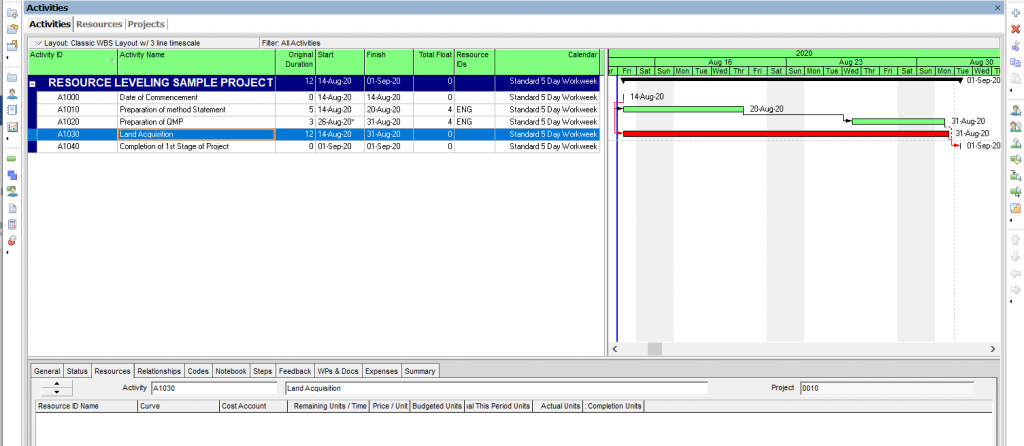
Figure 1
The above sample program contains the following information:
Five activities:
- Start Project or Date of Commencement (start milestone)
- Preparation of Method Statement
- Preparation of QPM
- Land Acquisition
- Completion of 1st Stage of Project (finish milestone)
All relationships are finished to start (FS). As shown in Figure 1, the Project Engineer (ENG) is being allocated 40 hours for the ‘Preparation of Method Statement’. Also, the same ENG is allocated 24 hours for the Preparation of QPM as per Figures 2 and 3.
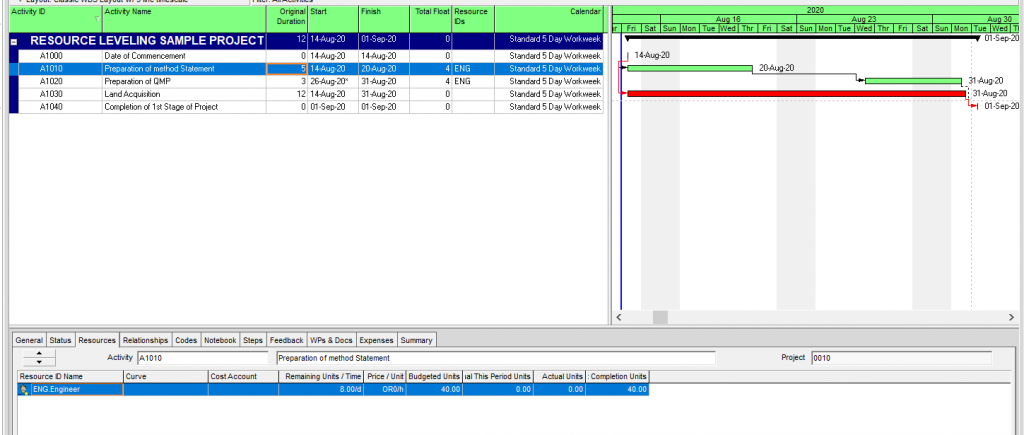
Figure 2
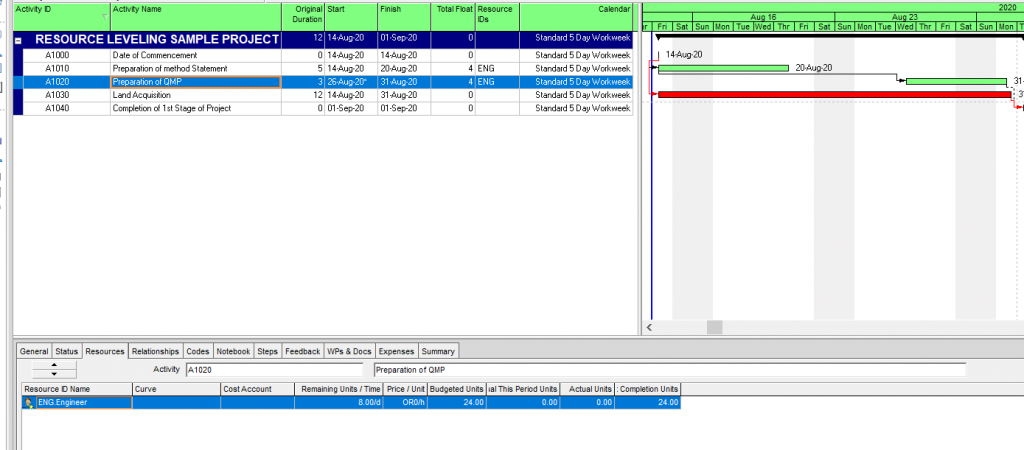
Figure 3
No resources are allocated for the acquisition of land. Based on the above-mentioned information resource allocation has been shown in the below figure 4.
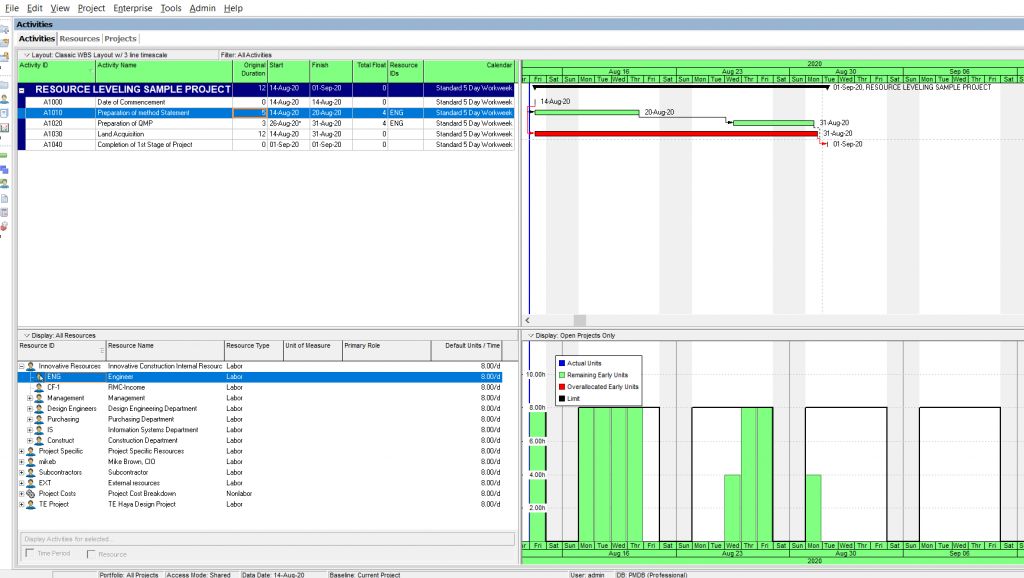
Figure 4
It is important for this demonstration that the budgeted units/time be 8.0h/d (100%) for both ENG activity assignments. Now we have changed the activity of Preparation of QPM from SF to SS as per Figure 5, in the resource usage profile, we found that the ENG is over-allocated by 8 hours in three days.
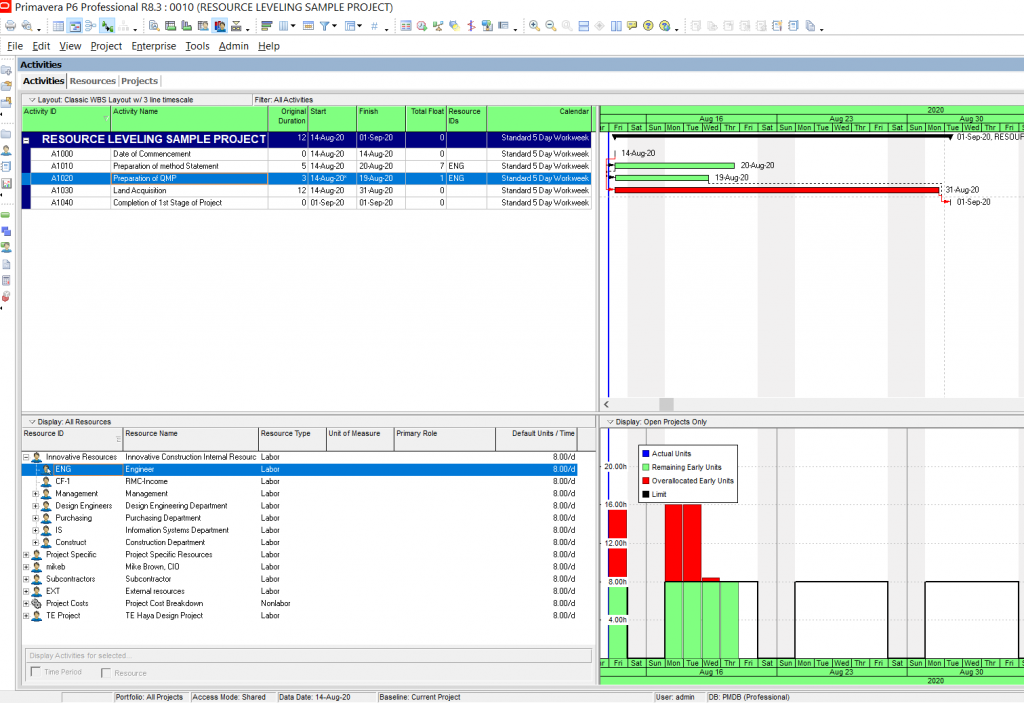
Figure 5
To overcome this over-allocation situation, we must follow below three steps in Figures 6, 7 & 8.
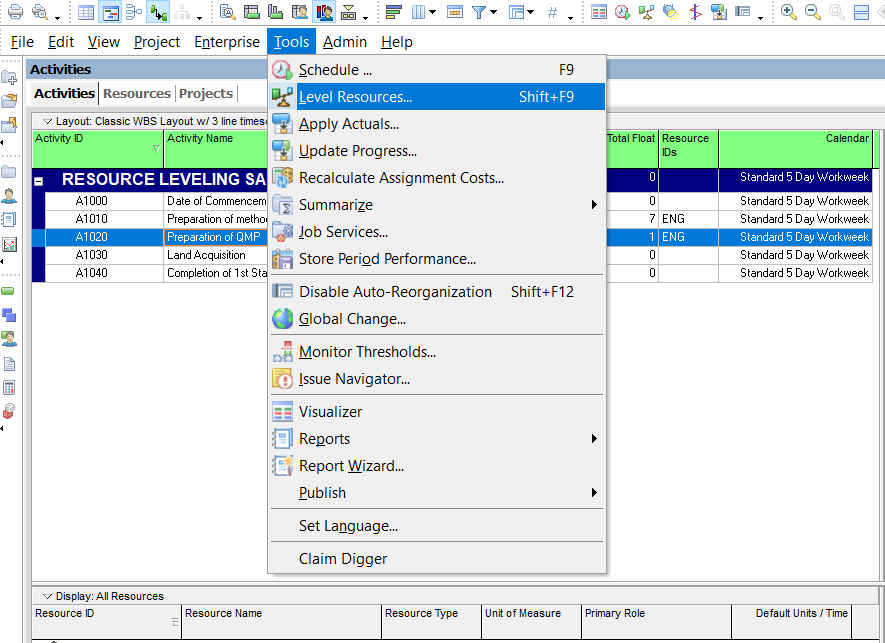
Figure 6
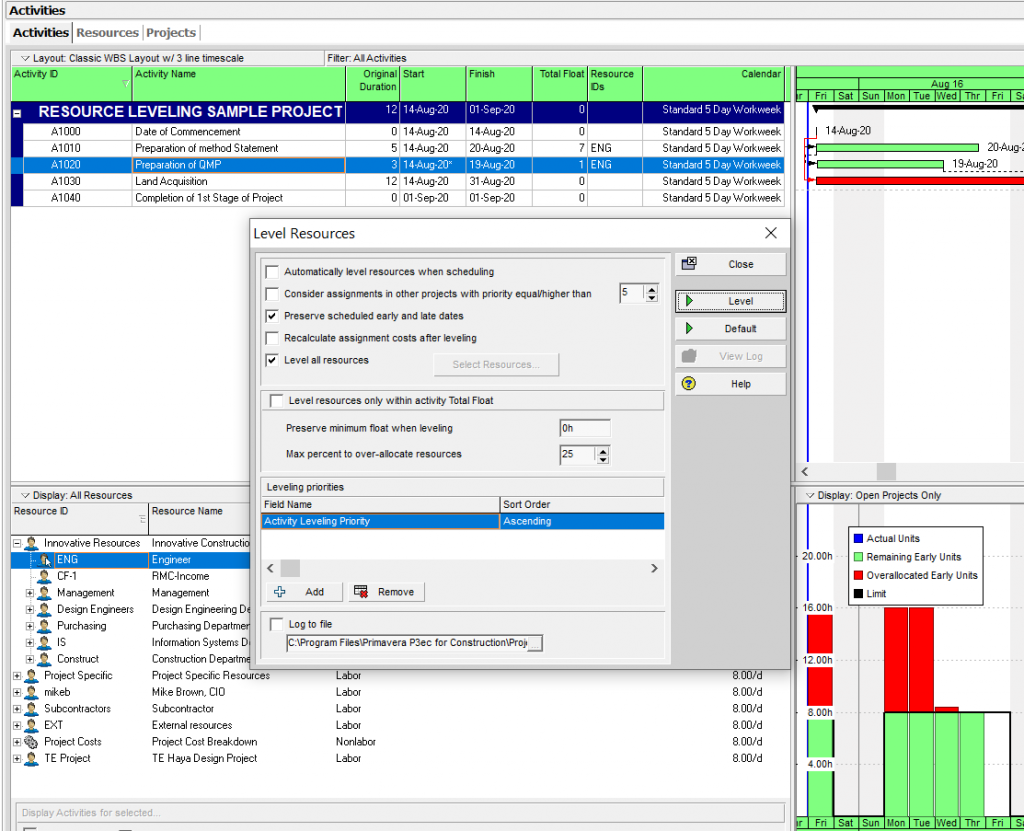
Figure 7
P6 Professional Resource Leveling Tool in the Main Tools drop-down menu contains settings (Figure 6) in the Resource level as shown in detail in Figure 8. First, remember that you can switch to the full resource level or select a resource from the list. In our pilot project, we chose to combine all resources. Furthermore, to consider is that “Level Resources only within activity total float”. If we have not selected the above options, the scheduled end date can be changed accordingly.
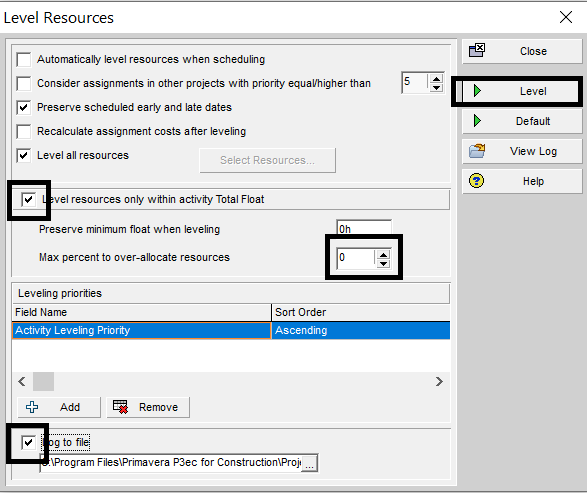
Figure 8
As it said, you would like to understand the gap between the unlevel and the level. However, to do this, you simply change the “Preserve minimum float when leveling” as 0 hours, but also the “Max percent to over-allocate resources” to 0, Figure 8. Finally, mark the log to file and click on the Level button. After leveling the schedule (Figure 7), we see that the preparation for QPM activity shifts to the right and fits in the void as per Figure 9.
Figure 9
In this case, the original project end date will be maintained as per the baseline. This is because we evaluate resources through the resources available in the free float range. The good news is that we are expanding our resources to meet our planned deadlines. Therefore, the most important thing is that Primavera P6 will remove the over-allocated resource as much as possible. However, if the P6 cannot eliminate the over-allocation of resources in some activities, some of the most complicated multitask projects.
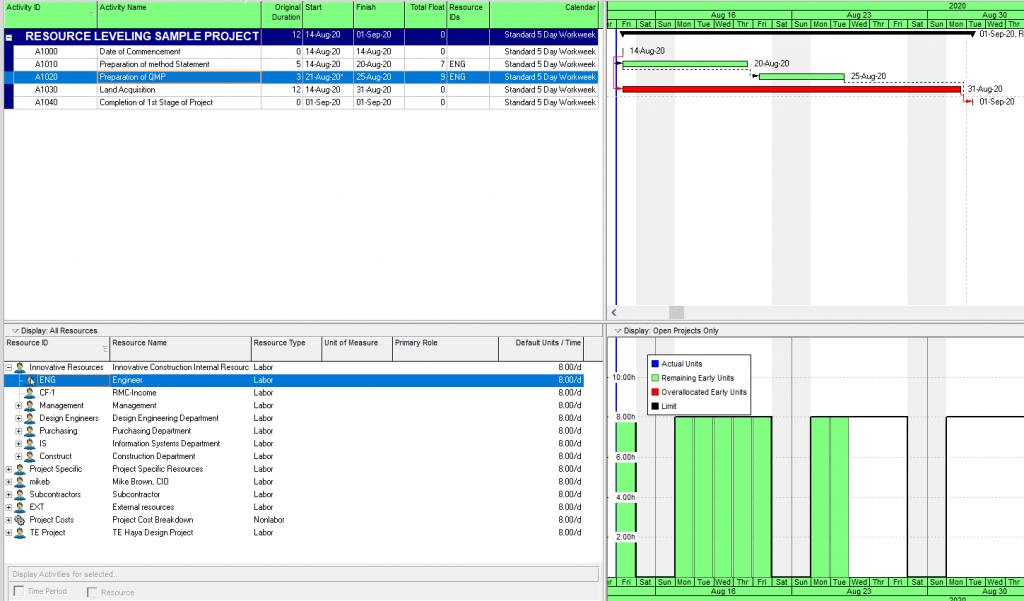
Summary
Resource sharing is a difficult task in project management. You should inform the client about the due date of the project. This is the priority of the resource manager. To find the most acceptable terms, only share resources based on the project’s available total float. When doing this with the Primavera P6 experience, consider your options, such as the small buffer specific to flow to preserve and the maximum percentage of total resources. Be careful when applying this operation for a large complex project and keep a backup copy of your existing project.
Contact Leopard Project Controls for Construction Scheduling Projects.





