Risk Management is an important aspect of project management which involves the process of identifying, analyzing, and mitigation of potential risks to an organization or a project. The goal of risk management is to ensure that an organization can operate effectively and achieve its objectives, even in the face of uncertainty and adverse events. It is an ongoing process that involves regular review and adaptation in response to changing circumstances and new risks.
Those risks can be delays, cost-overrun, poor quality, or risk of loss of market reputation. These all affect projects in different directions. Some of those risks are necessarily been mitigated, some are accepted, some of them could be transferred and some could be taken as positive.
This process is mostly done by some risk management experts and project managers. Managing such risk through Primavera P6 has been discussed very little.
Why is it important to manage risks through Primavera P6?
Managing risks through Primavera P6 offers additional benefits than managing it directly.
- Primavera P6 allows project managers to collaborate with stakeholders and track the status of risk mitigation strategies, improving communication and transparency throughout the project lifecycle.
- Primavera P6 provides a centralized platform for managing project risks, allowing project managers and stakeholders to see all risks in one place. This increased visibility helps identify potential risks earlier, improving the chances of successful risk mitigation.
- Primavera P6 provides data and analysis tools that help project managers make informed decisions about risk mitigation and prioritization.
- By managing risks through Primavera P6, project managers can ensure that risk mitigation strategies align with project goals and objectives, leading to a more successful outcome
- By identifying and prioritizing risks, project managers can allocate resources more effectively, reducing the impact of risks and increasing the chances of project success.
How to add risks to Primavera P6?
Primavera P6 also has a separate functionality to add risks to the existing schedule. This feature can increase the likelihood of project success by reducing the impact of risks and uncertainty.
A schedule can be best elaborated if it is cost-loaded as well as potential risks are also addressed properly. The impact of those risks can be calculated through Primavera P6 and the results can be shown in project cost as well as in the project’s forecasted dates.
To add risks to Primavera P6, these steps can be followed.
- Click on ‘’Project’’ tab, then on ‘’Risks’’

- A new window to add Risks will open as shown below.
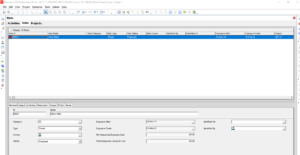
- We can add potential risks into schedule as follows.
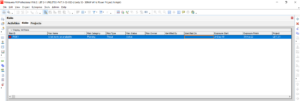
Here,
Risk Name: We can mention the heading for the potential risk
Risk Category: We can mention the category of risk under which it lies. It could be managing risk, planning risk, financial risk, or any other kind. We can select from the drop-down list on Primavera P6.
Risk Type: Opportunity or Threat, any type can be selected based on the risk assessment.
Risk Status: Active, Managed, Impacted, or Rejected can be selected.
Risk Owner: Here the owner of the risk may be selected
Identified By: The resource who identified the risk
Identified On: The date on which the risk is identified
Exposure Start & Finish: The Earliest and the Latest dates this risk may happen

- Additional details can also be added as shown below
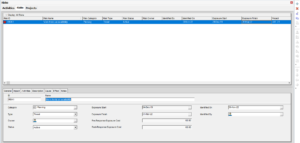
Understanding the intricacies of risk management is crucial for any construction project. Enhance your knowledge by exploring our comprehensive guide on Risk Management in Construction Projects.
Here, the Pre-Response Exposure Cost will indicate the possible cost this potential risk may result in, and the Post-Response Exposure Cost will indicate the cost this risk may impose based on our risk response.
- In the ‘’Impacts’’ tab, Pre-Response, and Post-Response data can be provided which will generate Scores for both scenarios.
From, the provided parameters (probability, schedule and cost), we can enter the likelihood of each event. This should be entered for both; pre-response and similarly for post-response. The Primavera P6 will generate the Risk Score in both scenarios.
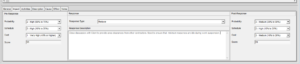
- In ‘’Activities’’ tab, all the activities that may be affected by this event, can also be added as shown below.
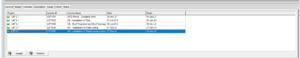
- In ‘’Description’’ tab, we may add further details about this risk as shown below

- Similarly, we can add ‘Cause’’ and ‘’Effect’’ tabs about the causes and possible effects of this risk. Additional notes may also be added to the separate tab available.
- After adding all of the risks in this pattern, we can see these against concerned activities by adding a separate tab in ‘’Activity Details’’ as shown below
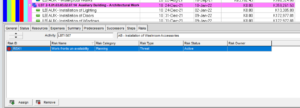
Complement your knowledge of adding risks in Primavera P6 with our comprehensive overview of Project Controls – Risk Assessment, where we delve into the systematic process of identifying and managing potential project risks.
Risks are uncertain events that can badly affect our project schedule, cost, or quality. These risks can be added to the Primavera P6 schedule and hence it is easy to monitor and manage those risks throughout the life-cycle of the project.
Managing risks through Primavera P6 is important because it helps project managers and other stakeholders make better decisions, improves communication and transparency, enhances resource allocation, and aligns risk mitigation strategies with project goals.
It is wise to add risks to the Primavera P6 schedule so that anticipated delays in the project can be viewed from schedule impact and cost impact.
Contact Consult Leopard for 4D Scheduling now.





