Types of Duration is an important feature of the Primavera P6 scheduling that can alter the setting of the schedule once an additional resource is introduced in an activity of a project.
The duration Type feature of P6 aids in the management of activity resources assignments. The following terms can help to comprehend Duration Type in P6:
- Duration: Total number of days an activity would take before reaching completion.
- Units/Time: This is associated with efforts given to a resource of activity in a day in terms of hours.
- Work/Units: It is a total effort in terms of hours required by an activity from all resources assigned to it for completion.
Duration Type is extremely vital when there is more than one resource assigned to an activity. All three components of duration type are shown in Figure 1 below:
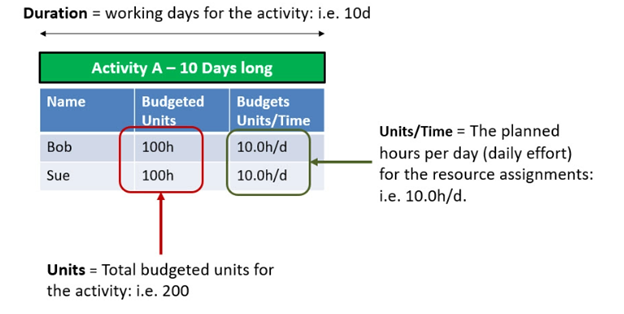
Duration in P6 scheduling is the total working days required by an activity to achieve the milestone of completion. Here, in Figure 1, the total duration of Activity A is 10 days. The activity will get units/time of 10 hours per day from each resource.
Thus, each resource will provide efforts of 100 hours to Activity A and the combined efforts of both resources will be 200 hours for Activity A to complete in 10 days.
How many Duration Types are there in P6?
The influence of Duration Type on the assignment of resources can vary based on user preference. The calculation of Duration, Units/Time, and Units is dependent on the duration type of a P6 activity. Duration type is set as a default but can be changed in the general tab of the activity details, Figure 2.
Figure 2
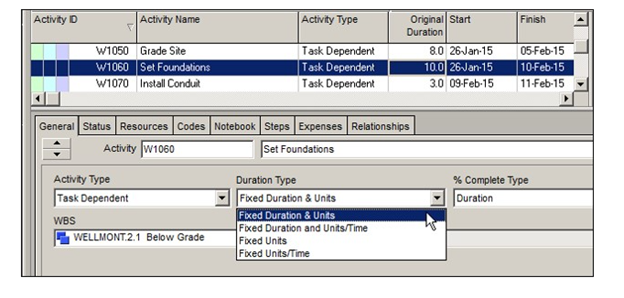
Four different duration types in P6 can be selected for an activity. These types are the following:
- Fixed Duration and Units: In this type, both fixed duration and units are constant while units/time is variable.
- Fixed Duration and Units/Time: In this duration type of P6, Duration and Units/Time are kept constant. Units/Work becomes a variable.
- Fixed Units: The value of units is fixed in this duration type of P6. Both duration and units/time have varying values.
- Fixed Units/Time: In this duration type, Units/Time values are preserved while Duration and Units have varying values.
How Fixed Duration and Units Influence the Schedule in P6?
When more than one resource is assigned to an activity, fixed duration, and units can largely influence the schedule of activity within P6. This can be demonstrated with the help of an example.
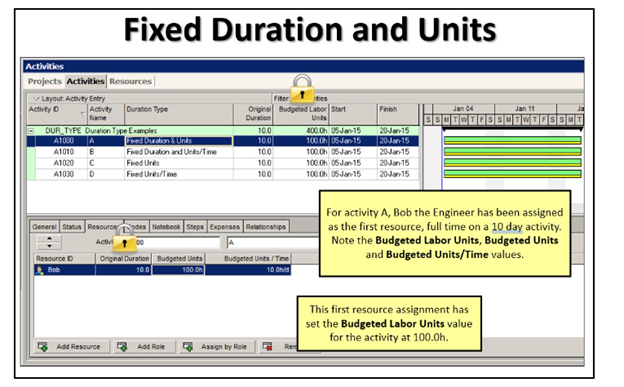
Figure 3
Consider Activity A which has been assigned a single engineer named Bob as a resource. The activity will achieve the milestone of completion within 10 days of duration. The total effort from all resources will be required 100 hours.
Activity A requires a duration of 10 days and units of 100 hours for completion. Only one resource is assigned so it will give daily units/time of 10 hours per day to Activity A.
Now another resource has been assigned to this activity as named Sue.
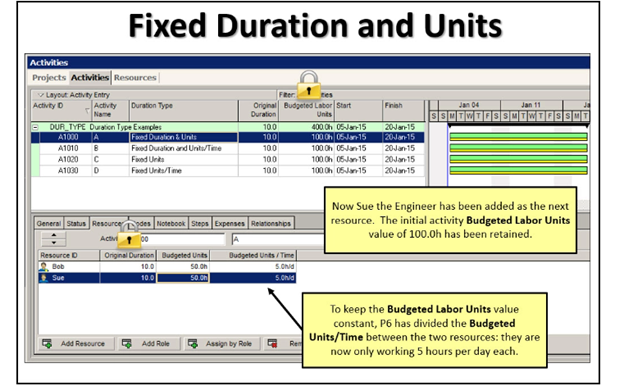
Activity A still requires a duration of 10 days and units of 100 hours as they are fixed. Now Units/Time will be divided into two resources. Both the resources will provide a Unit/Time of 5 hours per day. Each resource will provide Units of 50 hours over 10 days duration to make total Units of 100 hours.
How fixed duration and units/time influence the schedule in P6?
In this type, the duration of completion for activity and units/time per day provided by a resource remains fixed. However, the Units provided by each resource over a fixed duration keep changing, depending on the number of resources.
It can be demonstrated with the help of an example.
Consider Activity A which has a duration of 10 days to reach the stage of completion. A single resource named Bob is assigned to it. Activity A required a fixed Duration of 10 days and Units/Time of 10 hours per day from each resource.
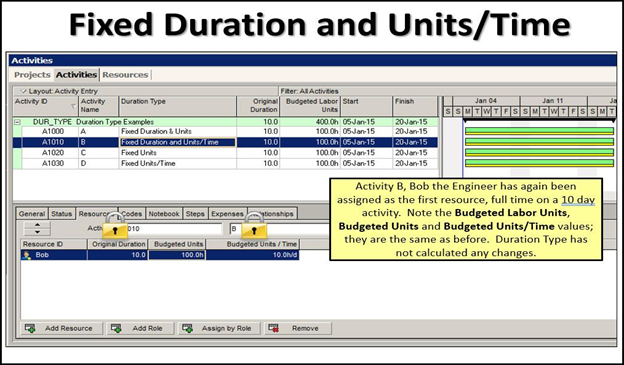
If you need expert guidance in optimizing your project timelines, consider hiring a Scheduling Consultant to streamline your processes and enhance efficiency.
Now another resource named Sue has been assigned to it. This resource will also provide a Unit/Time effort of 10 hours per day.
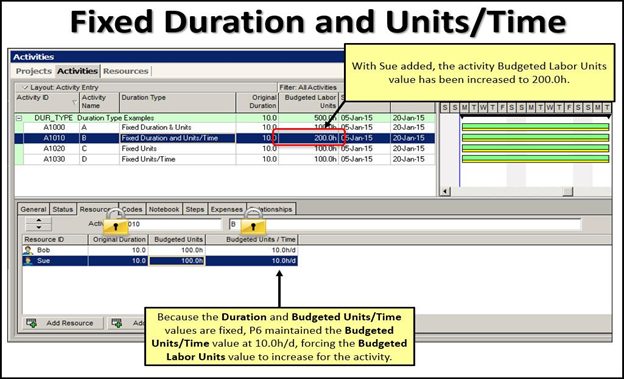
Thus, the Budget Units required by Activity A will increase from the previous 100 hours to 200 hours. Similarly, the number of Budgeted Units will keep increasing with the number of resources assigned to Activity A.
How Fixed Unit type influence the schedule of activity in P6?
In this duration type, the budget units will remain fixed. Both Duration and Units/Time will vary according to the number of resources. It can be understood better with the aid of an example.
Consider Activity A required a total of 100 budgeted hours. Currently, Activity A has one resource named Bob. The resource has a Unit/Time of 10 hours per day. The duration of the activity will be 10 days.
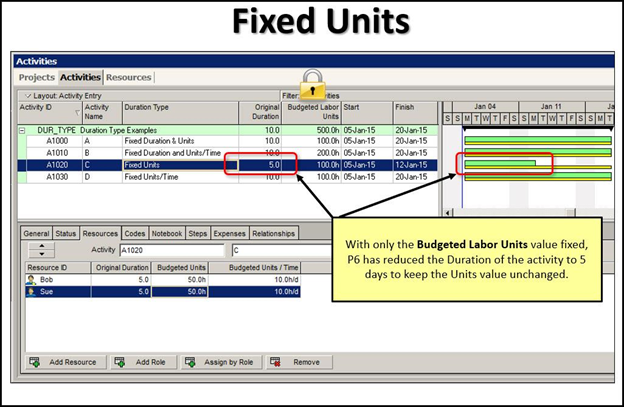
Now the number of resources becomes two with the addition of Sue. The duration decreases to 5 days. P6 will operate on duration and then on another variable. Both resources will provide a combined Budgeted effort of 100 hours, each contributing 50 hours.
How do Fix Units/Times influence the schedule of activities in P6?
In this type of duration, the Units/Time to complete an activity is constant. It means that the effort provided by a resource per day will be constant. If more than one resource is assigned to an activity, these required Units/Times per day will impact the duration of a resource for the activity.
It is similar to a fixed duration and budget units. Consider an example where Activity A has only one resource that provides an effort of 10 hours per day. The activity will complete within 10 days.
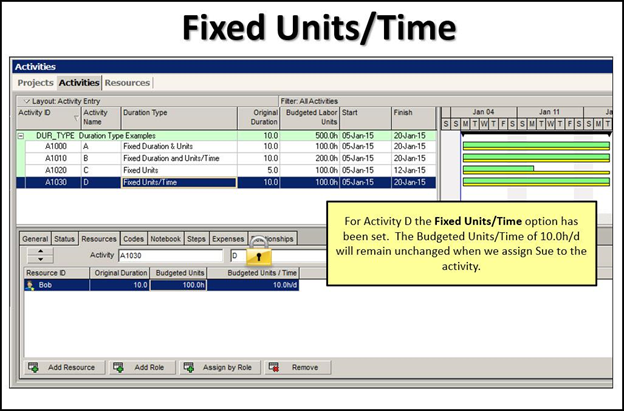
Now, once another resource is added and this also provides effort of 10 hours per day to activity. Thus Bob’s duration will decrease to 5 days.
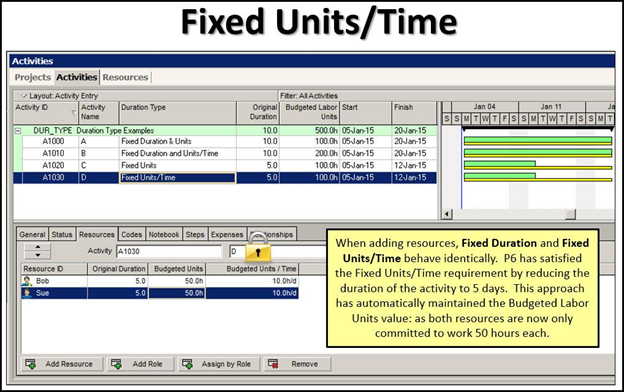
Conclusion
It can be concluded that P6 is an effective CPM scheduling software that allows for controlling the duration, budget units, and units/time of an activity schedule. It is common practice to use fixed duration and units/time during the planning stage of the CPM construction scheduling. It aids construction planning consultants to prepare a budget and approve it.
Contact Leopard Project Controls for construction scheduling consultation.





