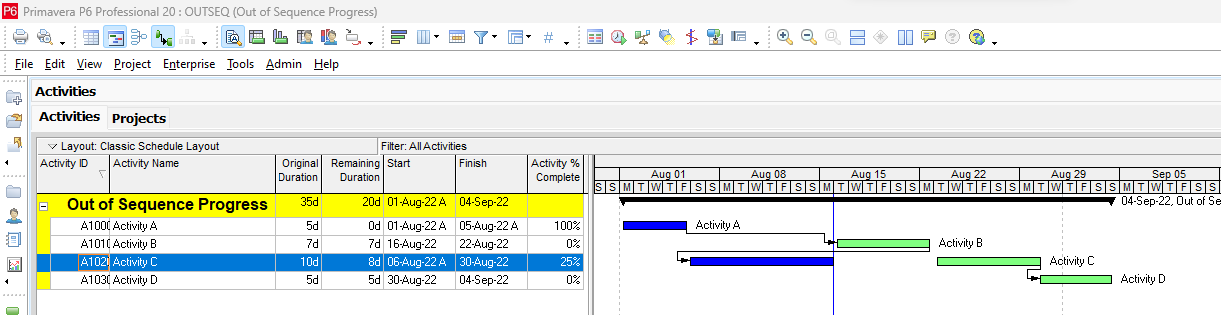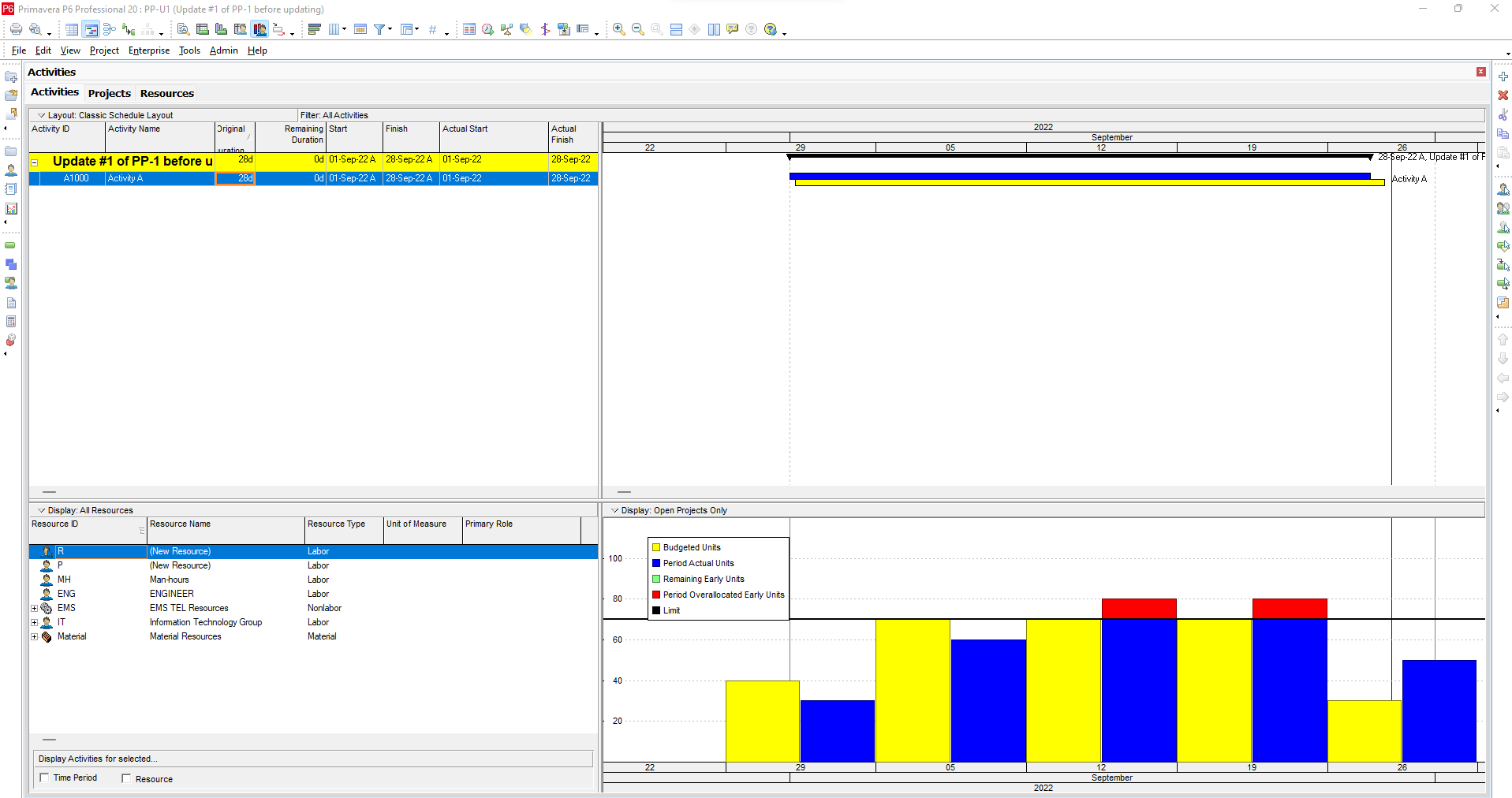LEOPARD PROJECT CONTROLS
shihan
Effect of Retained Logic, Progress Override, and Actuals Dates on the Project Schedule in Primavera P6
Ideally, the project should progress as per plan. Predecessor activities should be completed before their successor activities but sometimes it doesn't happen that way and out-of-sequence progress is observed. It happens because some successor activities are not truly fully dependent on their predecessor activities and weak relationships exist between such activities. Let us say we have a project with Activities A, B, C & D, all linked together by finish-to-start relationships. Activity A started and completed as planned but Activity C started out-of-sequence instead of Activity B. Primavera P6 gives three options to depict its effect on balance activities. To [...]
Calendars in Primavera P6
There are three types of calendars in Primavera P6. Before you assign a calendar to your project, you first have to determine which type of calendar it needs. Global – this calendar can be used for all projects and resources under the organization’s projects. The calendar has a 5-day workweek, 8-hour day, non-working days, and holidays from the organization’s calendar. Project – this calendar is project specific, meaning it is set for the project which you are working on. Resource – this calendar can be assigned to the resources only but not for the activities that are under the project. [...]
Updating All Activity IDs in Primavera P6 with Excel
Creating a professional Oracle Primavera P6 schedule involves aligning your activity IDs with some client guidelines or made-in standards. These guidelines or standards vary a lot from one client to another one. Let’s say that you have created a schedule of +1000 activities and you need to meet some new guidelines from your client on how to make the activity IDs. You have three choices: Update these activity IDs manually. Use the Built-in Oracle Primavera P6 function. Use a combination of Microsoft Excel and Oracle Primavera P6 to update these activities. Updating all the activity IDs manually will be a [...]
Storing and Reviewing Period Performance in Primavera P6
Primavera P6 by default accumulates progress and costs from the actual start date of the activity till the Data Date (the date up to which the progress has been updated) and reports only cumulative progress and costs. For example, Every project manager is keen to know the periodic project performance so that the shortcomings are highlighted and corrective measures can be timely initiated to meet project objectives. For this purpose, we need to store Period Performance every time we update progress, resource utilization, or costs using Primavera P6. This enables us to draw a comparison between the actual performance and [...]
Work Breakdown Structure in Primavera P6
A Work Breakdown Structure (WBS) is a hierarchical subdivision of the project deliverables and project work into smaller, more manageable components. It helps the user to divide a project into logical pieces for the purpose of planning, managing, and controlling the project. In Primavera P6, WBS enables the user to organize the schedule into meaningful sections. To do this, Primavera P6 uses the so-called “child/parent” relationship between elements to enable lower levels to be rolled up and summarized. WBS elements added to the root level element are directly indented to place under the second level of the hierarchy. Each WBS [...]
Essential Project Management Tools in MS Project: PDM, PERT, CPM, and Gantt Chart
Precedence Diagram Method (PDM): While handling complex projects with stringent multiple deadlines there is always a possibility that the Project Manager may underestimate or even ignore the criticality of some aspects towards the achievement of a milestone and ultimately the final milestone of project completion. In an attempt to avoid a dire situation like this, the Precedence Diagram Method (PDM) was developed. Initially, the Project Managers used to draw an empirical schedule as the PDM as shown below: This diagram helped the Project Manager by indicating dependencies and requirements to achieve any milestone or project completion without much concern [...]