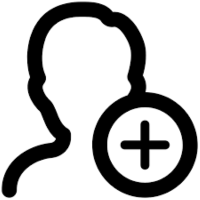LEOPARD PROJECT CONTROLS
shihan
Using Custom User-Defined Fields in Primavera P6
User-defined fields (or UDFs) contain a unique functionality in Primavera P6 that allows the user to create his or her custom fields in the project database. These custom fields contain specified values that can add a significant impact on the project schedule’s information; and they encompass a variety of possible values, such as unique text fields, part numbers, dates, or costs. This article covers the creation and utilization of Primavera P6’s user-defined fields feature. Creating Primavera P6 User-Defined Fields Open a Primavera P6 project and go to the Enterprise tab and select “User-Defined Fields”: You will see the User-Defined [...]
How to Measure Performance in Construction Business Using KPIs
Listening in on conversations between business executives and those who work in a subordinate role, you will likely hear the word “KPI” being mentioned repeatedly in varying contexts. These days, KPIs are everywhere, and there is no escape from them - you can either embrace their existence or detest them. Things that are both valuable and quantifiable are intermittently measured and observed by means of KPIs, and these KPIs exist in many forms ranging from the grades on your kids’ transcripts to the health metrics in your health records. Despite their prevalence, there has still been a widespread misunderstanding [...]
Using Advanced Filters in Primavera
Filters are used in Primavera to display specific information from the project schedule. They are often used in conjunction with Primavera’s Group and Sort features. Using advanced filters in Primavera allows a person to complement the result of what the schedule needs to convey. Advanced filters can make up for any key detail that may be missed when trying to use a Group and Sort feature alone. This article covers the utilization of Primavera’s advanced filters, arguably one of Primavera’s most useful and creative tools. In general, you must understand the criteria that you will see in the Parameter [...]
Importing and Exporting with Excel and Primavera
Importing and exporting to and from an Excel spreadsheet to Primavera is a unique and valuable feature to take advantage of, especially when working with a Project Manager or other team member who may not have Primavera software access. Importing from Excel to Primavera can be especially useful when a team member needs to implement some changes to the project schedule, and that person provides the new tasks in an Excel spreadsheet. Also, exporting data from Primavera to Excel will allow a team member who does not have access to Primavera to utilize the project schedule data in a [...]
Hiring an Owner’s Representative
Introduction A construction project can be exhaustive and overwhelming at certain times. Multiple factors will take part in the successful handling of the Project. Project owners are often too busy with multiple projects or other management tasks that they cannot pay the full attention needed for a project. Sometimes the Owner lacks certain skills and resources required to complete the project; therefore, the Owner hires an Owner’s Representative (OR) to act on their behalf and effectively execute the project. OR is a third party hired by the client/owner to serve the owner throughout the project phases from the bidding [...]
LAYOUT & REPORT GENERATION BY ORACLE PRIMAVERA
Introduction Oracle Primavera P6 is a very flexible and comprehensive add-on that can be used to meet all your reporting needs. Thanks to its many disclosure options, results can be widely used in all organizations. Therefore, the added value of effective project management helps to achieve the goals of the organization. In addition to organizing some report parameters, the following standard reports are provided, which means you already have the following key project management reports but not limited: Project Project Earned Value Schedule Performance Status Reports Risk Analysis report, etc., Activity Duration Analysis Activity Look Ahead Relationships, etc., Resource [...]