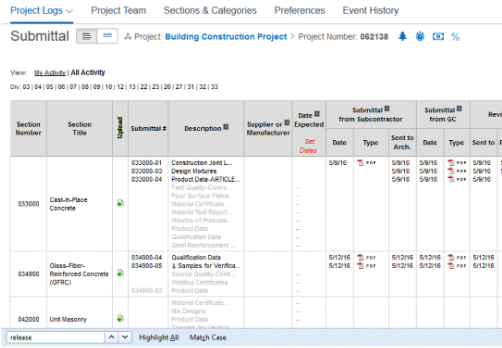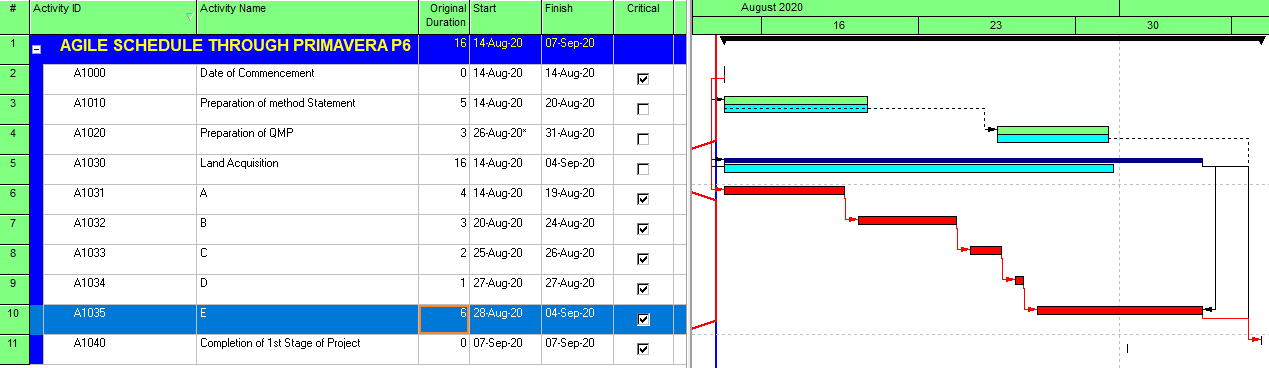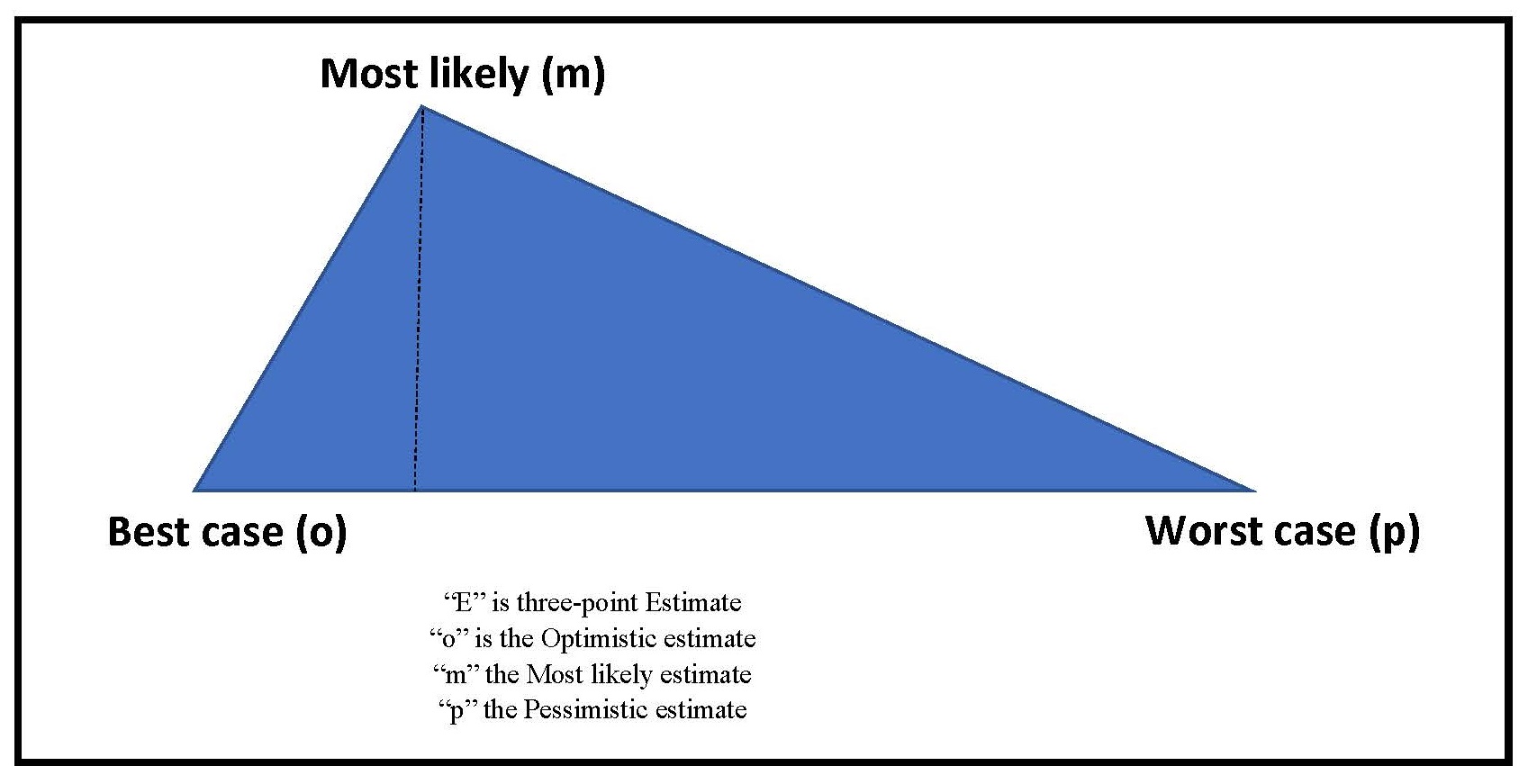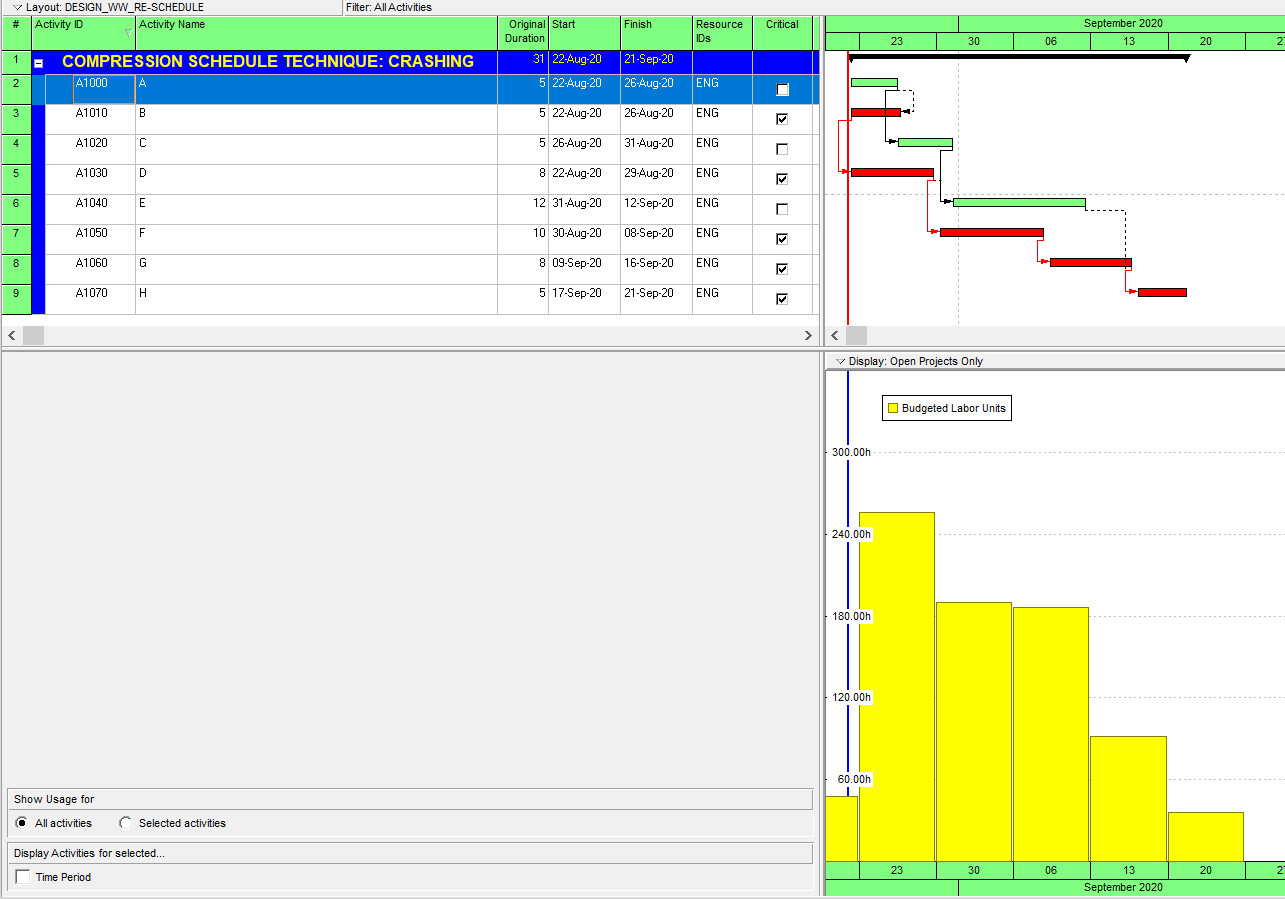LEOPARD PROJECT CONTROLS
shihan
Creating and Using Reflections in Primavera P6
A Primavera P6 reflection is a copy of a Primavera P6 project that contains the same name as the source project and contains a link to that source project which allows Primavera P6 to merge changes from the reflection copy into the source project. The purpose of a Primavera P6 reflection is to allow the user to create and analyze what-if scenarios and make major changes to the project without requiring a commitment to save those changes permanently to the master project. Creating a reflection project also allows the user to enjoy the flexibility of viewing and comparing the [...]
OVERVIEW OF PRIMAVERA EXCHANGE CLOUD
Introduction Oracle Primavera's Exchange Cloud Service helps you save time and money by organizing, sharing, viewing, and archiving all your projects in a centralized place that is accessible to all interested parties. Easy and user-friendly document management, automated workflows and email notifications, perfect document uploading and transfer, and a smart collaboration between team members and Clients. By using this system, Client anticipation and projects are more likely to be successful. Overview of Oracle Primavera's Exchange Cloud Service The software provides a simple process for sharing, reviewing, and conserving for projects, increasing transparency and compliance, reducing delays and costs, and [...]
Concepts of Building Information Modeling (BIM) and Primavera P6
This article highlights Building Information Modeling (BIM) concepts, particularly about 4D scheduling and using Navisworks to integrate the Primavera P6 schedule with smart 3D models. When addressed separately, Primavera P6 is the tool used for integrated scheduling and resource planning, while Navisworks is a 4D simulation that is used to bring the project plan into a sort of virtual 3D model to better understand the sequence of events. The construction industry often utilizes the visual benefits of combining Primavera P6 with Navisworks. What is BIM and 4D Scheduling? BIM is the term used to describe the intellectual 3D model-based [...]
AGILE SCHEDULING THROUGH PRIMAVERA P6
Introduction This approach allows the team to lead the project, break it down into different stages, continue to work with stakeholders, and continuously improve and reverse each stage. This process is called Agile Project Management. The process begins by explaining how the customer uses the product and the problem it experiences. Thus customer expectations are utilized as input in the project. Once the work has started, it goes through team planning, implementation, and evaluation processes and the results can be linked to the client's expectations. Continuous collaboration between team members and those involved in the project is needed to [...]
THREE-POINT ESTIMATION IN PROJECT PLANNING
Introduction Estimating the duration of activity requires collaboration with the project team to evaluate the information you have about that activity and its resources. Usually, you can start with an approximate estimate and fix it later. We can use the following five tools and techniques to make the most accurate assessment of your task. Expert Judgment You will receive special assessments from members of your project team or from industry professionals who are well-known and experienced in the work to be performed. If you do not get opinions from experienced professionals, chances are your reviews are false! Analogous Estimating [...]
COMPRESSION TECHNIQUES IN PRIMAVERA P6
Introduction There are two main types of compression techniques namely Fast Tracking and Crashing. In Fast Tracking Compression Technique, project critical path activities can be performed in parallel to save time, while in Crashing Compression Technique, additional resources are added to the selected activities in a critical path to reduce time duration. There is an increased risk with fast-tracking, while there are higher costs involved in a Crashing Technique. Fast Tracking Compression Technique Step 01: To explain the fast-tracking technique, we have chosen a prepared schedule with eight activities in Primavera P6. Activities “A”, “C”, “D” and “H” under [...]