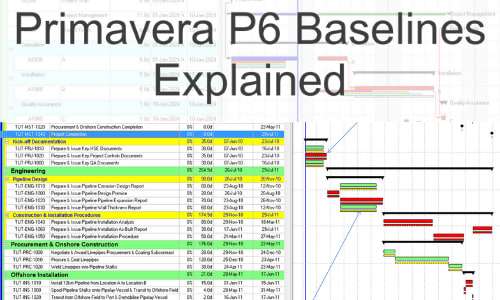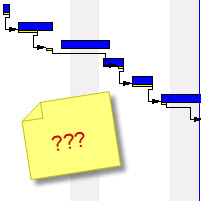LEOPARD PROJECT CONTROLS
shihan
Using Primavera P6 Steps
Introduction to Primavera P6 Steps Primavera P6 offers a unique feature that allows the user to break down activities into smaller components to track the completion of tasks in the project schedule. The smaller components are known as steps, and several steps can make up the total completion of a single task. There is no requirement for the number of steps to be defined for each task, as each scheduled task may contain varying numbers of individual steps. Each Primavera P6 step is predefined and weighted by a percentage of the total of the task. Weighted steps track the [...]
Primavera P6 Visual Appeal and Formatting
Primavera P6 offers an array of visual features and formatting for its project schedules. Users can benefit from changing bar labels to highlight areas in the Gantt to enhance the analysis of the project data and timeline. This article addresses several of the useful and popular visual features that you can utilize in your Primavera P6 schedules. How to Show Text Bar Labels in the Gantt Sometimes a client wants to see the taskbar labels or text descriptions in the Gantt chart portion of the schedule. The snapshot below shows a Primavera P6 schedule without bar labels: To show [...]
Suspending Project Work in Primavera P6
The Suspend Work Conundrum When Managing Projects In a perfect world, projects are executed on time and budget (or even ahead of schedule and below cost) and have a continual run until the end goal of the project is completed and closed out. Project managers and other project team professionals know that situations may dictate otherwise when executing a project schedule. A specific activity or group of activities may be temporarily suspended, or even the project itself may experience a suspension in operations due to an unforeseen circumstance. The suspension cause can vary as much as the type of [...]
How to Create a Driving Predecessors Report in Primavera P6
Primavera P6 allows users to create a driving predecessors report. Conventional methods of tracing logic and drivers allow users to understand key activities critical to the completion of a project; however, Primavera P6 has a special feature that is not tedious that allows its users to display key drivers in the project’s logic structure easily. Sometimes reviewing the logic and the Gantt chart can be overwhelming. Creating a driving predecessors report in Primavera P6 can be a simpler and more efficient method of viewing driving activities and the critical path. Open the desired project and select the Tools tab, [...]
How to Display 4 Baselines on the Gantt chart in Primavera P6?
Creating the baseline will help the manager analyze the efficiency of the project's basic requirements of threat or opportunity. A Gantt Chart Baseline is the current plan of a project. In comparison, the Primavera P6 baseline is the screenshots or images of a project strategy. These images consist of the real dates, period, expenditures, and performance of the project. They help to measure the project plan from all perspectives. Hence, the manager will be able to understand the basis of the running project and analyze its achievement. In Primavera P6 Proficient, the user can set up and give a [...]
Removing Partial and All Logic within the Primavera P6 Schedule
Logic and the Primavera P6 Project Schedule Primavera P6 schedules can range from a few lines of schedule to thousands of lines of schedule, depending on a variety of factors including the product line or service, the industry, the type of project schedule, and more. There are situations where a Primavera P6 user may need to remove a significant portion or even all of the logic ties within a Primavera P6 project schedule. Typically, a Primavera P6 user may need to remove individual logic links between a few activities, and this is easily performed by highlighting the task and [...]