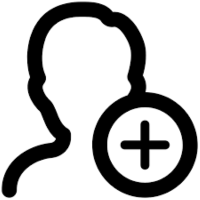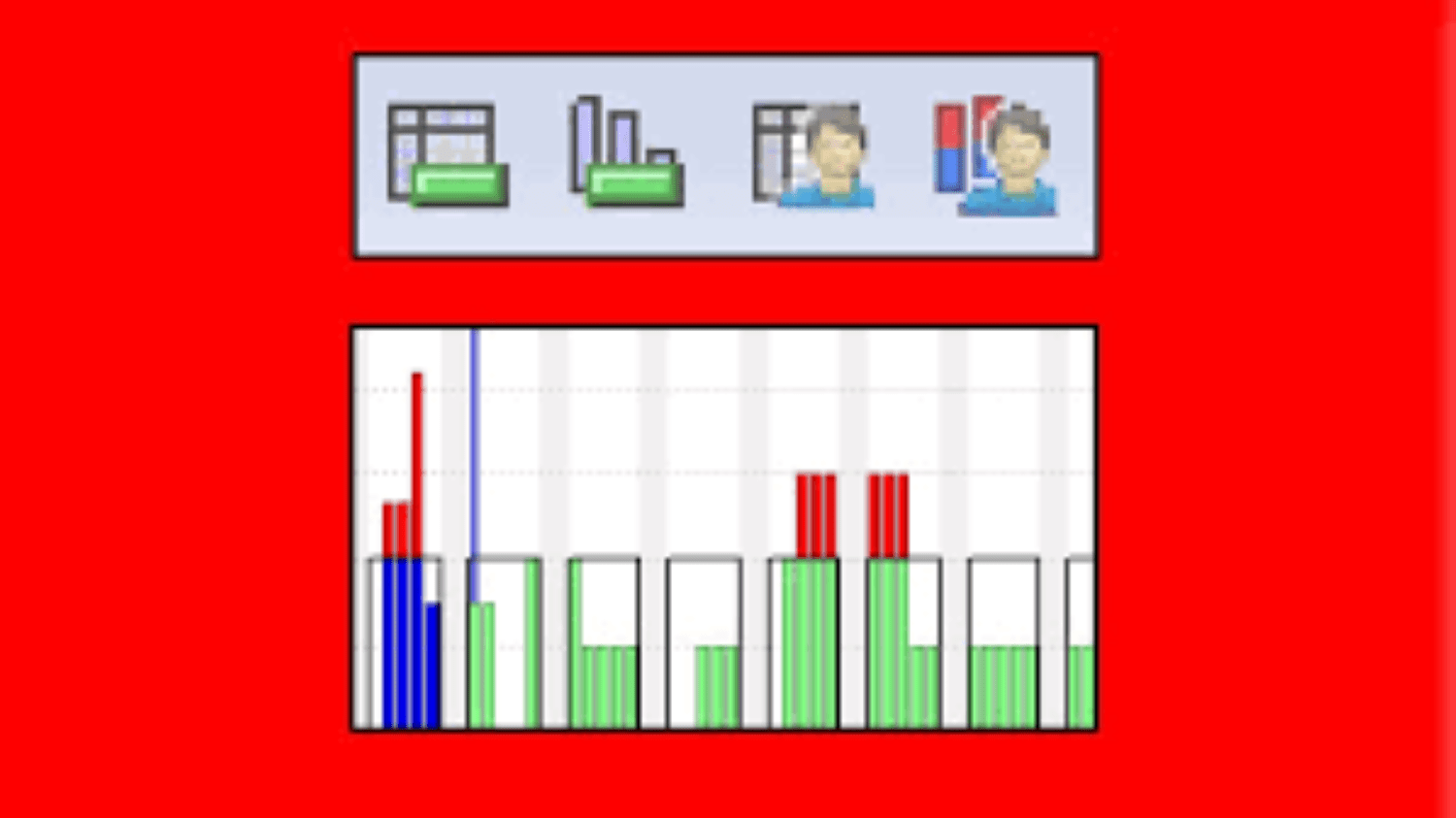LEOPARD PROJECT CONTROLS
Melanie Calverley
Melanie Calverley is an experienced professional with several years of knowledge and practice in Project Management as a Program Cost and Schedule Control Analyst on multi-million/multi-billion dollar projects, Project Controls, Strategic Planning, Engineering Planning, Earned Value Management (EVM), and Earned Value Management System (EVMS) implementation, Configuration Management, and writing/editing. She commands full utilization of Primavera P6 software, MS Project, and MS Project Server. Her career background includes industry experience in oil and gas, energy, aerospace/defense, IT, litigation, and media.
Calverley has extensive experience in the planning and scheduling arena since 1999, as well as extensive experience in the aerospace and oil and gas industries combined. Calverley has worked for the large and high-visibility players in the aerospace industry - Boeing and Lockheed Martin, as well as the large companies in the O&G industry, such as Schlumberger, GE Energy, and Chevron. She supported NASA directly and a host of smaller sub-contractors over the years before exploring the O&G and IT industries. Calverley understands the strict, organized flow of the aerospace industry's horizontal and vertical logic integration, the criticality of resource loading, and the reporting functions that support Earned Value Management (EVM). She has also participated in various audits such as DCMA audits, JSRs, ISRs, and CAM reviews. In 2013, Calverley was responsible for implementing a full EVMS in Primavera for Cameron International's (now Schlumberger) Process Systems Division across the globe. The system was fully tested and successfully implemented and run in the United States, Brazil, the UK, Malaysia, Singapore, and the Middle East.
Calverley owns her own business, Calverley Consulting, LLC, which has been operational since 2017. Calverley is also a solid writer, editor, and process flow documentation expert. She possesses a full command of the proper English language, and she is also a published book author. Calverley developed and championed multiple process flows and written documentation via policies and procedures for various well-known companies.
Using Custom User-Defined Fields in Primavera P6
User-defined fields (or UDFs) contain a unique functionality in Primavera P6 that allows the user to create his or her custom fields in the project database. These custom fields contain specified values that can add a significant impact on the project schedule’s information; and they encompass a variety of possible values, such as unique text fields, part numbers, dates, or costs. This article covers the creation and utilization of Primavera P6’s user-defined fields feature. Creating Primavera P6 User-Defined Fields Open a Primavera P6 project and go to the Enterprise tab and select “User-Defined Fields”: You will see the User-Defined [...]
Using Advanced Filters in Primavera
Filters are used in Primavera to display specific information from the project schedule. They are often used in conjunction with Primavera’s Group and Sort features. Using advanced filters in Primavera allows a person to complement the result of what the schedule needs to convey. Advanced filters can make up for any key detail that may be missed when trying to use a Group and Sort feature alone. This article covers the utilization of Primavera’s advanced filters, arguably one of Primavera’s most useful and creative tools. In general, you must understand the criteria that you will see in the Parameter [...]
Importing and Exporting with Excel and Primavera
Importing and exporting to and from an Excel spreadsheet to Primavera is a unique and valuable feature to take advantage of, especially when working with a Project Manager or other team member who may not have Primavera software access. Importing from Excel to Primavera can be especially useful when a team member needs to implement some changes to the project schedule, and that person provides the new tasks in an Excel spreadsheet. Also, exporting data from Primavera to Excel will allow a team member who does not have access to Primavera to utilize the project schedule data in a [...]
The Best of Primavera Activity Layouts
Primavera offers a variety of flexibility and creativity when it comes to activity layouts. A person can use a variety of default Primavera layouts for their projects, as well as customize, save and share layouts using the group and sort features with filters. This article will show you how to use the group and sort Primavera feature, and how to save and share the layouts with other users. This article will instruct on the value of taking advantage of one of Primavera’s most popular and powerful features. First, go to View – Layout – Open Layout in the toolbar [...]
Assigning Roles and Resources in Primavera
Primavera’s role and resource loading capabilities are extremely advanced and it is one of the most effective. This article will instruct on role and resource assignments from a high level, as this set of features can take on many detours and get into a considerable amount of detail. Prior to taking on the role and resource assignments in Primavera, the instructions below consider the following assumptions: The Primavera planner/scheduler will have already received all of the necessary approvals for their resource-loaded schedule, the person has validated that the cost/budget/resource assignments are correct, the schedule log has been generated and [...]
Interpreting the Primavera Schedule Log
The Primavera Schedule Log is a key function in Primavera P6 that allows the planner/scheduler to detect any potential problems in the project schedule. It is a schedule best practice to run the schedule log before finalizing and setting the baseline to a project schedule. You should also run the Schedule Log during the execution of the schedule to ensure continual integrity. Generate the schedule log by selecting the F9 key, or by selecting the schedule button from the Primavera toolbar. Make certain that “Log to File” is checked. You can change the path of where this file will [...]