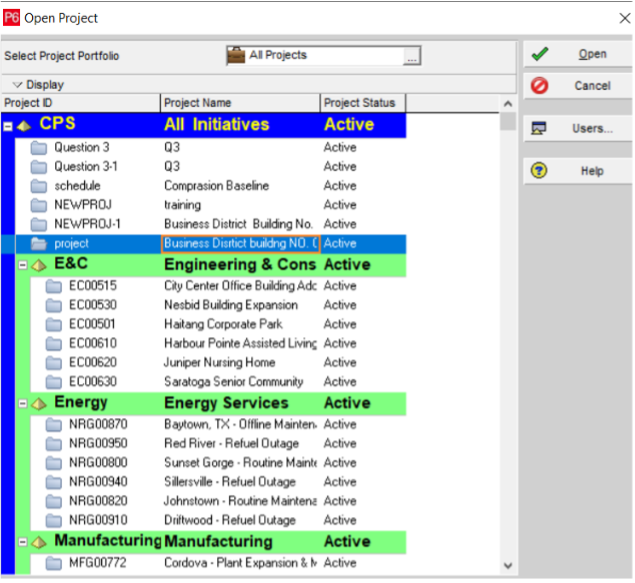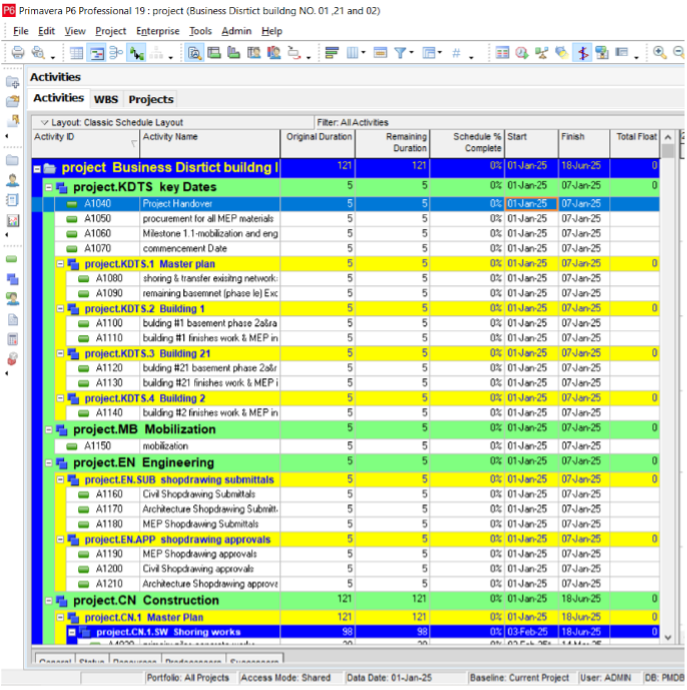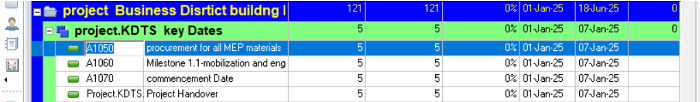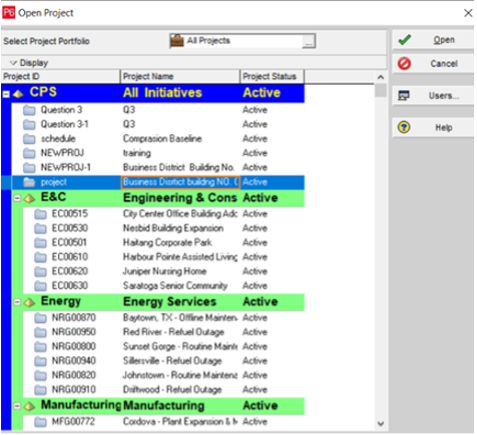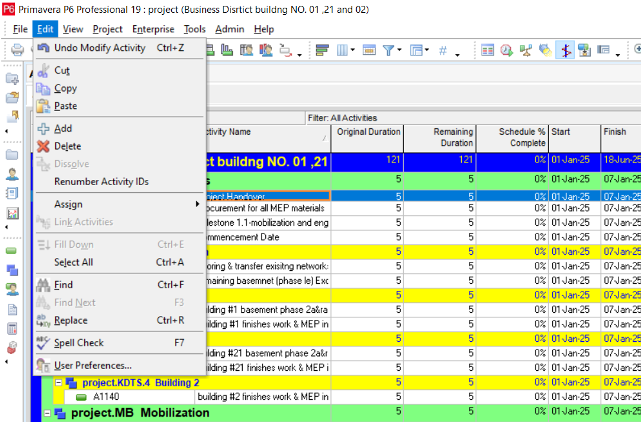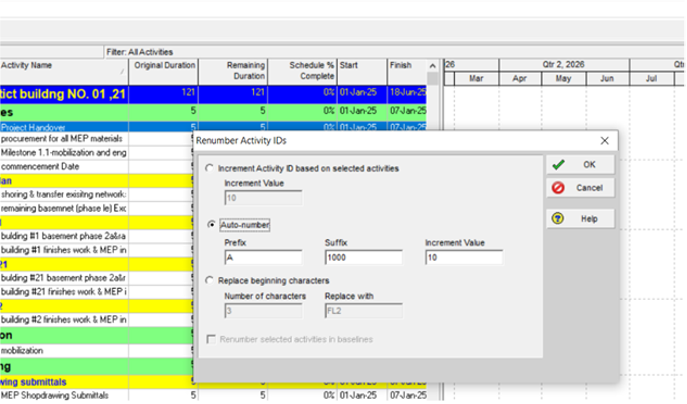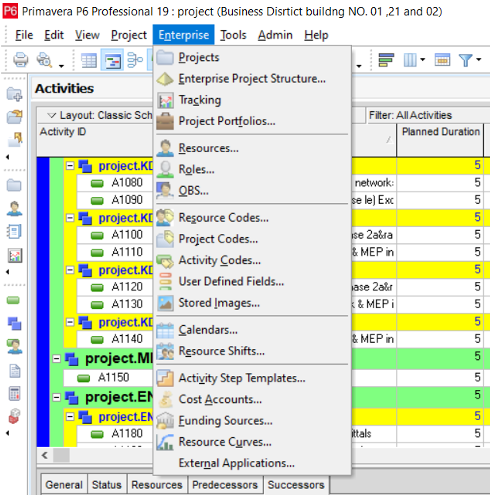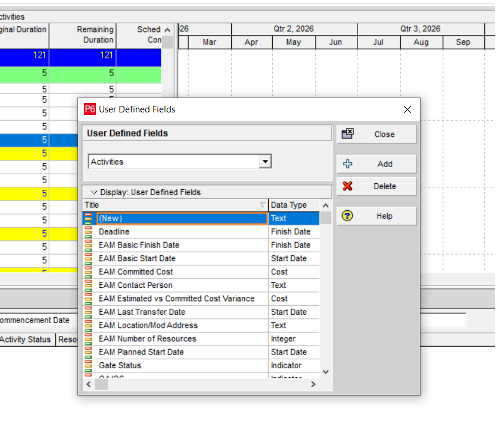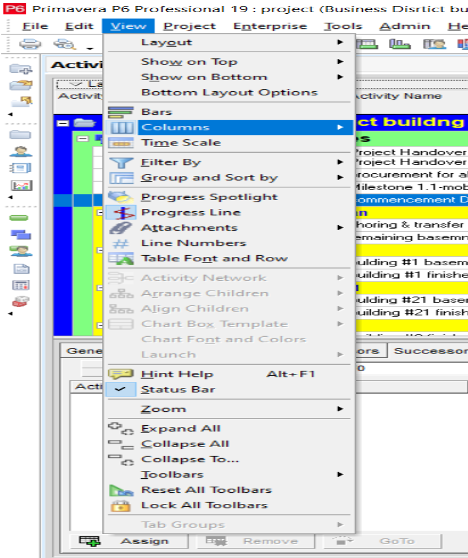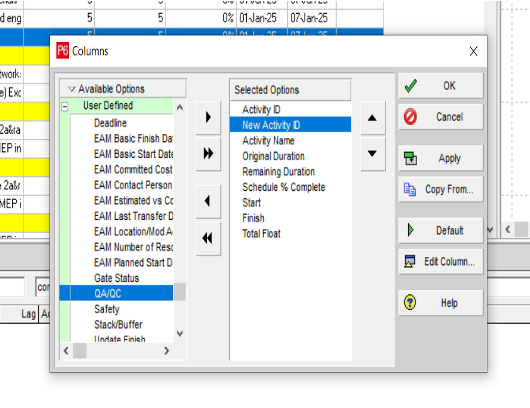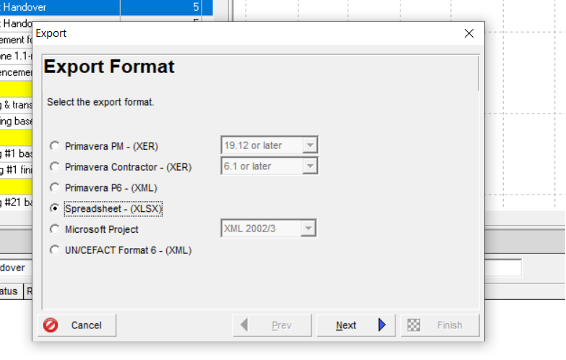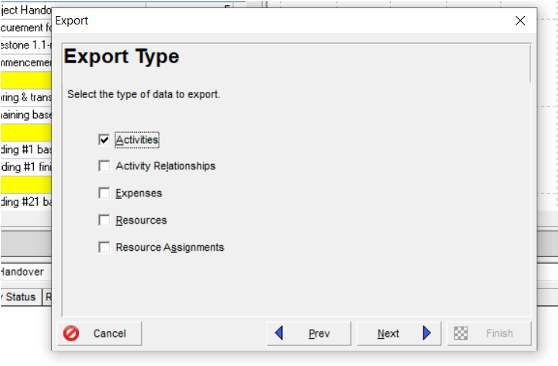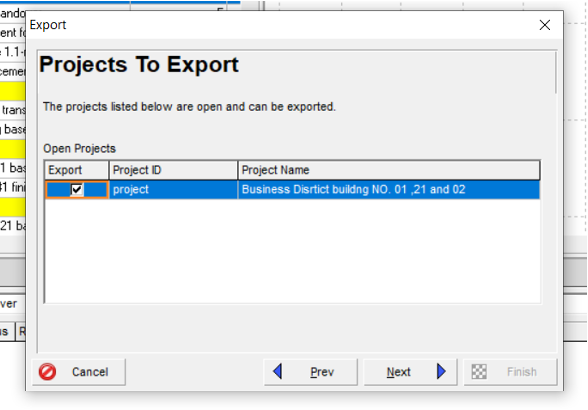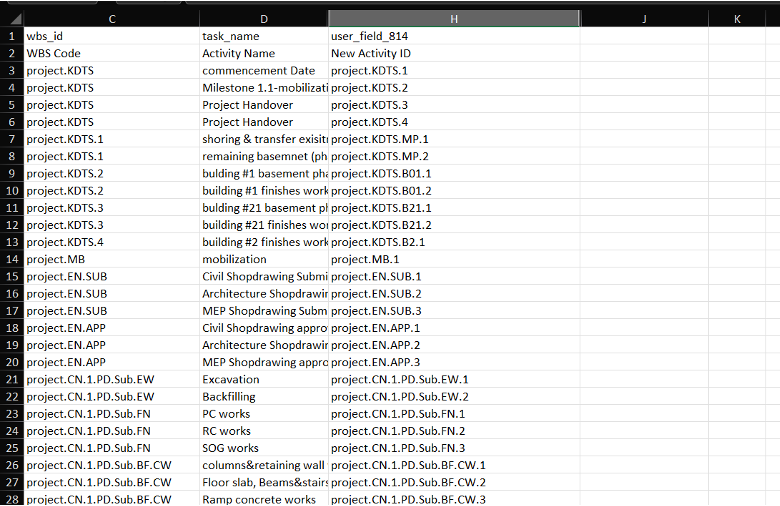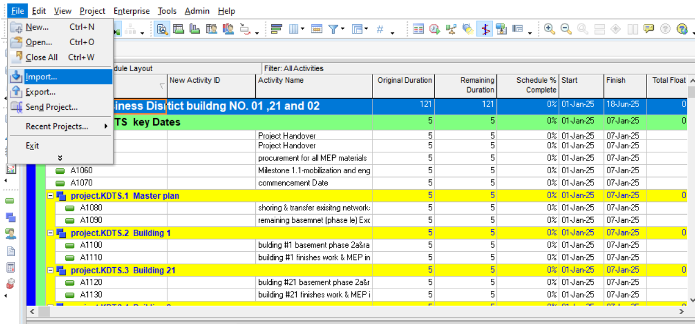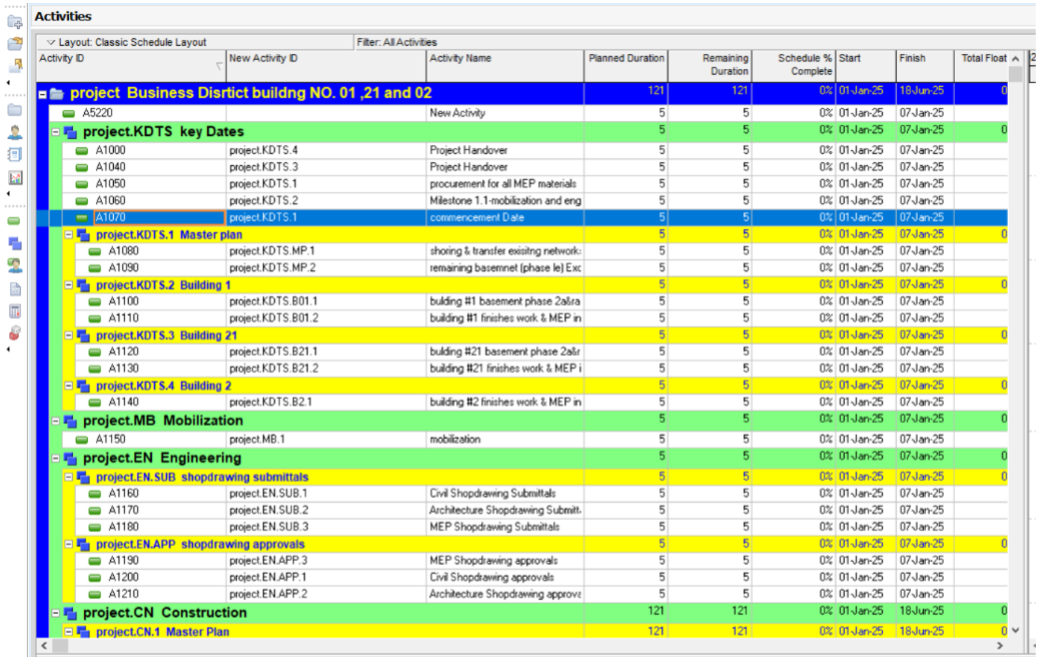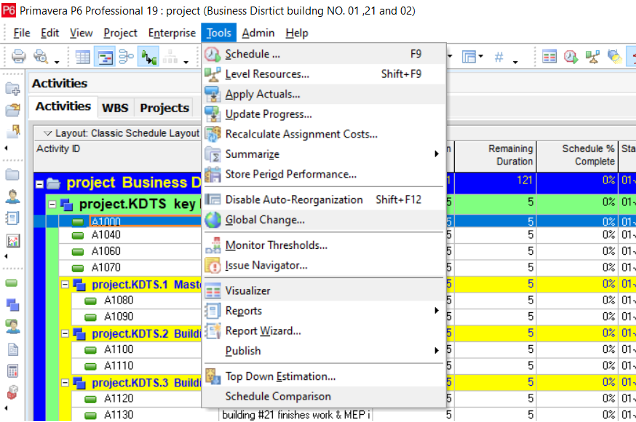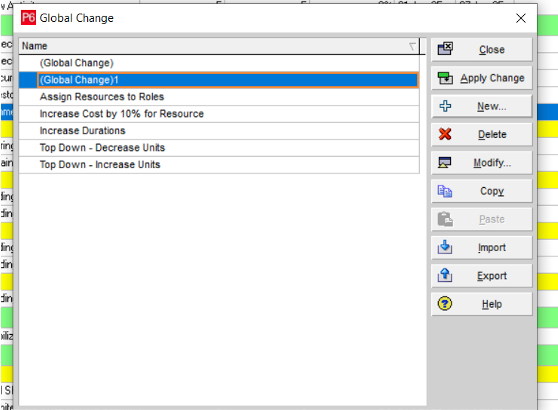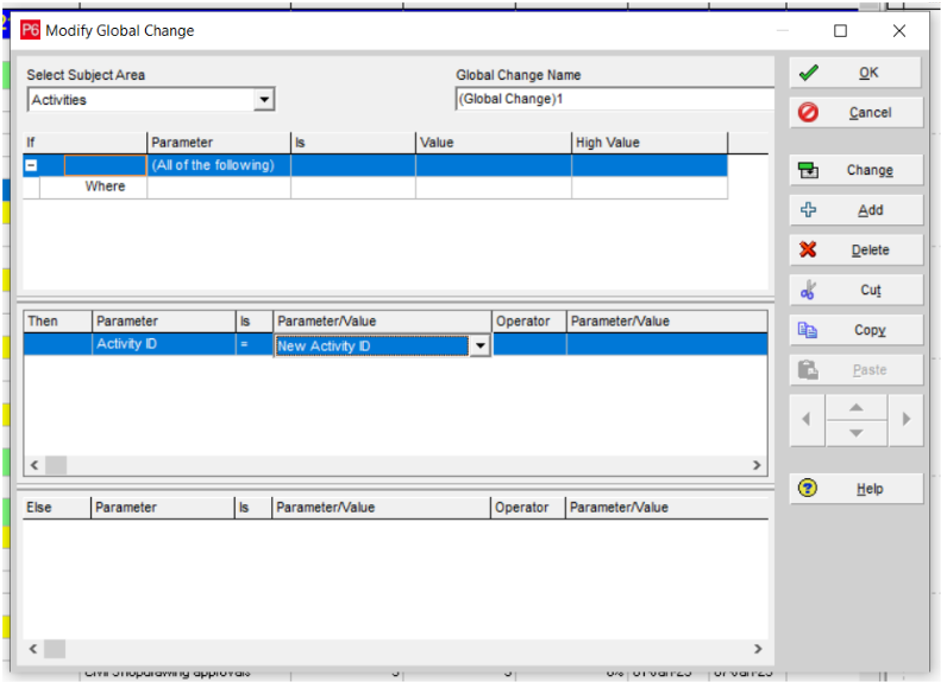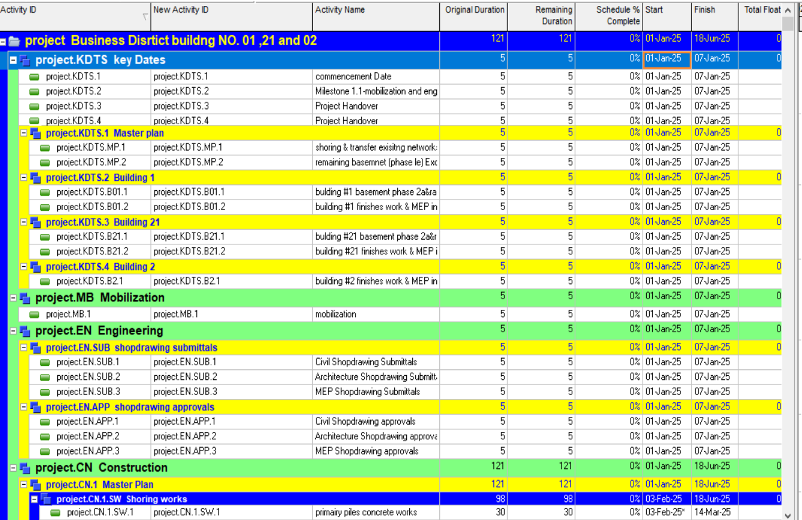What is an Activity ID in Primavera P6?
The Activity ID is a unique code that is used to identify each activity on Primavera P6 using a combination of letters, numbers and special characters and project managers widely use it in organizing their sheets as it acts as the primary reference for each task in the project schedule.
Purpose of Activity IDs in Project Scheduling
The Activity ID reflects important details about the task, such as the activity hierarchy within the project timeline which allows project managers to organize. Group tasks in a logical sequence which makes tracking project progress easier over the whole life-cycle of the project also, allows the entire team working on the project to filter and locate specific tasks easily which supports clear and focused reporting for all the team working on the project.
Reasons for Changing Activity IDs
- Project Reorganization: Tasks reorder may happen when the project scope changes over time or the project phases change which will require updating the Activity IDs to ensure that the new numbering maintains the logical sequence that is needed.
- Correction of Errors: Activity IDs that are Inaccurate or inconsistent can lead to confusion especially in mega projects as there are thousands of activities so, adjusting IDs for errors or adopting standardized formats improves clarity and reduces the risk of mistakes in scheduling and reporting.
- Integration with Other Systems: when Primavera is integrated with other project management systems it’s Preferred to standardize Activity IDs across platforms to ensure compatibility as aligned IDs facilitate smooth data exchange between systems which helps in accurate reporting so try to use ERP systems or standardized client formats.
Methods to Change Activities IDs
1. Manually Updating the Activities IDs
- Open the project in Primavera P6.
Figure 1 Opening the Project
2. Navigate into the Activities.
Figure 2 Activities Window
3. Locate the Activity IDs you want to change.
4. press on the Activity ID field.
Figure 3 Activity ID Field
5. Edit the IDs manually then press Enter.
Figure 4 Editing the ID Manually
6. After pressing Enter the ID will be changed and saved.
2. Using the Renumber Activity IDs Tool in Primavera
- Open your project in Primavera P6.
Figure 5 Opening the Project
2. Go to Edit then to Renumber Activity IDs.
Figure 6 Renumber Activities IDs
3. Select the range of Activities you want to edit or the entire project.
4. Define the renumbering rules (prefix, suffix, and increment value)
Figure 7 Renumbering Rules
5. Apply the renumbering changes.
3. Update Activities IDs Using Global Change
- Open Enterprise then User Defined Field.
Figure 8 User-Defined Field
2. Add a new user Defined Field.
Make the title “New activity ID” and the data type is text
Figure 9 New Defined Field
5. Export the File to Excel Spreadsheet.
Figure 12 Choose Spreadsheet (Excel)
Figure 13 Activities Export Type
Figure 14 The Project to Export
6. Add the new Activity IDs based on logical sequence in the exported excel file.
Figure 15 New Activity IDs in Exported file
Then, we need to change the new Activity ID to be the basic ID for the activity using Global Change.
1. Go to Tools > Global Change.
Figure 18 Open Global Change
2. Select new to add new global
Figure 19 New Global
- Make the Activity ID = New Activity ID
Figure 20 Activity ID = New Activity ID
4. Then apply changes
Figure 21 Final IDs after Changes
Those are the final IDs after modifications.
After all of this you also need to know,
Why Uniqueness is Important
The Activities IDs must be unique across the project to prevent confusion and errors as duplicated IDs can Cause discrepancies in project reports which Lead to issues while exporting data and integrating with external systems which make tracking and updating specific activities more difficult.
- Structured ID Formats: Use a combination of prefixes, numbers, and suffixes to distinguish activities based on project phases, sections and work packages.
- Automated Renumbering Utilize Primavera features like Renumbering Activity IDs and Global Change tool to apply systematic numbering.
- Team Collaboration: Standardize the Identification System in the team to prevent any accidental duplications.
- Regular Review: Always review and double check all activity IDs while project is ongoing especially if updated or schedule revisions occur to ensure consistency and accuracy.
The Best Practices for Managing Activity IDs
- Consistent Naming: use a clear structure and uniform style and length for entire project IDs by using prefixes for phases or sections, such as “Ew-Exc” that represents excavation activity under earthworks section.
- Regular Review: review Activity IDs from time to time to ensure they remain aligned with the project phases and scope changes.
- Documentation:Try to maintain a tracker for updates to the Activities IDs which includes the reasons and approvals also, share the updates with all stakeholders to keep the transparency in work.
Conclusion
Activities IDs are necessary in the effective organization, tracking and management of projects by Primavera P6 as it provides a unique identifier for each task, enhances clarity, facilitates communication and ensure compatibility with various systems and in the reporting stage.
Changing Activities IDs is necessary during project reorganization, error corrections and to align with external standards whether by manual updating, renumbering or using Global Change tool as there are many flexible methods to suit the project needs.
Stick to the best practices like consistent naming conventions, regular reviewing and documentation helps in maintaining a well-organized and to keep the transparency with the targeted management as Activity IDs contribute significantly to smooth execution which lead to success of projects.