Introduction
There are two main types of compression techniques namely Fast Tracking and Crashing. In Fast Tracking Compression Technique, project critical path activities can be performed in parallel to save time, while in Crashing Compression Technique, additional resources are added to the selected activities in a critical path to reduce time duration. There is an increased risk with fast-tracking, while there are higher costs involved in a Crashing Technique.
Fast Tracking Compression Technique
Step 01:
To explain the fast-tracking technique, we have chosen a prepared schedule with eight activities in Primavera P6. Activities “A”, “C”, “D” and “H” under the critical path with a project period of 42 days, Figure 01.
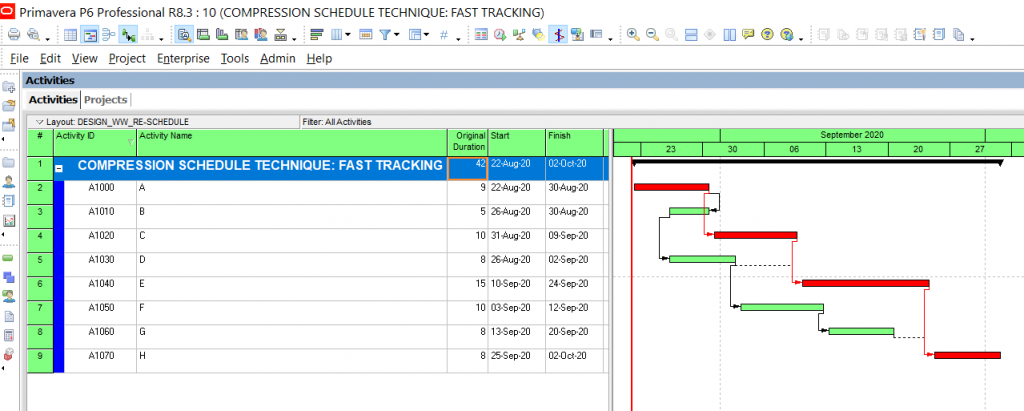
Figure 01
Step 02:
According to the fast-tracking compression technique, we can perform some critical path activities at the same time. In this example, we will create the modified predecessor activity of the “E” relationship as a finish to start (FS) to start (SS) with activity “C”, Figure 02.
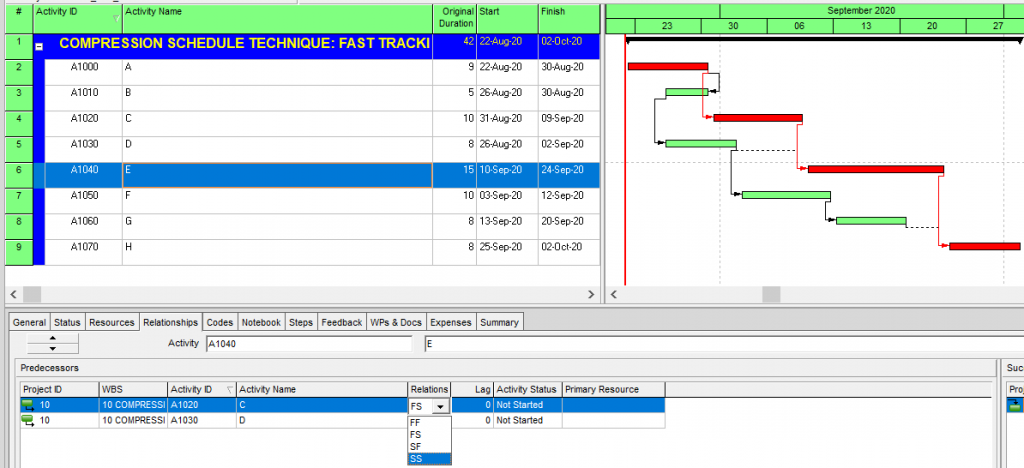
Figure 02
Step 03:
Now you need to reschedule the program to find the critical path changes, Figure 03.
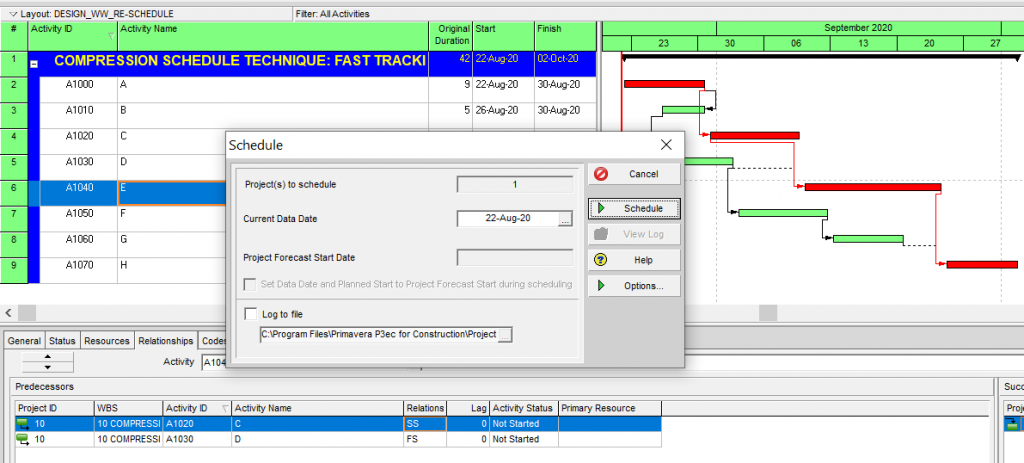
Figure 03
Finally, you can see the change of the critical path as A> B> D> F> G> H with a shortening of the project period to 38 days, Figure 04. This concept is called the Fast-Tracking Compression Schedule technique.
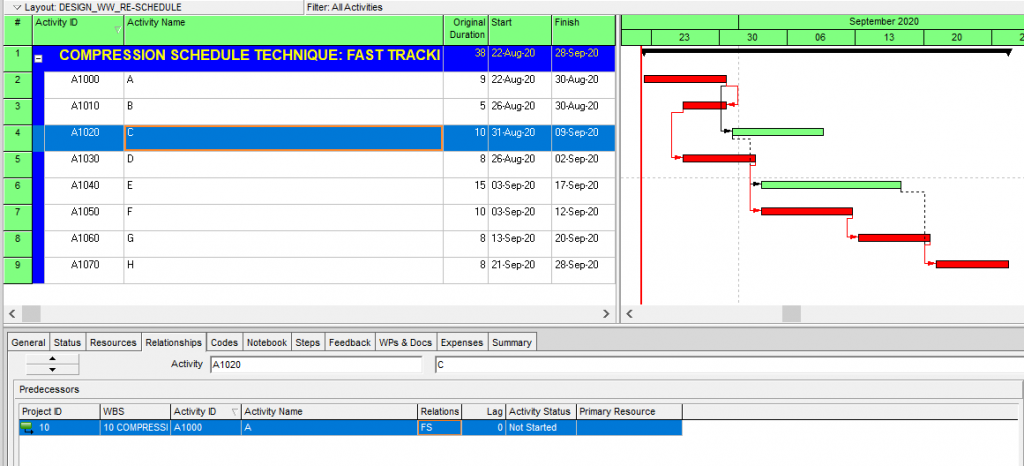
Figure 04
Crashing technique
The other method to compress a project schedule is the Crashing Technique, which we will explain below using the Primavera P6 tool.
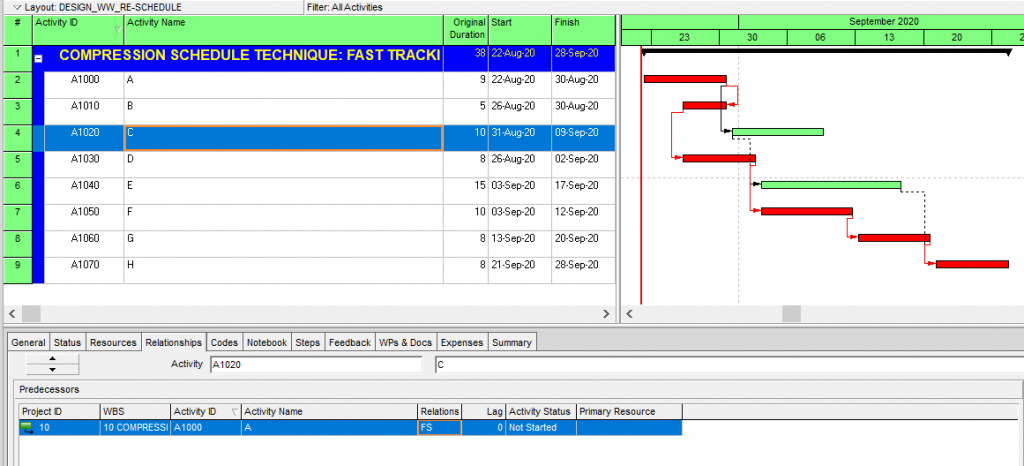
Step 01:
Select the same original project again as it was used in the fast-tracking lesson above. The only variation in this schedule is the programme in which all activities are loaded with engineers (resources), Figure 05. Note that the critical path is A-C-E-H with the project period 42 days.
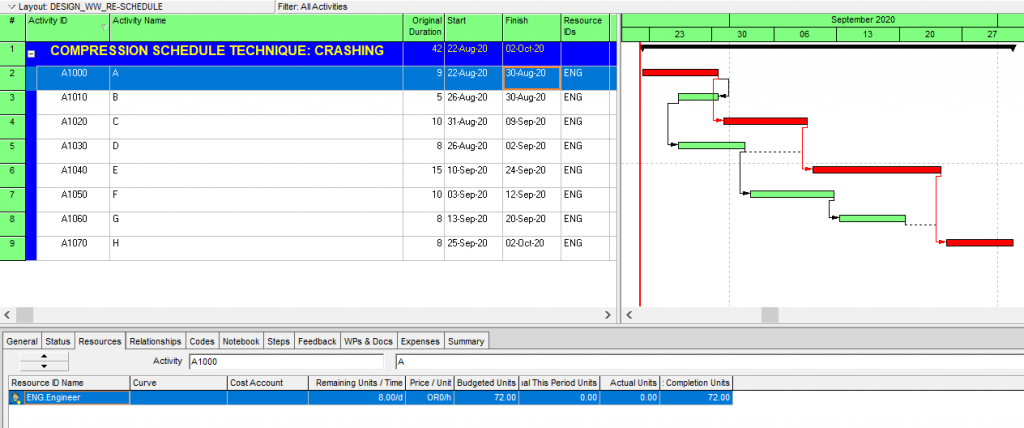
Figure 05
Step 02:
In this case, increase the resource units in the Critical Path activities as shown in Figure 06 below.
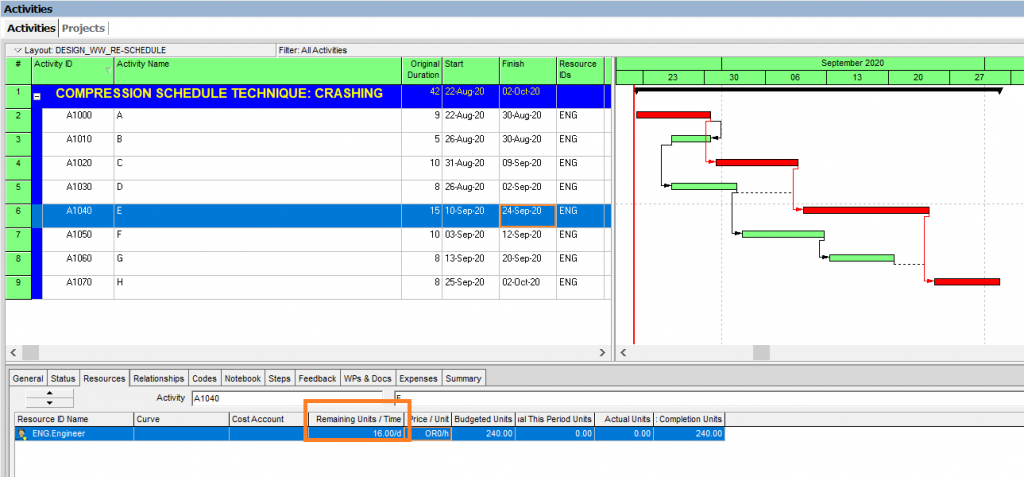
Figure 06
According to Figure 07, we have increased the resource for activity “A” to 32 units.
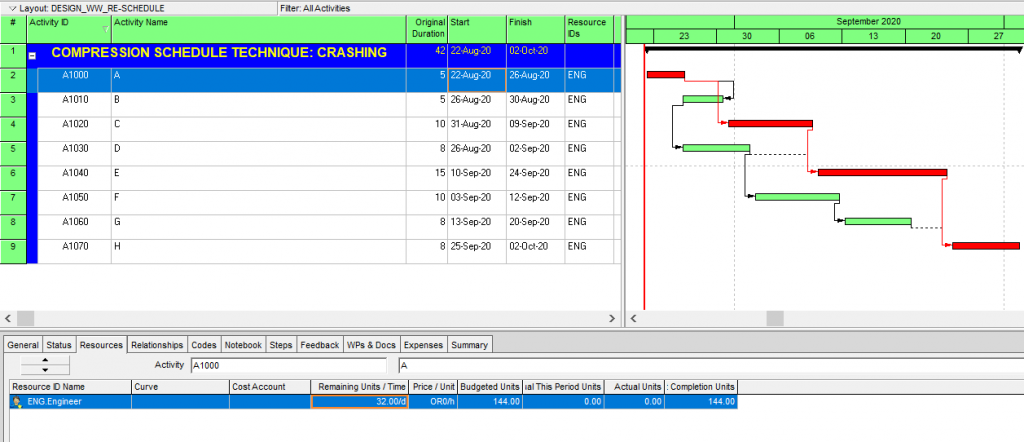
Figure 07
According to Figure 08, we have increased the resource for activity “C” to 16 units.
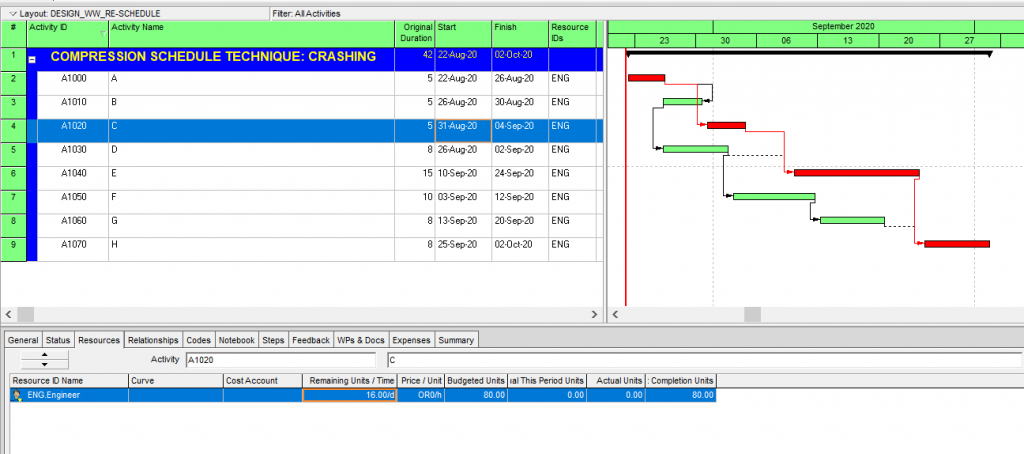
Figure 08
As shown in Figure 09, we have increased activity “E”’s resource to 20 units. As you increase these resources, note that the duration of activity “E” has been reduced to 12 days from 15 days.
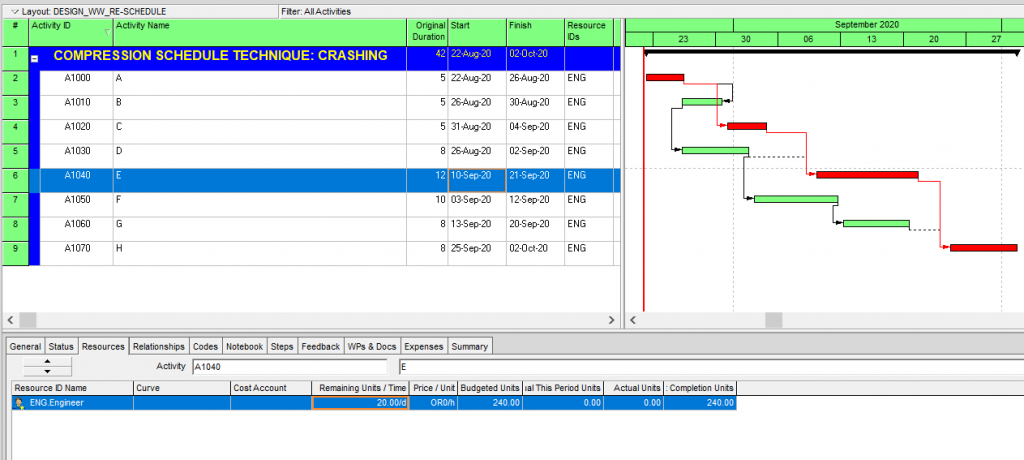
Figure 09
The resource of activity “H” has also increased to 20 units, Figure 10.
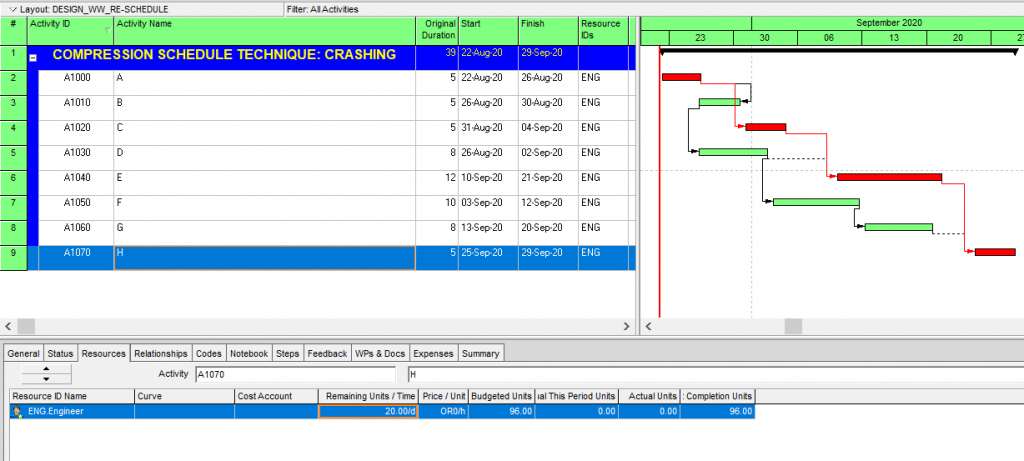
Figure 10
Step 03:
As usual, you will need to reschedule the program as shown in Figure 11.
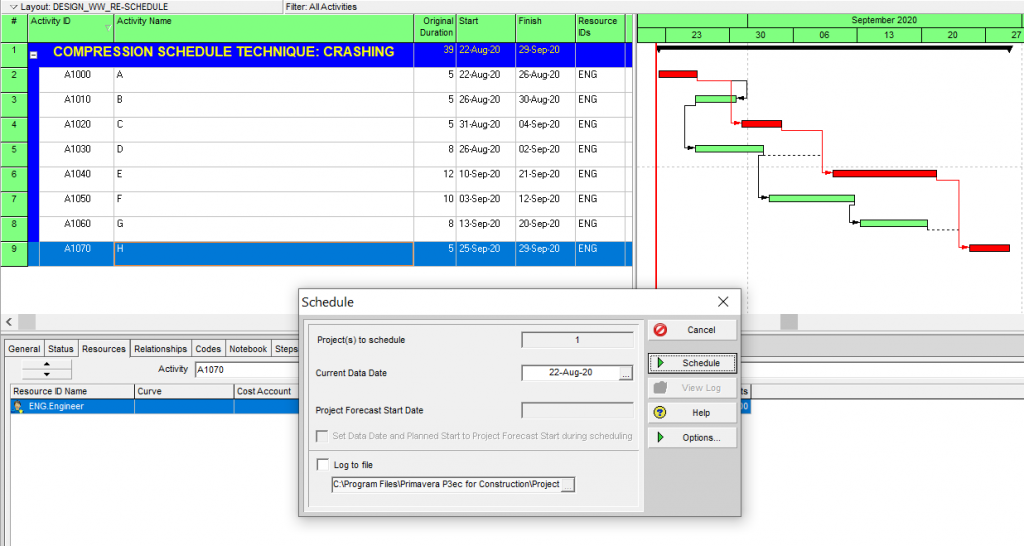
Figure 11
Congratulations! You have almost completed the technique of Crashing compression. In addition, note the following changes in the schedule, Table 01.
| Activity Name | Duration before Crashing | Duration after Crashing |
| A | 9 | 5 |
| C | 10 | 5 |
| E | 15 | 12 |
| H | 8 | 5 |
Table 01
In Table 01, there were changes in activity durations with the increase in the original activities’ resources on a critical path. Finally, you get the revised program with a new critical path B> D> F> G> H and a new project period of 31 days, figure 12
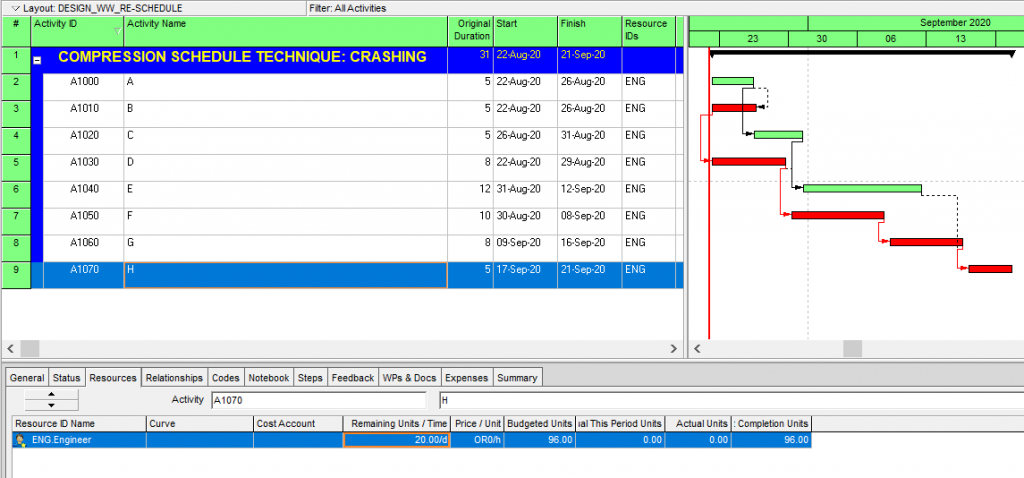
Figure 12
Summary
Projects are often delayed, and you need to compress a schedule accordingly. You can perform the Fast Track or Crashing technique in two ways. These strategies can help shorten the duration of the project. Fast-tracking does not incur any costs but increases the risk. Crashing does not significantly increase the risk of a project, but it is an expensive process. Use these techniques with caution when performing critical activities. Any wrong move can affect your project performance.
Contact Consult Leopard for the contractor owner’s rep now.





