- Overview
- Differences between Primavera P6 Professional VS. Microsoft Project
- Conclusion

Overview
In scheduling our projects, should we use Primavera P6” or Microsoft Project? This is a commonly asked question from people in the industry. The advantages that Primavera has over Microsoft Project, that is what we are going to describe in the following lines.
There are many differences between Primavera P6 and Microsoft Project. Mainly, Primavera P6 has database dependency, while Microsoft Project is file-based dependent. Primavera P6 represents enterprise software while the Microsoft Project is a Windows desktop application and then evolved to include enterprise capabilities for achieving the advantage of serving an enterprise.
Primavera P6 or Microsoft Project? Which one you should use as a tool for scheduling projects, depends on the size and number of projects that your organization implements. We will state the main differences that make Primavera P6 the best choice for organizations implementing mega projects.
Differences between Primavera P6 vs Microsoft Project
Multiple User Access
As we stated before, Primavera P6 is enterprise-oriented, so it has a Multiple User Access Environment that allows many users to work on one project, Microsoft Project does not. In Primavera P6, you can exactly specify the allowed features that users can access and use.
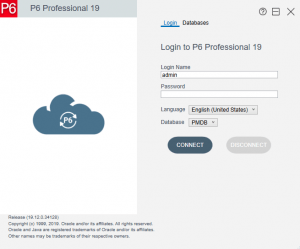

Baselines
Microsoft Project provides “11” baselines in total. Sure, you will not reach this number, but yes, you can assign up to the “11” baseline for a single project. While in Primavera P6, you can create many baselines. Moreover, you can assign up to four of these maintained baselines to a single project schedule for comparing planned and actual performed works.
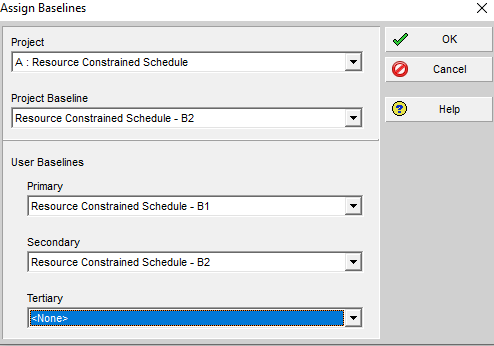
P6- Baselines
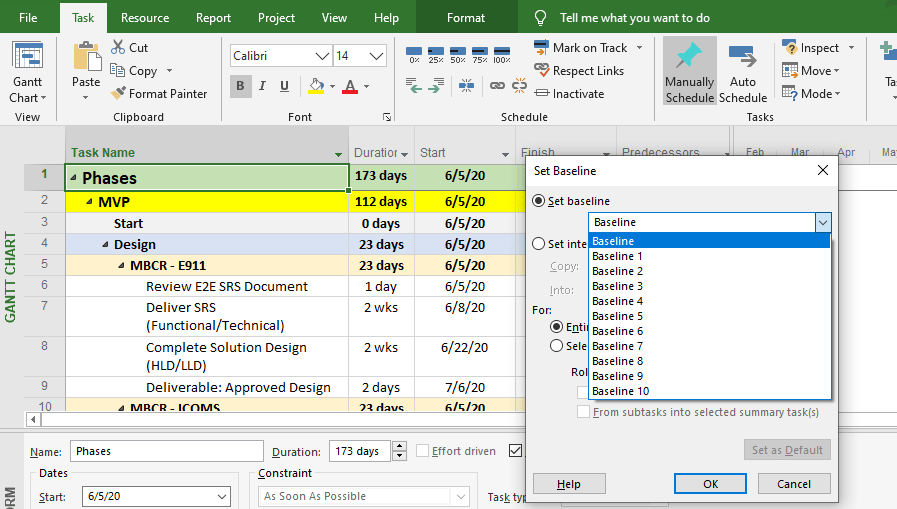
MSP- Baselines
Issues & Risks
In Primavera P6 you can assign and record issues and risks linked to the project, while that feature does not exist in Microsoft Project.
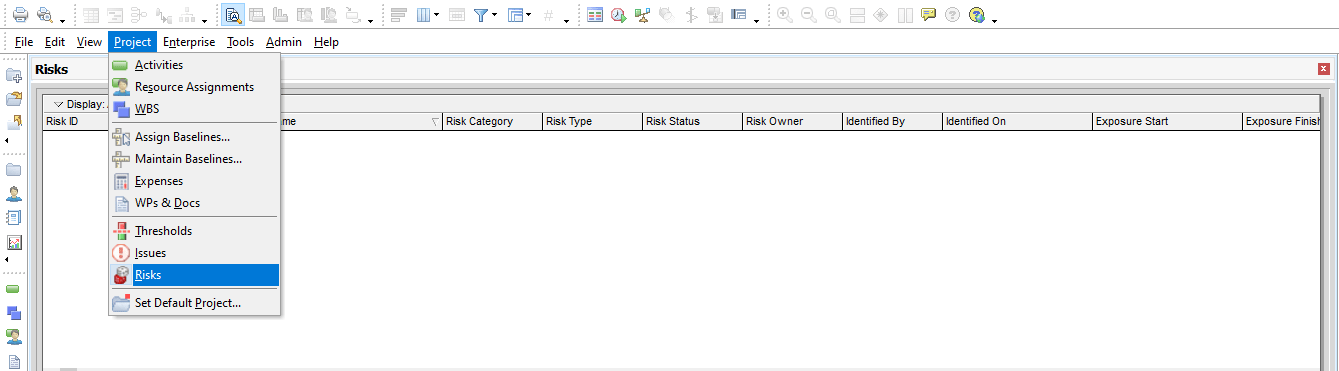
P6 – Risk
Steps
In Primavera P6, there is the Steps feature, which allows you to create sub-activities called (steps) of an activity. Each step has a weightage of the total activity percentage. The steps feature enables you to achieve effective tracking of activity progress, as you mark each completed step until reaching activity completion. The Microsoft Project has no steps feature.
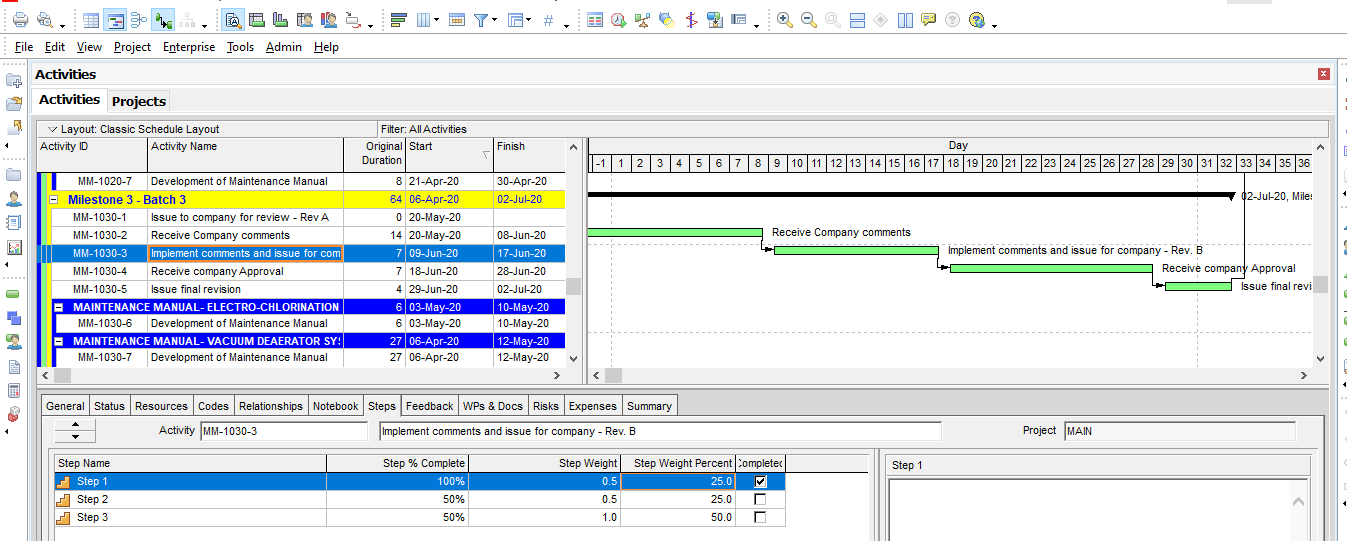
P6- Steps
Custom Fields
Both Primavera P6 and Microsoft Project provide the option to custom fields. Microsoft Project allows you to define a specific formula for custom fields which reduces your ability to enter specific data that may add value to the project schedule. In Primavera P6 you can create a blank custom field, but there are no predefined formulas to use it. So, you have to manually enter the values that you specifically need in each field, for each column you want to add.
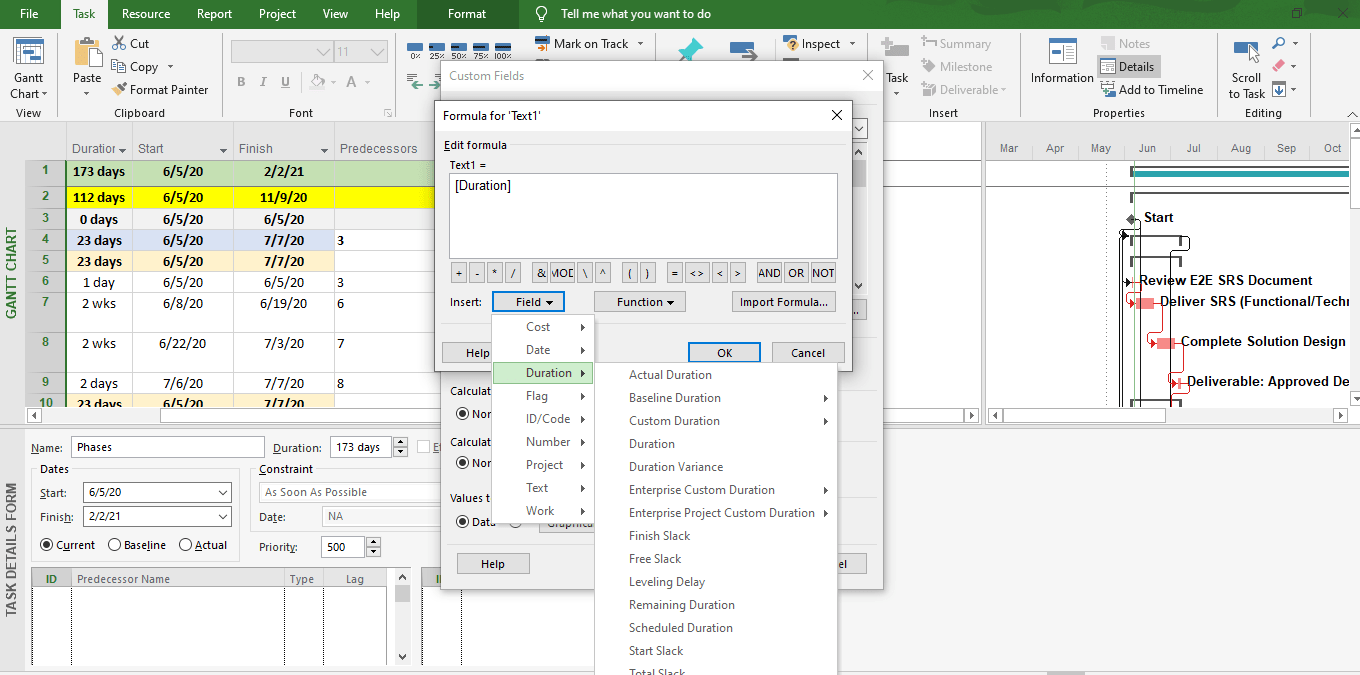
MSP- Custom Fields
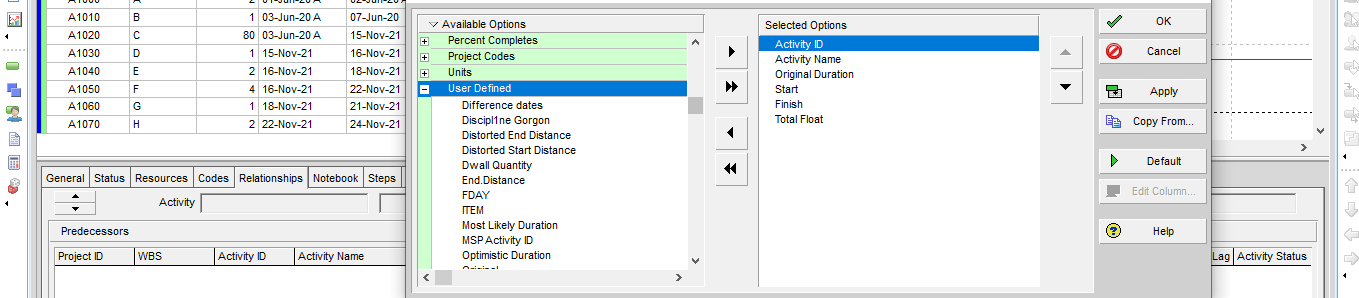
P6 – Custom Fields
Columns
You have over 200 columns provided in Primavera P6, each column can show you different information related to the project. Such as; planned and actual dates, scheduled and performance percentages complete, Earned values, and baseline information. On the other hand, Microsoft Project provides you with only around 40 columns.
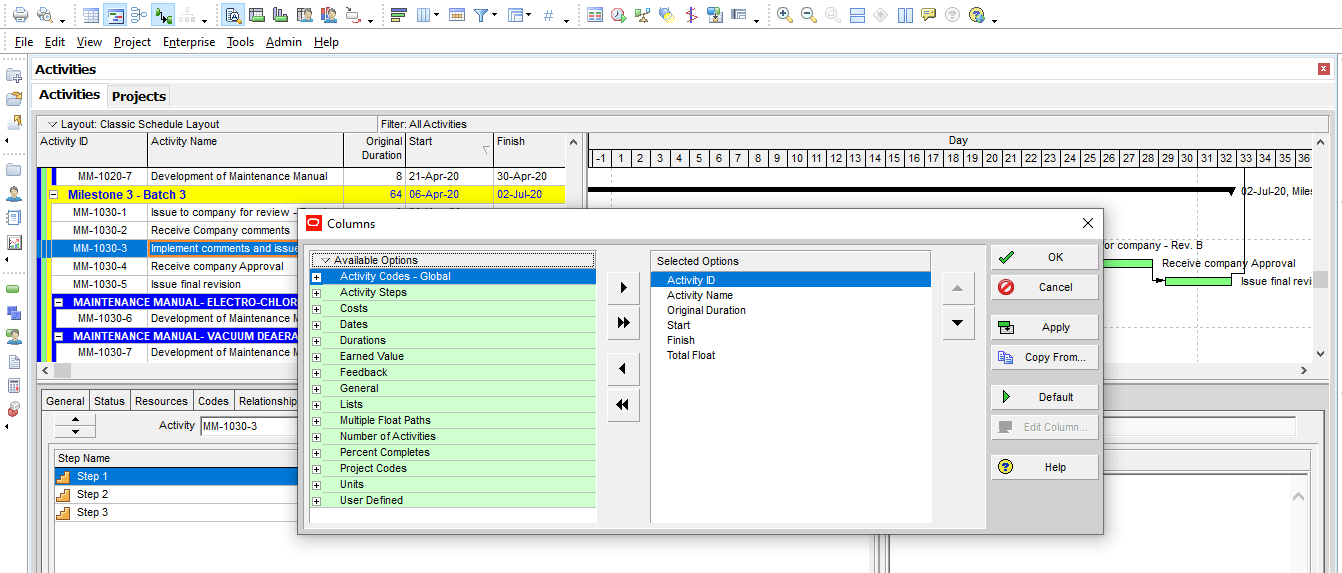
P6-Columns
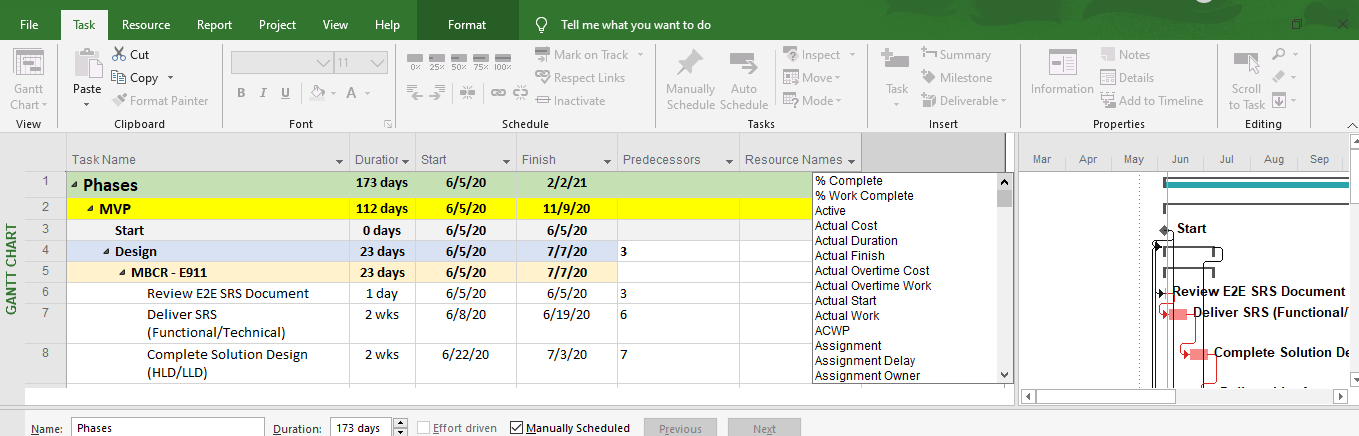
MSP-Columns
Number of activities
In large projects, you can add up to 5,000,000 activities using Primavera P6, while in Microsoft Project you can add up to 400,000 per project.
WBS (Work Breakdown Structure)
Primavera P6 allows you to create the WBS (Work Breakdown Structure) in which you decompose your project activities into manageable sections. The WBS achieves the effectiveness of project scheduling, managing, monitoring, and controlling. In Microsoft Project, activities are designed to appear like WBS. By using the option of “indent task”, you can get the hierarchy form of the WBS.
Group and Sort
Primavera P6 Professional supports ordering and organizing of onscreen activities using sorting and grouping options, Microsoft Project Does not have this option.
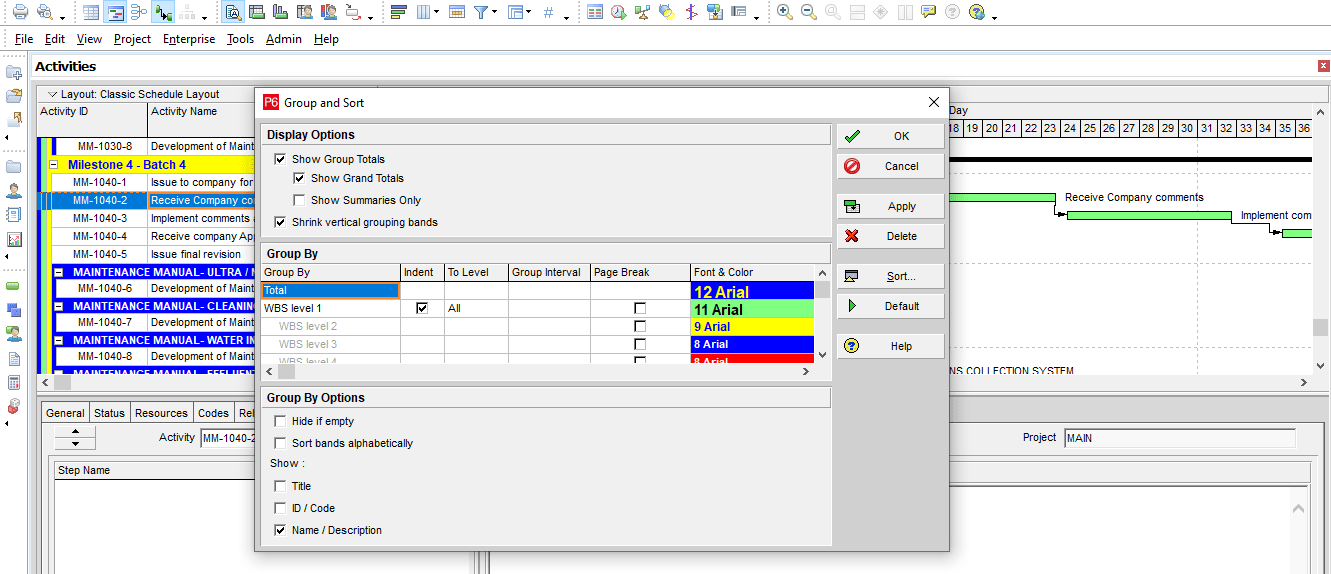
P6- Group and Sort
Progress spotlight
If you would like to highlight activities that should start in the first month of the project, Primavera P6 has a “Progress spotlight” feature that maintains this highlighted in a yellow curtain to enable quick navigation. Microsoft Project provides filters for doing the same option.
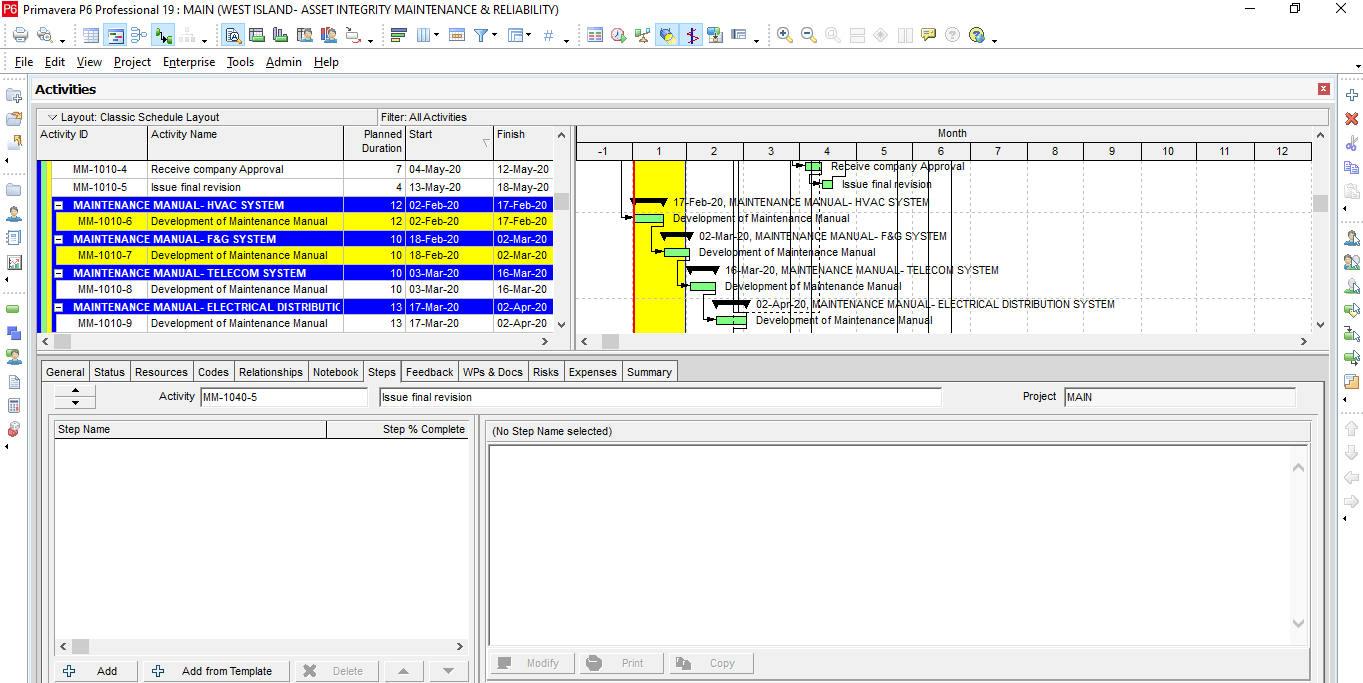
P6-Progress spotlight
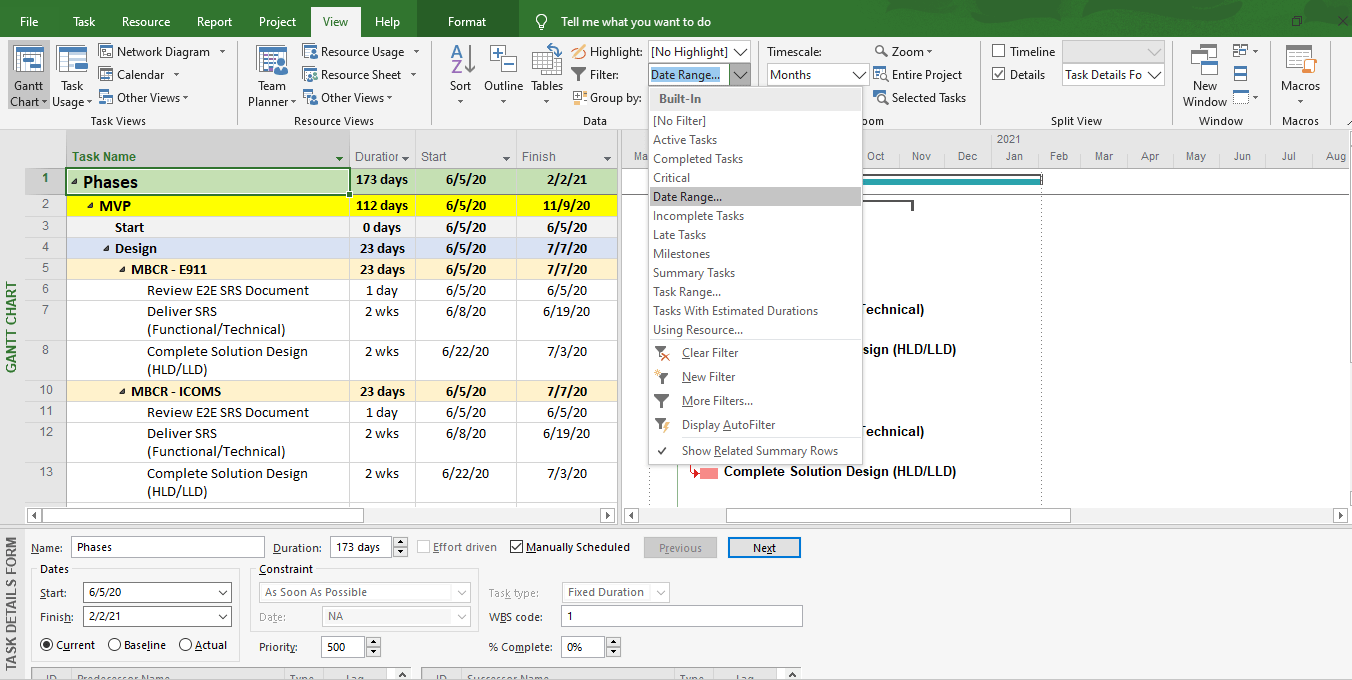
MSP-filters
Activity ID
Primavera P6 supports the feature of giving a unique ID for each activity which is very helpful in activities sorting in projects that use activity ID systems. On the contrary, in Microsoft Project, the activity ID is dependent on the ordering of the activity.
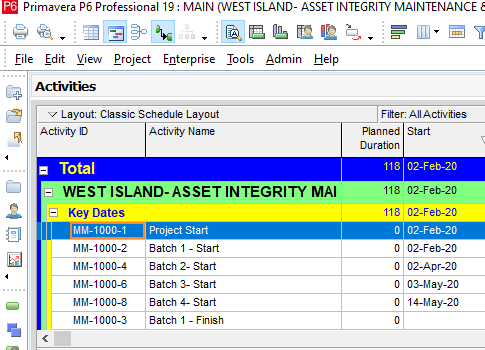
P6- Activity ID
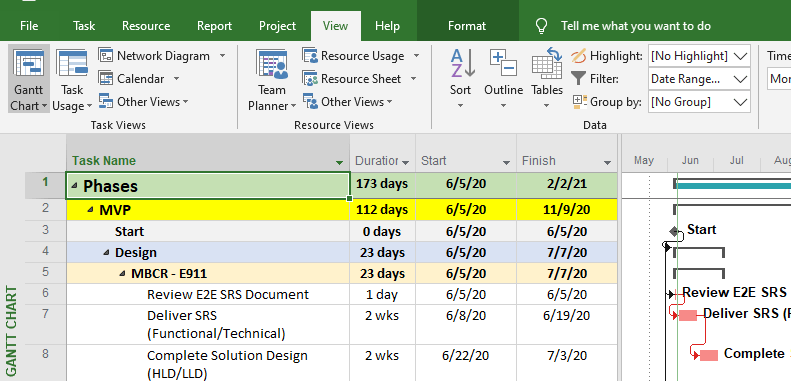
MSP – Activity ID
External Relationships
In Primavera P6 you can open more than one project at the same time for editing, monitoring, and tracking. Moreover, it allows you to assign external relationships between activities in different projects. Microsoft Project uses the “Links Between Projects” feature to achieve inter-project dependency relationships.
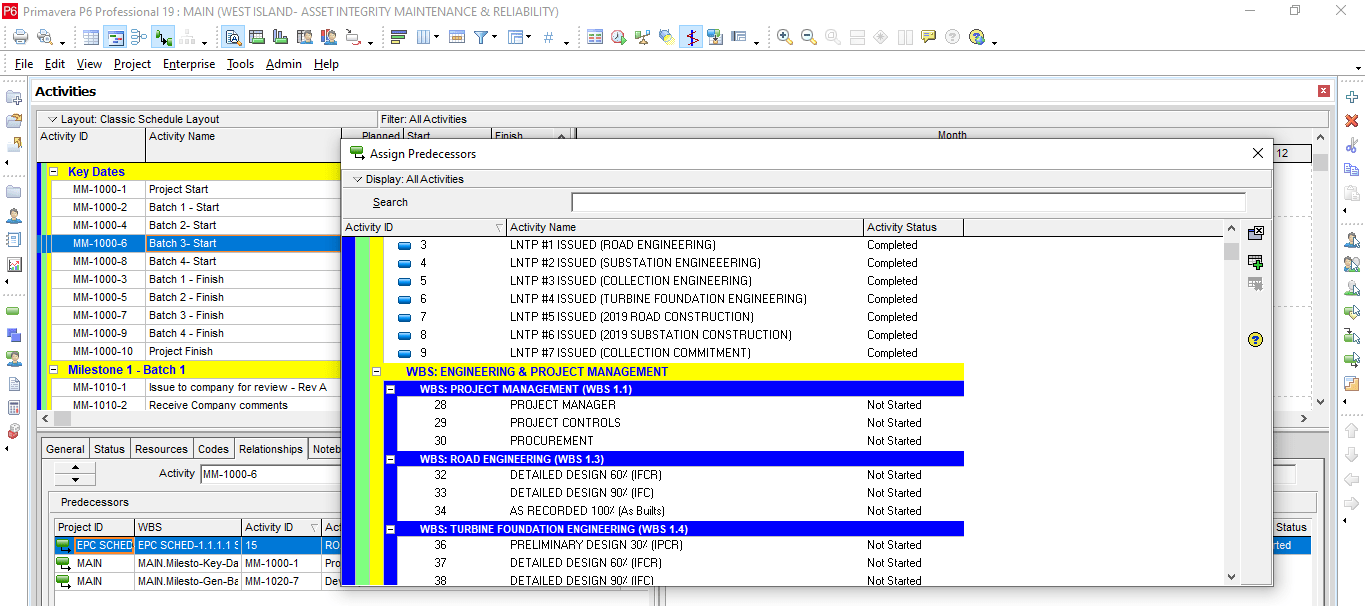
P6-External Relationships
Project Expenses
In Primavera P6 you can assign different project expenses such as traveling costs, training costs, and utility costs. in addition to the project expenses. Microsoft Project doesn’t have this option.
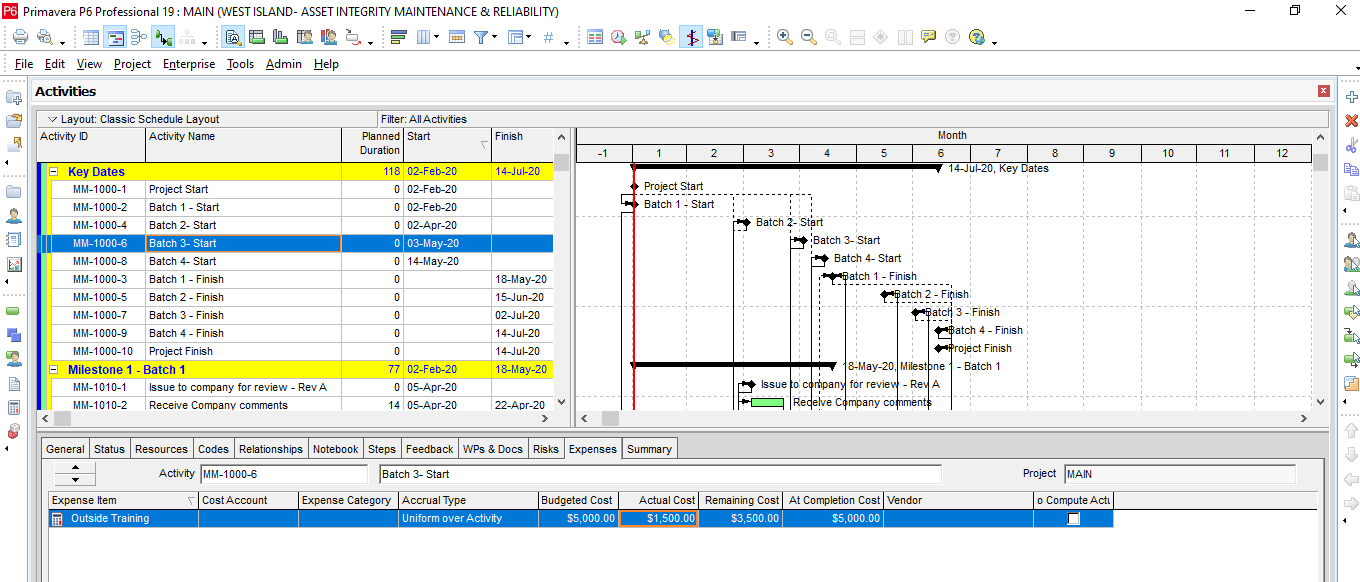
P6- Expenses
Level of Effort (LOE) Activity Type
Level of Effort Activity Type ” which is one of Primavera P6 advantages. In this type of activity, activity duration can extend to the entire project duration. It starts in parallel with its predecessor and finishes with its successor. Therefore, you can use this type in the scheduling of activities that do not specifically produce a project deliverable. Activities that provide services during most of the project duration. Such as; project management team efforts or security guards.
However, you can simulate the same concept in Microsoft Project using “hammock activity” (hammock activity is not the same as LOE activity). Microsoft Project does not automatically progress the LOE activities with the project schedule updates. So, it is useless.
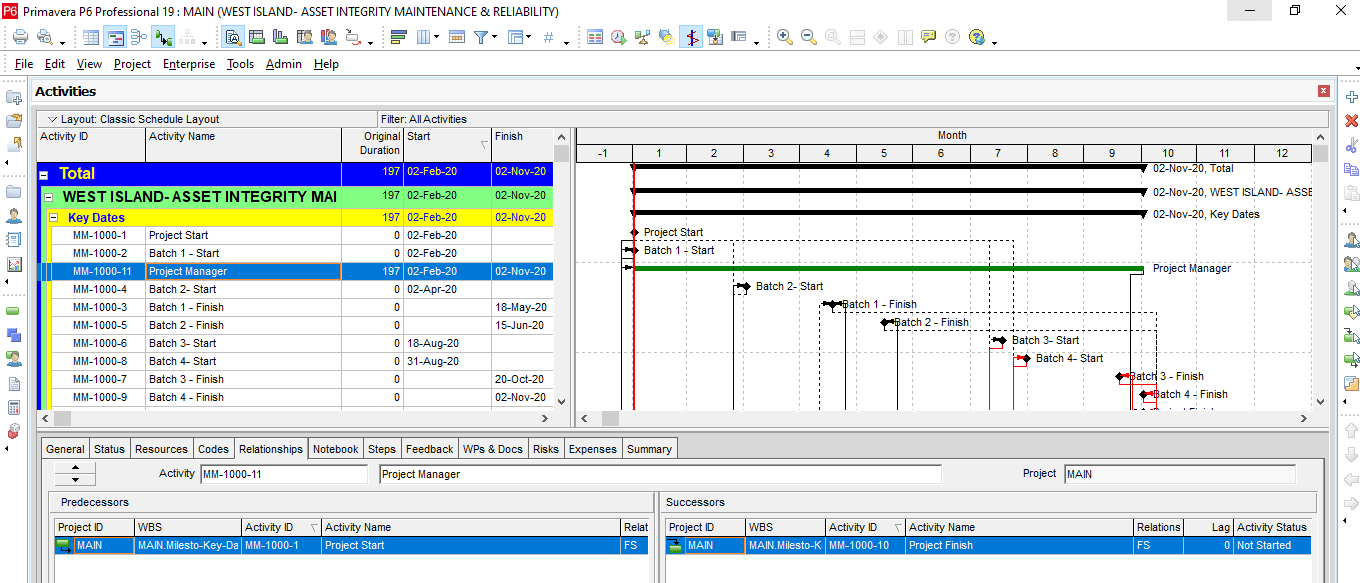
P6- Project Manager “LOE Activity”
Conclusion
When you build a schedule using Primavera P6 Professional, you should know that it depends mainly on the “top-down deliverable-activity” pattern. In this pattern, the project planning is mainly focused on the main WBS and then the work package level until the project deliverables. Moreover, Primavera P6 Professional is enterprise-oriented and supports multi-access, managing, and tracking of a multi-project environment. So, it is your best choice for Mega Projects involving multiple users, organizations where most projects are part of a program or portfolio and integrated with networked systems.
Contrarily, Microsoft Project represents a bottom-up task-deliverable pattern. That is the best fit for single projects that do not require a very detailed recording.
Contact Leopard Project Controls for CPM Scheduling Consultant.





