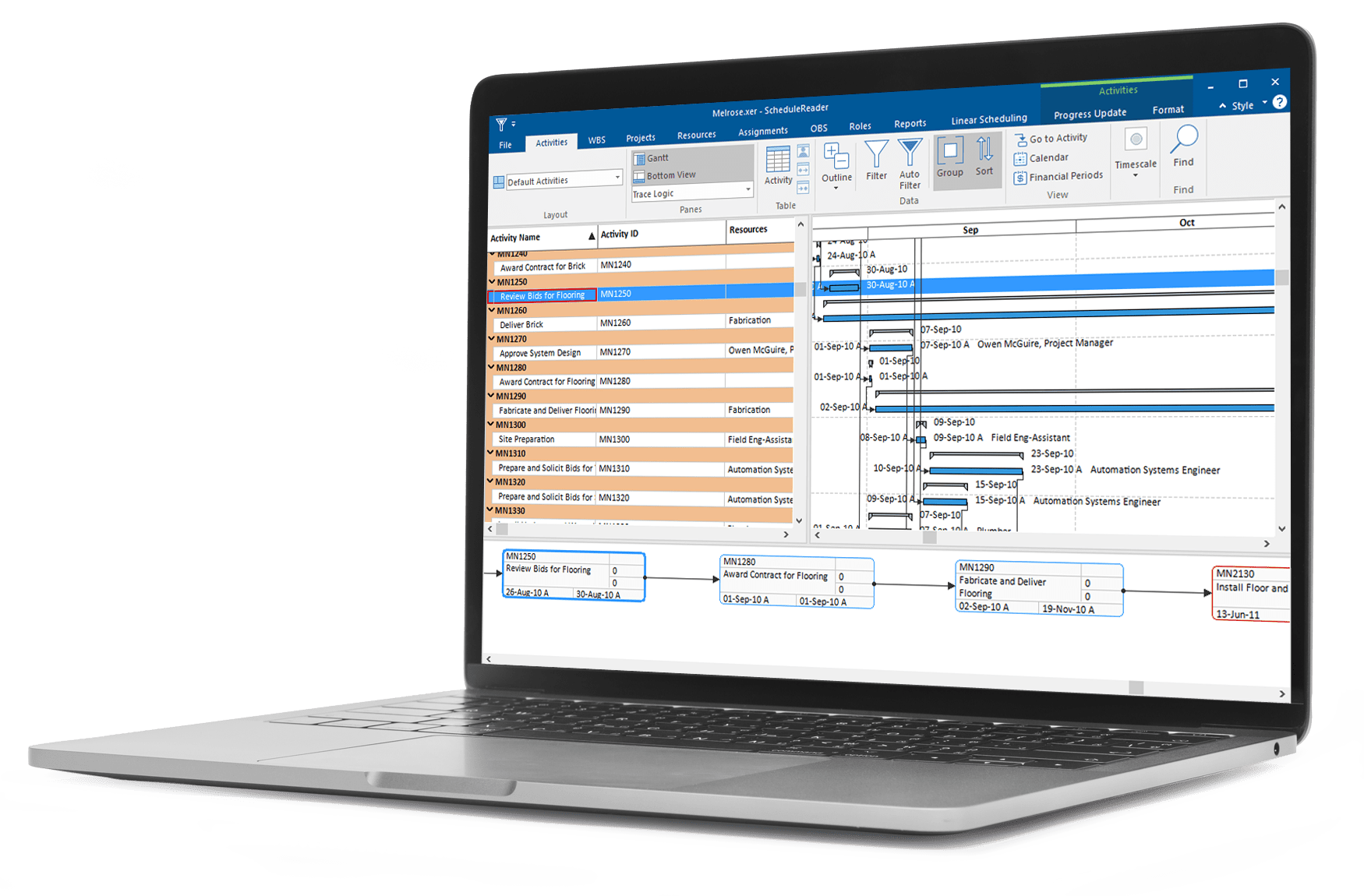ScheduleReader™
ScheduleReader gives user a dynamic view only access to XER and XML schedule data, suitable for quick audit of any project, performing different types of analysis and more.
The software allows users to analyze and keep track of projects progress, and even offers a two way-collaboration channel through the Progress Update feature for project field members to communicate status updates to schedulers who can use it to keep the schedule updated at all times.
Through its many interactive views, filters, and other carefully selected features, ScheduleReader offers a superior alternative to communicate project data, as opposed to distributing it in a static PDF file format.
Need more than viewing capabilities?
The Pro version is additionally equipped with features for report generation, schedule quality analysis, and time location charts for linear projects.
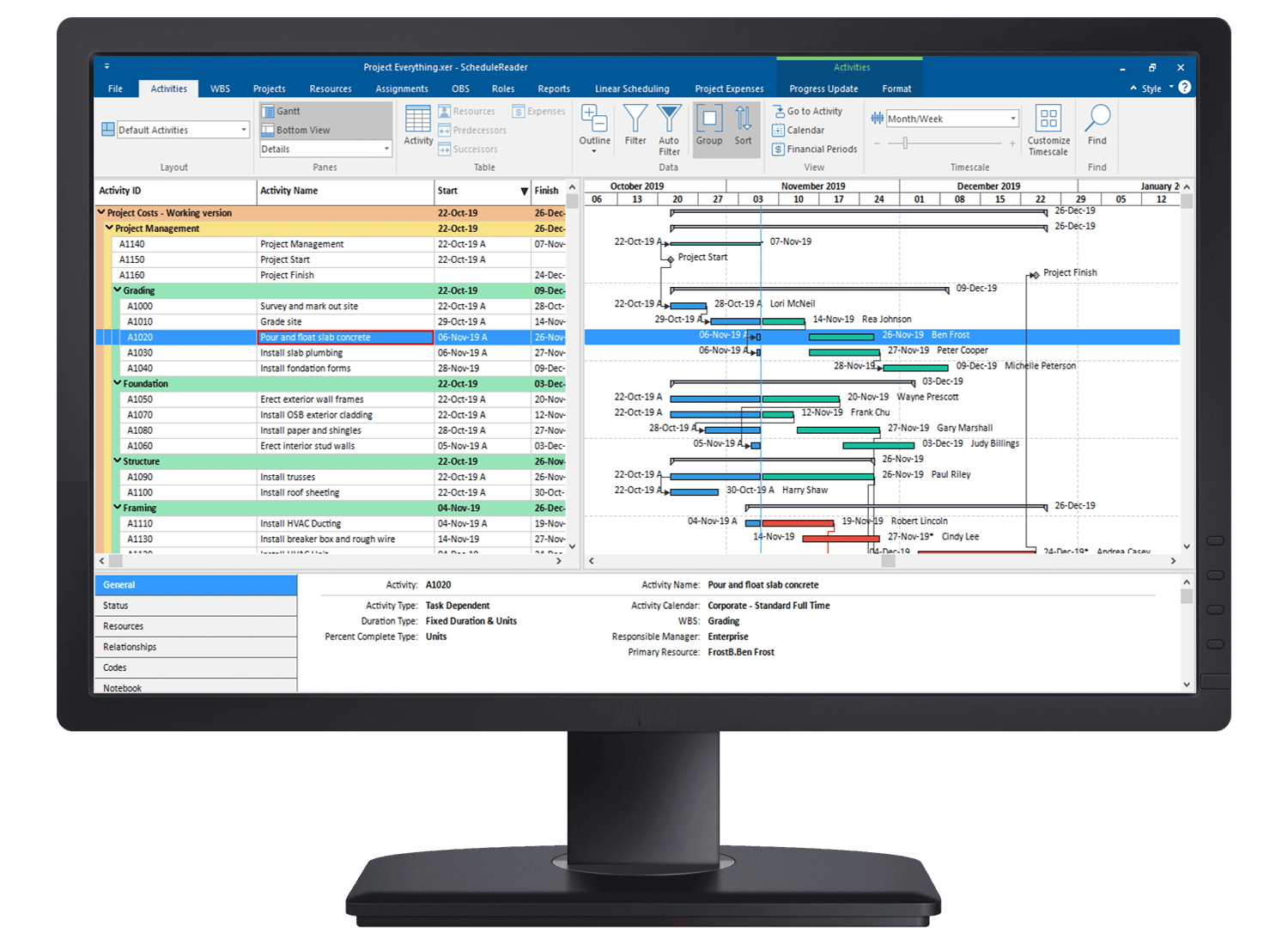
TRUSTED BY






Why Choose ScheduleReader™ Over PDF Files

Interactive Schedule Overview
Get full overview of project data through Activities, WBS, Projects, and other Views. Create personalized layouts, add/remove columns and see relationships inside an elaborate Gantt chart and tabular view.

Quick Access to Information
Easily handle plans with hundreds of activities by creating Filters, Sorts and Groups that can apply single or multiple criteria to perfectly organize activities and focus on the important aspects of the project.

Two- way Collaboration
The Progress Update feature, allows for two-way communication between team members in the office and on the field. Field personal can propose schedule updates back to schedulers who keep the schedule updated

Baseline Comparison
Import up to 4 Baselines and visually compare activities to see changes from previous project schedule state and determine project status.
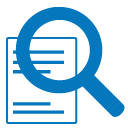
Critical Path Analysis
Visualize each predecessors and successor activities, driving activities and track critical paths of schedules by using Trace Logic view.
Familiar Working Environment
Create and share your personal layouts in .xml, as well as import custom layouts in a .pdf file to work in a standardized environment.
Engaged Teams, Efficient Projects
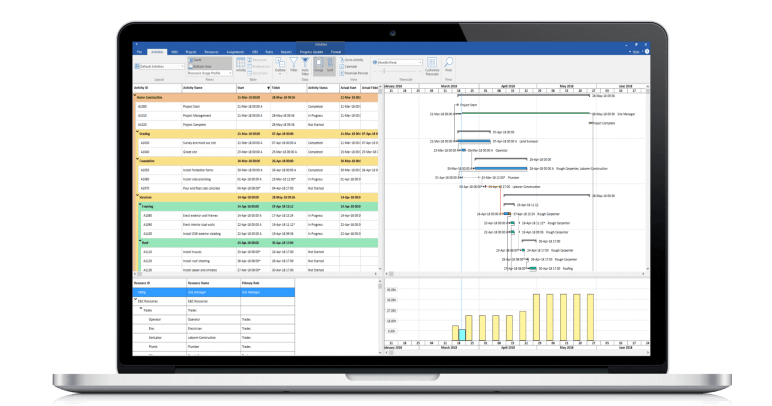
CUSTOMERS FEEDBACK
ScheduleReader is such a simple tool but effective tool, that I recommend it for all P6 users. The tool has saved us countless hours in our marking of assignments because it’s so fast. It can open even the most complex projects in less than three seconds, due to the fact that it’s not connected to a database.
ScheduleReader is a really useful companion tool to Primavera P6. It could not only replace the old-fashioned way of sending and receiving projects in .pdf format, but also, save valuable time in making sure all project stakeholders are up to date with the project status.
Having dozen of projects ranging from $8M to over $200M in cost, we needed a software that we could take to the jobsite, review, update the status, and have the results by the time we return to the office for a meeting with stakeholders. That’s where ScheduleReader out performs all competitors.
ScheduleReader is very user-friendly and intuitive tool. I recommend it if you need a project viewer that allows users to open and view project data exported from Oracle Primavera P6 though we are also using the software to send activity progress update to supervisors.