Primavera P6 is a software solution created to manage projects from conception to closure. It covers the project cycle along with project control, CPM methodologies, resource management, risk management, and cost management.
When the knowledge areas are applied at the same time in the schedule, the interaction between time and resources/cost is handled in P6 through different configurations and different procedures, and methodologies that might vary depending on the use case for different projects or industries.
One important configuration is the Duration Type. The duration type is a configuration related to the activities in the schedule. Each activity can have its own duration type. Work packages can be configured to have a similar duration type, but ideally, the whole project should be configured the same way.
Primavera uses duration type to calculate the three different elements associated with activity: Duration, Units (work hours), and Unit/Time (work rate). To give a basic example: an activity that has a 5 working day duration (Duration), performed by one resource working 8h/d (Unit/Time) will have a total of 40 hours (Units). The typical work day is 9 to 5. This is very straightforward because 5d times 8h/d is 40 hours, but it gets tricky if the activity is done by two resources instead of one. Or, what if you need to reduce the activity duration by a couple of days to complete it in three days?
In our 9 to 5 example, if we decide to change the activity to a 3-day duration, what P6 will do is dependent on the Duration Type configured for the activity. There are four options available:
- Fixed duration and Units: if the activity has this type configured, the priority will be to maintain the duration fixed, then the units, and lastly the Unit/Time. In our example, with a duration of 3 days, the resource will have to work 13.33h/d to achieve the 40h. The other way to see this is that you need 1.67 of an 8 h/d resource to complete the job in 3 days.
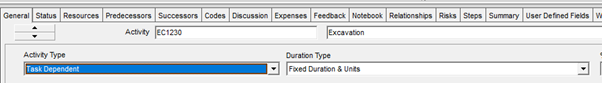
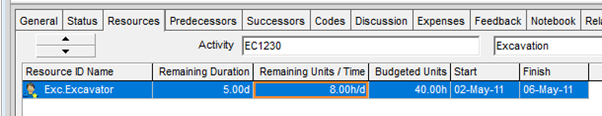 Example with 8h/d and a total of 40h in 5 days
Example with 8h/d and a total of 40h in 5 days
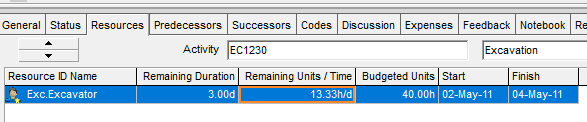 Same activity with 3d duration. Resource overloaded.
Same activity with 3d duration. Resource overloaded.
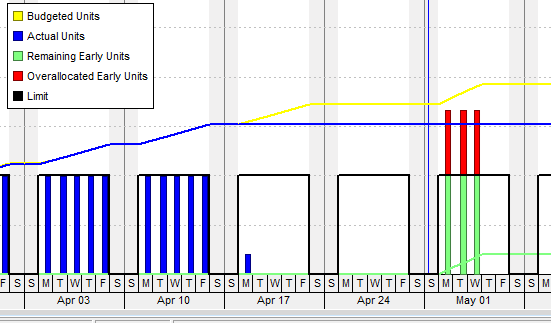
- Fixed Duration & Units/Time: if the activity has this type configured, the priority will be to maintain the duration fixed, then the units/time, and finally the duration. In the example, with a duration of 3 days, the resource will keep the 8h/d but the activity will reduce its work hours (Units). The final work for the activity will be 24 hours.
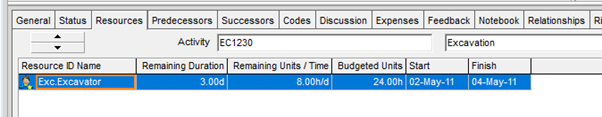
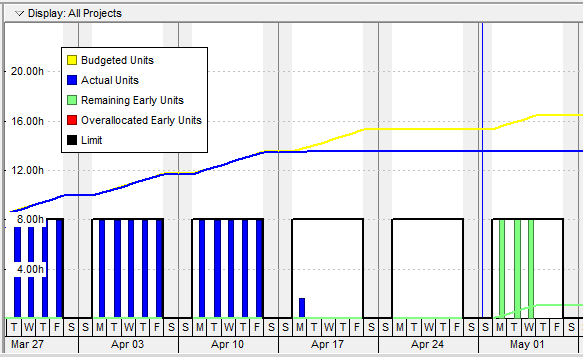
- Fixed Units: if the activity has this type configured, the priority will be to maintain the units fixed, then the units/time, and then the duration. In our example, with a duration of 3 days, the resource will have to work 8h/d and the final work for the activity is still 40h. The difference between Fixed Duration and Units is that in Fixed Units, if we change the 8h/d, P6 will recalculate the duration, not the units.
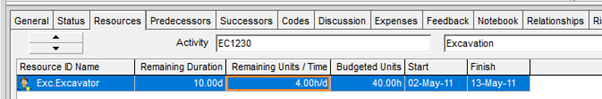
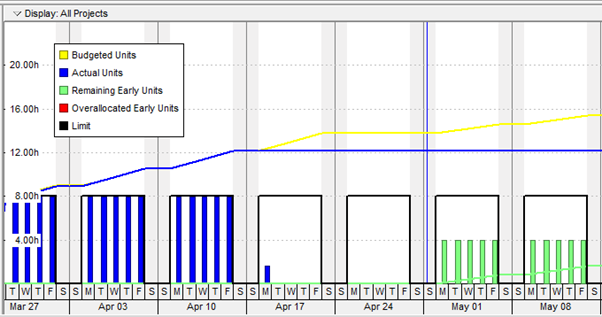
- Fixed Unit/Time: in this configuration, the priority will be to maintain the unit/time fixed. So, to change the duration of the activity to 3 days, P6 will recalculate the Units (40h to 24h). In this case, if we change the unit/time, P6 will keep the 40h but will change the duration.
The bottom line is that when resource, cost, and plan management are together in the P6 planning, the idea is to automate the process and usually to understand your resource availability to plan accordingly. Consider this configuration before setting up your schedule and running the Primavera Scheduling tool.





