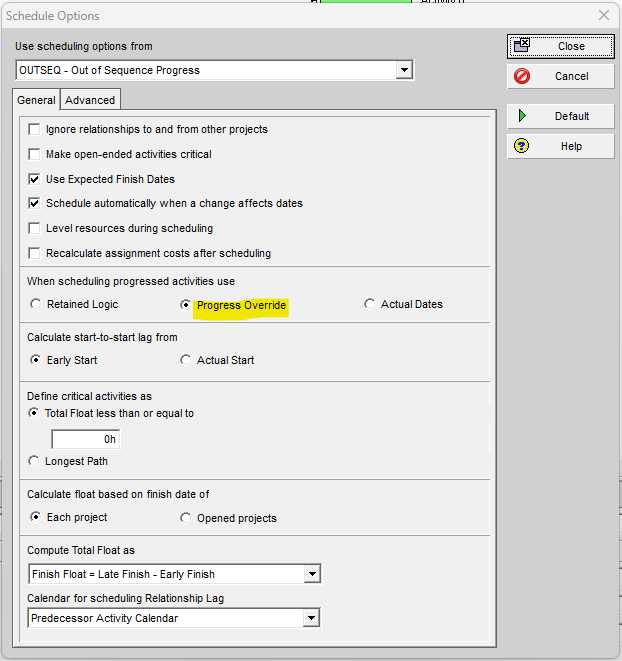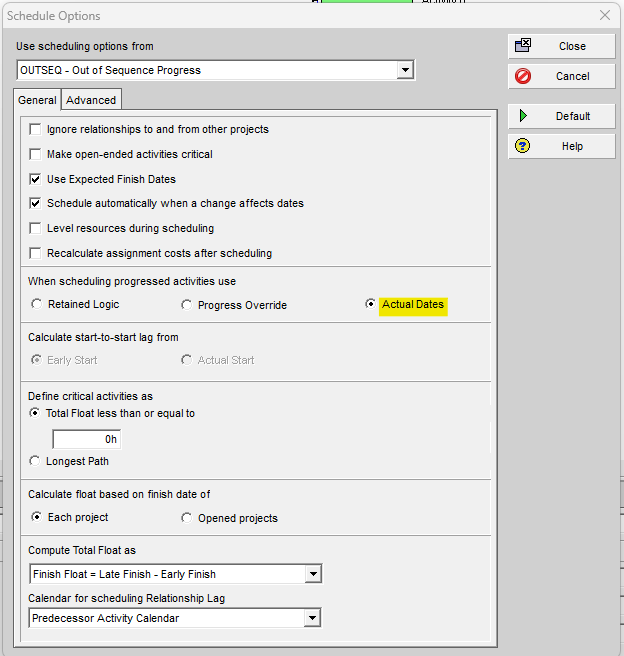Ideally, the project should progress as per plan. Predecessor activities should be completed before their successor activities but sometimes it doesn’t happen that way and out-of-sequence progress is observed. It happens because some successor activities are not truly fully dependent on their predecessor activities and weak relationships exist between such activities.
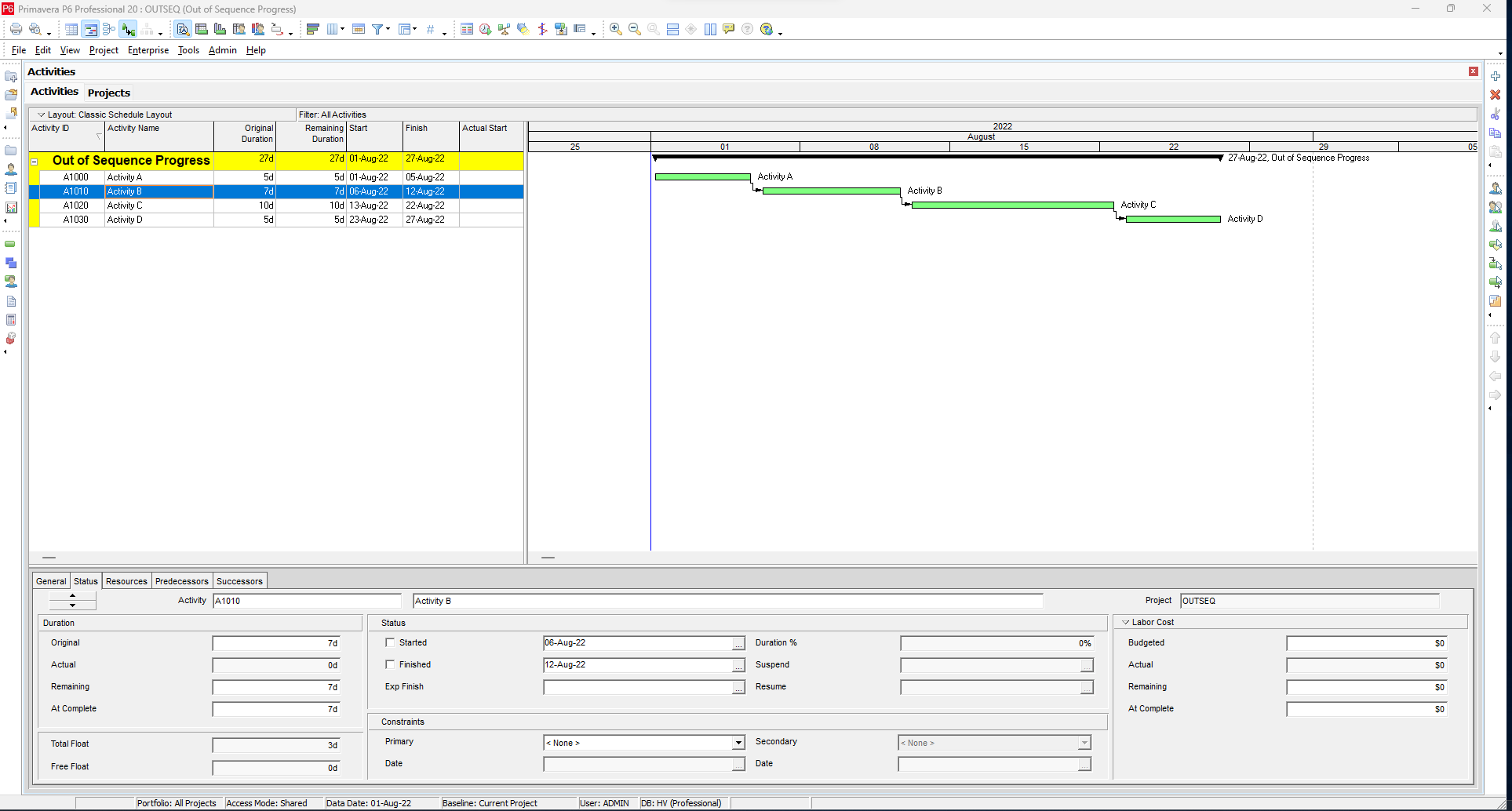
Let us say we have a project with Activities A, B, C & D, all linked together by finish-to-start relationships. Activity A started and completed as planned but Activity C started out-of-sequence instead of Activity B. Primavera P6 gives three options to depict its effect on balance activities.
To see these options, click on Tools (in the main menu) and then on Schedule:
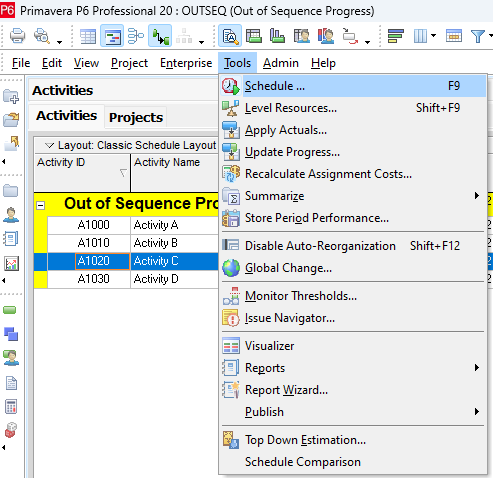
The following window will appear:
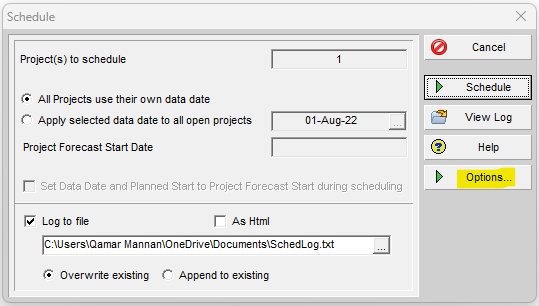
Click on Options to reach three options offered by Primavera P6
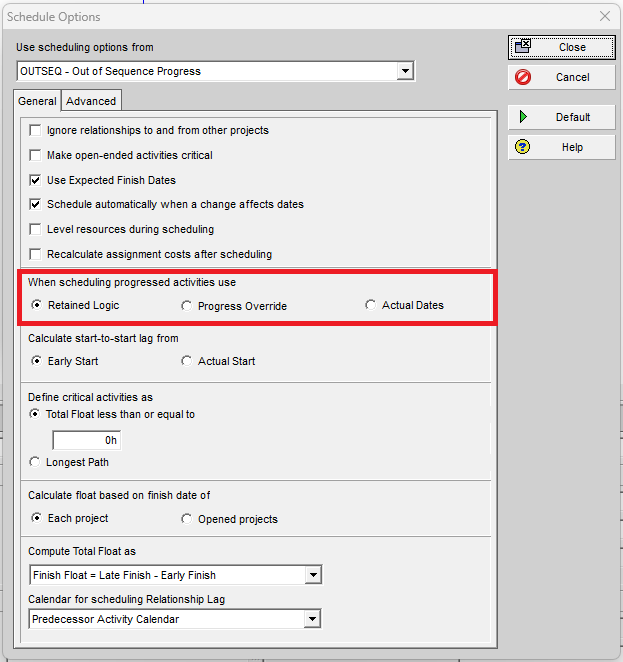
These options include:
1. Retained Logic
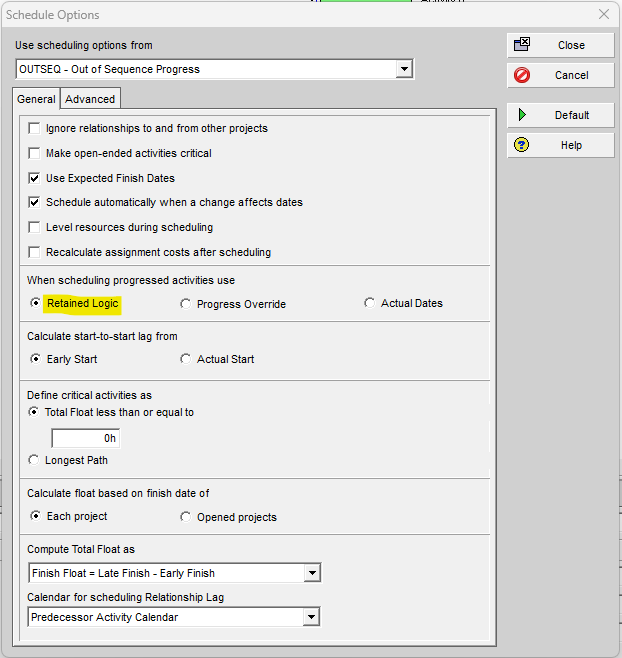
The Retained Logic option (generally preferred by the planners and the clients) tries to retain assigned logic while depicting the effect of out-of-sequence progress as follows:
- In case, Activity C is 25% completed out-of-sequence instead of Activity B, which has not started yet, after scheduling with this option Primavera P6 will show this as follows:
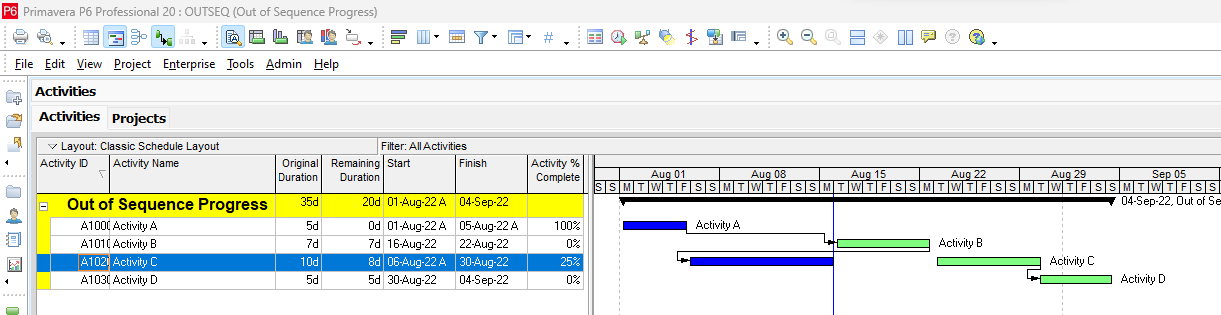
Primavera P6 tries to retain logic by scheduling the balance work of Activity C after the completion of Activity B as per the plan.
- In case Activity C is 100% completed out-of-sequence instead of Activity B, which has not started yet, after scheduling with this option Primavera P6 will show this as follows:
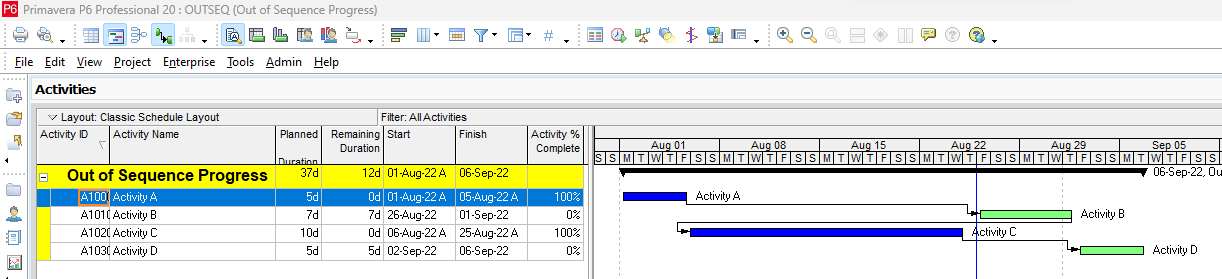
In this case, Primavera P6 accepts the out-of-sequence completion of Activity C and schedules Activity B immediately after the Data Date and Activity D after the completion of Activity B by retaining logic to the possible extent.
Note: If the client allows, you can review and change the logic by making Activity C a Successor of Activity A, Activity B a successor of Activity C, and Activity D a successor of Activity B.
2. Progress Override
The progress Override option lets the out-of-sequence progress override logical sequence.
- In case of Activity C is 25% completed, out-of-sequence, instead of Activity B which has not started yet, after scheduling with this option Primavera P6 will show this as follows:
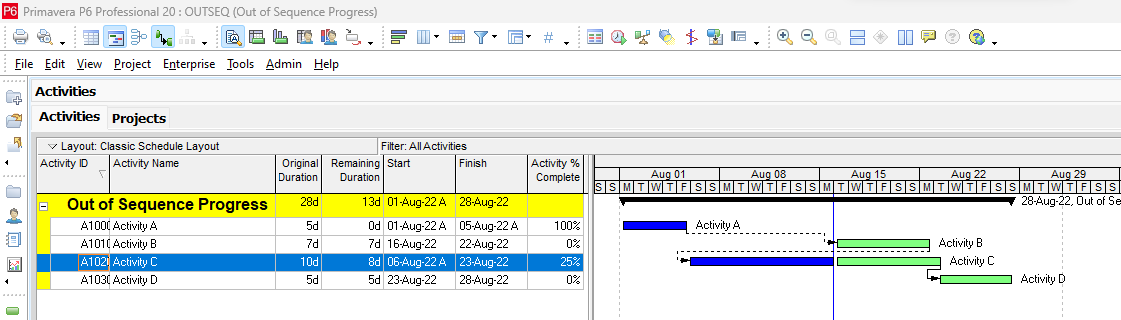
In such a case, Primavera P6 ignores the assigned logic and continues Activity C (by accepting Progress Override over Retained Logic) after the Data Date and in parallel with Activity B. Activity D is scheduled after the completion of Activity C.
- In case, Activity C is 100% completed out-of-sequence instead of Activity B, which has not started yet, after scheduling with this option Primavera P6 will show this as follows:
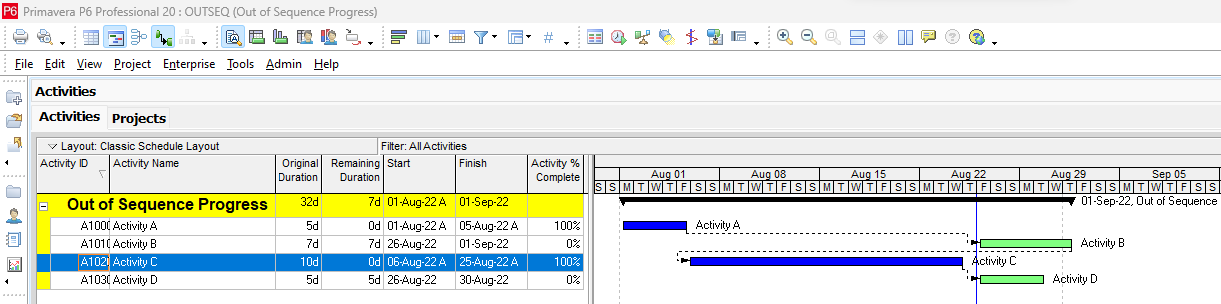
In this case, Primavera P6 accepts the out-of-sequence completion of Activity C and schedules Activity B and Activity D immediately after the Data Date by ignoring the logic that Activity B has to be completed before Activity D. For this reason, this option is generally not used.
3. Actual Dates
This option is a sort of combination of the other two options, i.e., Retained Logic and Progress Override. In the case of out-of-sequence partial progress, it follows the Retained Logic option and in the case of out-of-sequence completion of the activity, it follows the Progress Override option.
- In case of Activity C is 25% completed out-of-sequence instead of Activity B, which has not started yet, after scheduling with this option Primavera P6 will show this as follows:
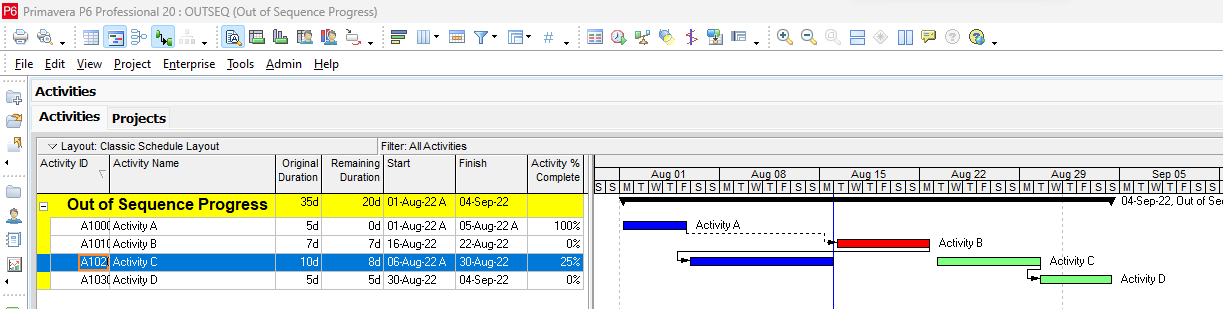
In case of out-of-sequence partial progress, Primavera P6 tries to retain logic (as in the case of Retained Logic) by scheduling balance work of Activity C after the completion of Activity B (shown as a critical activity now) as per the plan.
- In case of Activity C is 100% completed out-of-sequence instead of Activity B, which has not started yet, after scheduling with this option Primavera P6 will show this as follows:
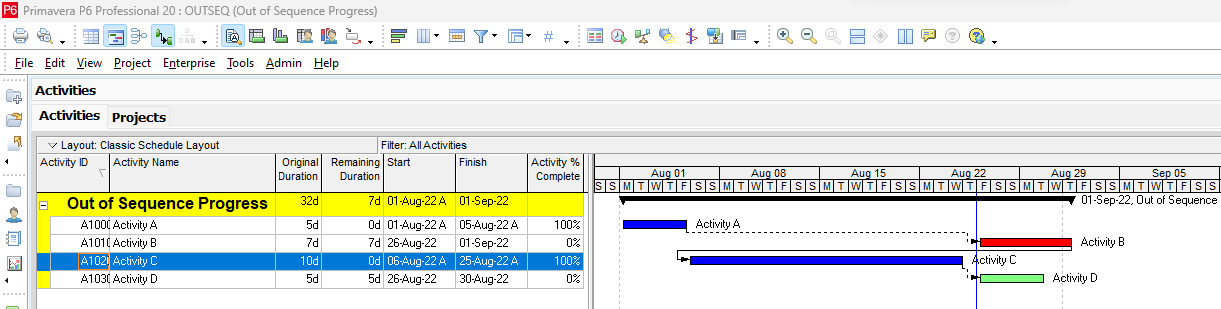
In this case, Primavera P6 accepts the out-of-sequence completion of Activity C and schedules Activity B and Activity D immediately after the Data Date by ignoring the logic that Activity B has to be completed before Activity D (as in the case of Progress Override).
Conclusion:
Ideally, the project should progress as planned, but sometimes it doesn’t happen that way and out-of-sequence progress is observed. It happens because some successor activities are not truly fully dependent on their predecessor activities and weak relationships exist between them. This affects remaining activities. Primavera P6 gives three options to display the effect. These options and their effects have been explained above. The option of Retained Logic is generally preferred by the planners and the clients.