Primavera P6 is a powerful software tool that project scheduling professionals use to help manage and schedule projects. One of the key features of Primavera P6 is its ability to calculate the percent complete for activities and projects. This capability can help assess schedule progress, budget status, and other project metrics. For this purpose, three different percent complete types are available: Duration, Physical, and Units. Out of these three, you need to assign a unique percent complete type to each activity in your schedule. When selecting the percent complete type, you must do due diligence.
This blog post will explore all three percent complete types that Primavera P6 has and how to interpret and apply them. We will also discuss best practices for using percent complete in your projects.
Duration Percent Complete
Duration percent complete is used when progress on an activity is duration driven and does not have a tangible output.
Once you enter the duration % complete, the Primavera P6 computes the remaining duration automatically. This percent complete type assumes that the work achieved (duration % complete) relates directly to the remaining duration. For instance, if the activity has an original duration of 20 days and you enter the duration % complete as 50%, the Primavera P6 will automatically update the remaining duration to 10 days.
It may seem the most convenient type of percent complete type, but one must consider the negative fact associated with it. It does not account for the non-uniform productivity factor and many others, which can cause the activity to complete sooner or later than 10 days.
Physical Percent Complete
Physical percent complete is used when the activity has a tangible output, like a pump installation. You can accurately report the progress based on the judgment of the construction representative, which also considers the actual productivity to compute the remaining duration. Unlike the Duration percent complete type, the physical % complete and remaining duration are not linked. Therefore, you can enter the remaining duration accurately as it significantly affects how Primavera P6 calculates your project’s Finish Date. Another option is to assign the expected finish date to the activity in place of setting the remaining duration.
Considering the example above, a 20-day-long activity that is 50% physically complete should have 10 days remaining based on the baseline plan. However, these remaining days may increase or decrease due to various unforeseen factors. Therefore, the physical percent complete is recommended for the complicated scope of work.
Units Percent Complete
Units percent complete is useful where the progress needs to be reported based on the actual work units completed. For instance, if an activity had 10 tons of steel structure to be installed, and the Contractor installed 3 tons, the activity is assumed to be 30 percent complete. While using Units percent complete, work achieved (the value you enter for Units % complete in Primavera P6) and remaining labor units are linked together. Like the Physical percent complete type, you must manually enter the remaining duration or the expected finish date while using this percent complete type.
The relevant construction representative should always acknowledge the remaining duration or the expected finish date of the activity to have a reliable forecast of the project completion date.
How to assign a percent complete type to an activity
After we have reviewed each percent complete type in detail, we need to see how to assign the percent complete type to an activity. To do so,
- Highlight the activity in the top layout
- Go to the General tab in the bottom layout, and select the desired percent complete type from the drop-down menu, as shown in the figure below.
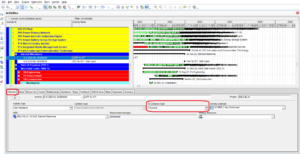
- After assigning the percent complete type, you need to go to the status bar to start updating the progress.
- If you have not updated the actual start date of an activity, P6 will not accept any value in the percent complete tab other than “zero.” The figure below highlights the tabs where you need to provide the actual start date of the activity and the activity percent complete.

Determining the suitability of percent complete types
After reviewing all the percent complete types in detail and how to assign them to an activity, we will discuss different circumstances to determine the suitability of each.
The Duration percent complete is recommended when activities are duration driven, e.g., training or administrative work. These don’t produce tangible products but focus on progress in terms of time spent rather than accomplishments towards something physical. Therefore, the utilization of duration percent complete is best suited when there’s no clear definition of what constitutes “completion.”
The Physical percent complete type is a great way to measure construction progress. It is best suited where you have a tangible output for an activity. For example, installing a cable tray where you could measure your achievement by how much was finished and then compare it against your baseline plan. It also considers unforeseen factors that may cause the remaining activity to finish sooner or later than the baseline finish date.
The Units percent complete is recommended for the work-effort driven activities and where we need to quantify the effort of each resource on an activity.
Conclusion
The duration percent complete type should suffice for projects where progress is difficult to measure, and tangible results cannot be seen. These types also require less input from the user, making them great for duration-driven activities.
The Physical % Complete Type is advisable in most circumstances because it measures how much work you have completed physically. For construction projects, in particular, this can be useful information to accurately know your project completion date since it allows you to manually enter the remaining duration or assign the expected finish date to the activity.
When your activity is driven by work effort, which takes both the original duration and planned resource units, then Units percent complete is the most appropriate option.
Hire Leopard Project Controls as your Construction Scheduling Consultant today!
Although percent complete types are at the activity level, it is advisable to set a project-wide default to help streamline process management throughout your schedule updates with Primavera P6 Professional or P6 EPPM software.





